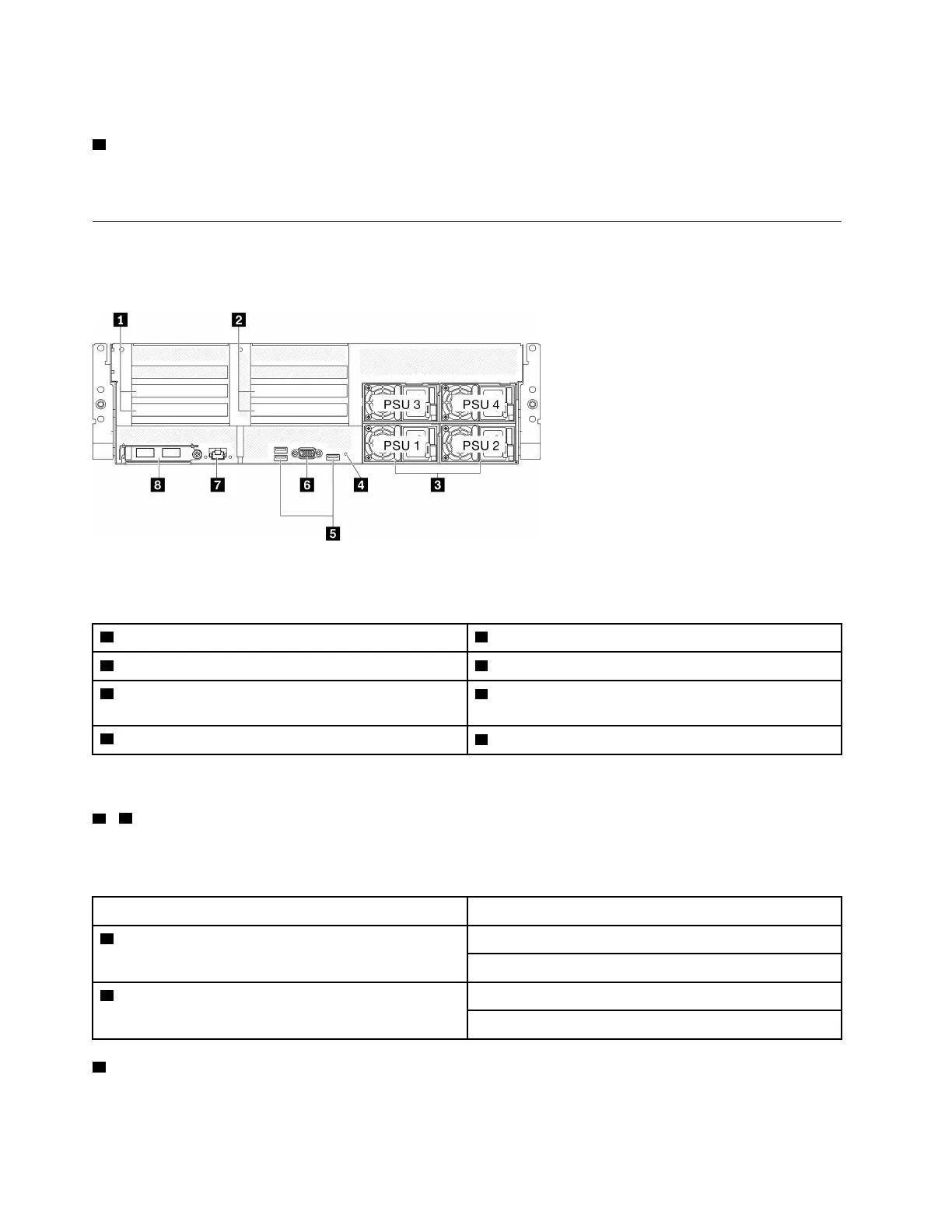• PCIe slot 1-2, PCIe x16, FH/HL
7 GPU-L2A assembly
Install the GPU-L2A assembly in this space. A GPU-L2A assembly consists of the Lenovo Neptune
TM
liquid-
to-air (L2A) hybrid cooling module and the SXM GPU board, which contains one set of HGX A100 4-GPU.
Rear view
The rear of the server provides access to several components, including the power supplies, PCIe adapters,
serial port, and Ethernet port.
Figure 8. Rear view
Table 9. Components on the rear view
1 PCIe riser 1 (PCIe slot 15-16) 5 USB 3.2 Gen 1 connectors (total of three connectors)
2 PCIe riser 2 (PCIe slot 20-21) 6 VGA connector
3 Power supply units
7 System management 1 GB RJ-45 connector dedicated
to Lenovo XClarity Controller functions.
4 NMI button
8 OCP 3.0 Ethernet adapter
Note: PCIe riser 1 and PCIe riser 2 are not supported in the SXM GPU Model.
1 / 2 PCIe riser
Install PCIe adapters into these risers. See the following table for PCIe slots corresponding to the risers.
Table 10. PCIe riser and corresponding slots
PCIe riser PCIe slot (PCI Express 4.0 x16, FH/FL)
1 PCIe riser 1 Slot 15: PCI Express 4.0 x16, FH/HL
Slot 16: PCI Express 4.0 x16 / x8, FH/HL
2 PCIe riser 2 Slot 20: PCI Express 4.0 x16, FH/HL
Slot 21: PCI Express 4.0 x16 / x8, FH/HL
3 Power supply units
Install power supply units to these bays, connect them to power cords. Make sure the power cords are
connected properly. Following are the power supplies supported by this system:
22 ThinkSystem SR670 V2 Maintenance Manual
