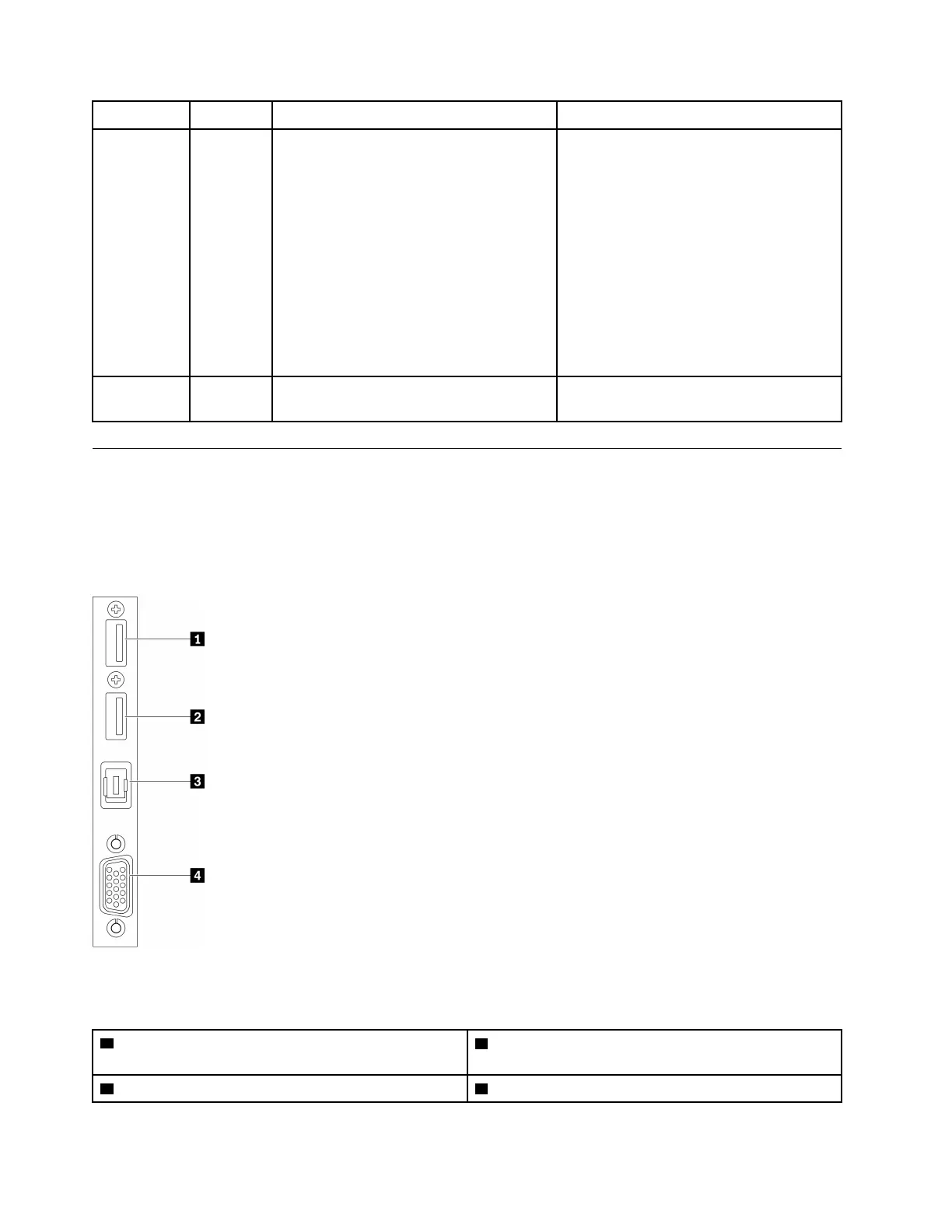Status Color Description Action
On
Yellow An error has been detected on the server.
Causes might include one or more of the
following errors:
• The temperature of the server reached
the non-critical temperature threshold.
• The voltage of the server reached the
non-critical voltage threshold.
• A fan has been detected to be running at
low speed.
• The power supply has a critical error.
• The power supply is not connected to
the power.
Check the Event log to determine the exact
cause of the error.
Off None The server is off or the server is on and is
working correctly.
None.
Front I/O module
The front I/O module of the server provides controls, connectors, and LEDs. The front I/O module varies by
model.
The following illustrations show the front I/O module for different server models. To locate the front I/O
module, see Chapter 2 “Server components” on page 15.
Figure 12. Front I/O module
Table 12. Components on the front I/O module
1 USB 2.0 connector with Lenovo XClarity Controller
management
3 External LCD diagnostics handset connector
2 USB 3.2 Gen 1 4 VGA connector
26 ThinkSystem SR670 V2 Maintenance Manual
