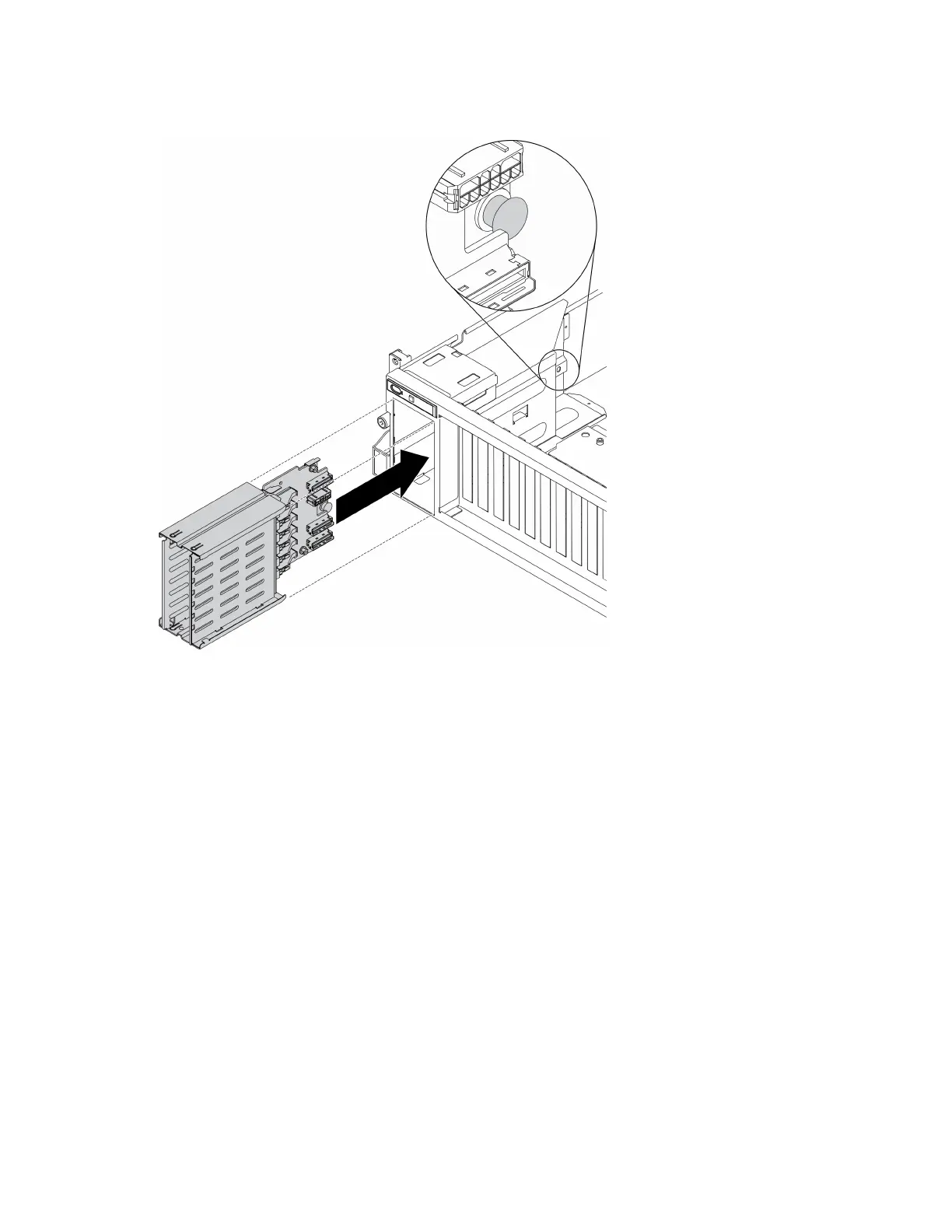Step 1. Insert the EDSFF drive cage assembly into the drive cage slot until the plunger clicks into place.
Figure 183. Install the EDSFF drive cage assembly
After you finish
1. Reconnect the power and signal cables to the EDSFF drive backplane.
2. Reinstall the EDSFF hot-swap drive or drive bay filler (if any). See “Install an EDSFF hot-swap drive” on
page 241.
3. Complete the parts replacement. See “Complete the parts replacement” on page 328.
Front I/O expansion board replacement
Follow instructions in this section to remove and install the front I/O expansion board.
Remove the front I/O expansion board
Follow instructions in this section to remove the front I/O expansion board.
About this task
Attention:
• Read “Installation Guidelines” on page 121 and “Safety inspection checklist” on page 122 to ensure that
you work safely.
248
ThinkSystem SR670 V2 Maintenance Manual
