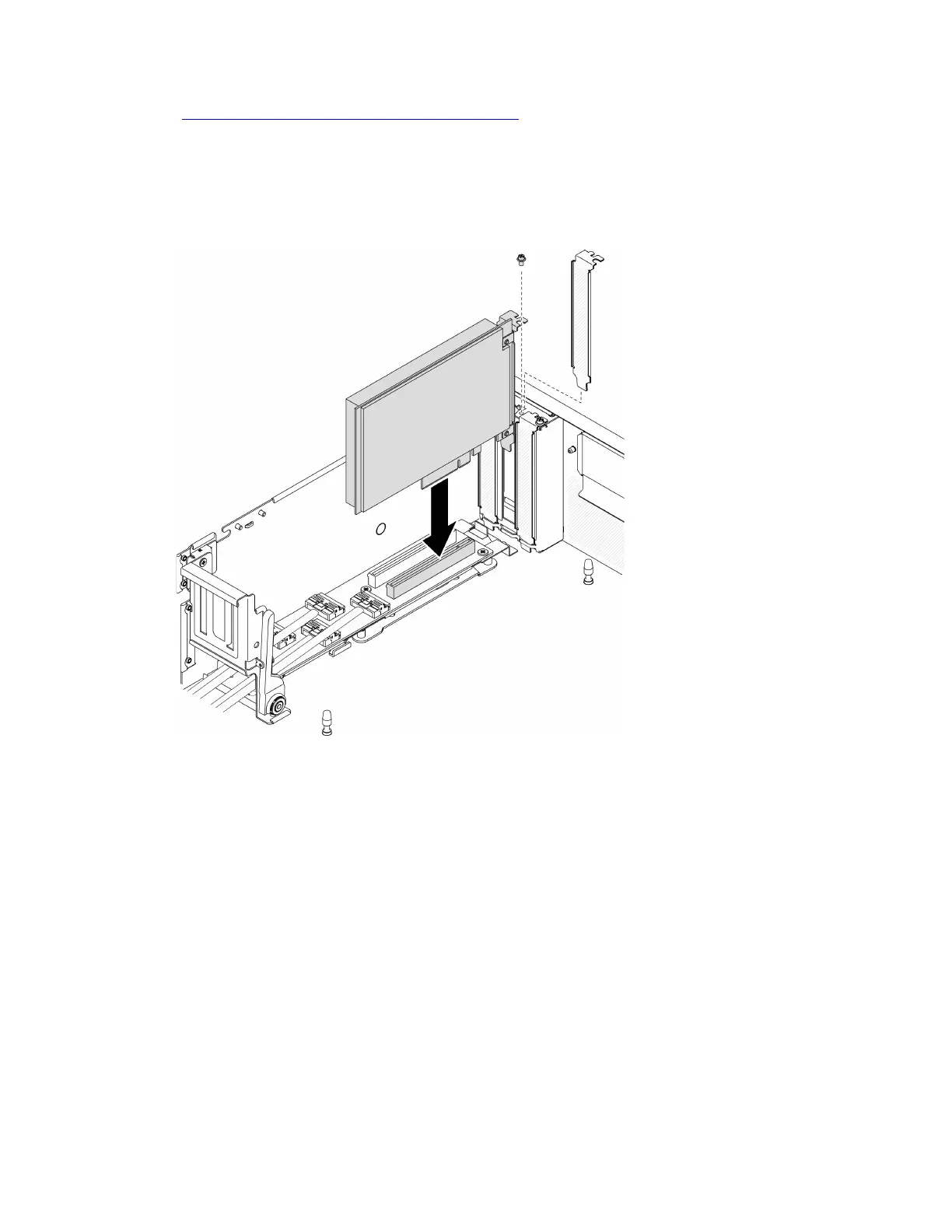• Youku: https://list.youku.com/albumlist/show/id_59636529
Procedure
Step 1. Align the network adapter to the PCIe slot on the front I/O expansion board; then, press the
network adapter into the slot until it is fully seated.
Step 2. Fasten the screw that secures the network adapter to the chassis.
Figure 121. Installing a network adapter
After you finish
Complete the parts replacement. See “Complete the parts replacement” on page 328.
OCP Ethernet adapter replacement
Follow instructions in this section to remove or install the OCP Ethernet adapter.
Remove the OCP Ethernet adapter
Follow instructions in this section to remove the OCP Ethernet adapter.
About this task
Attention:
• Read “Installation Guidelines” on page 121 and “Safety inspection checklist” on page 122 to ensure that
you work safely.
Chapter 4. Hardware replacement procedures 181
