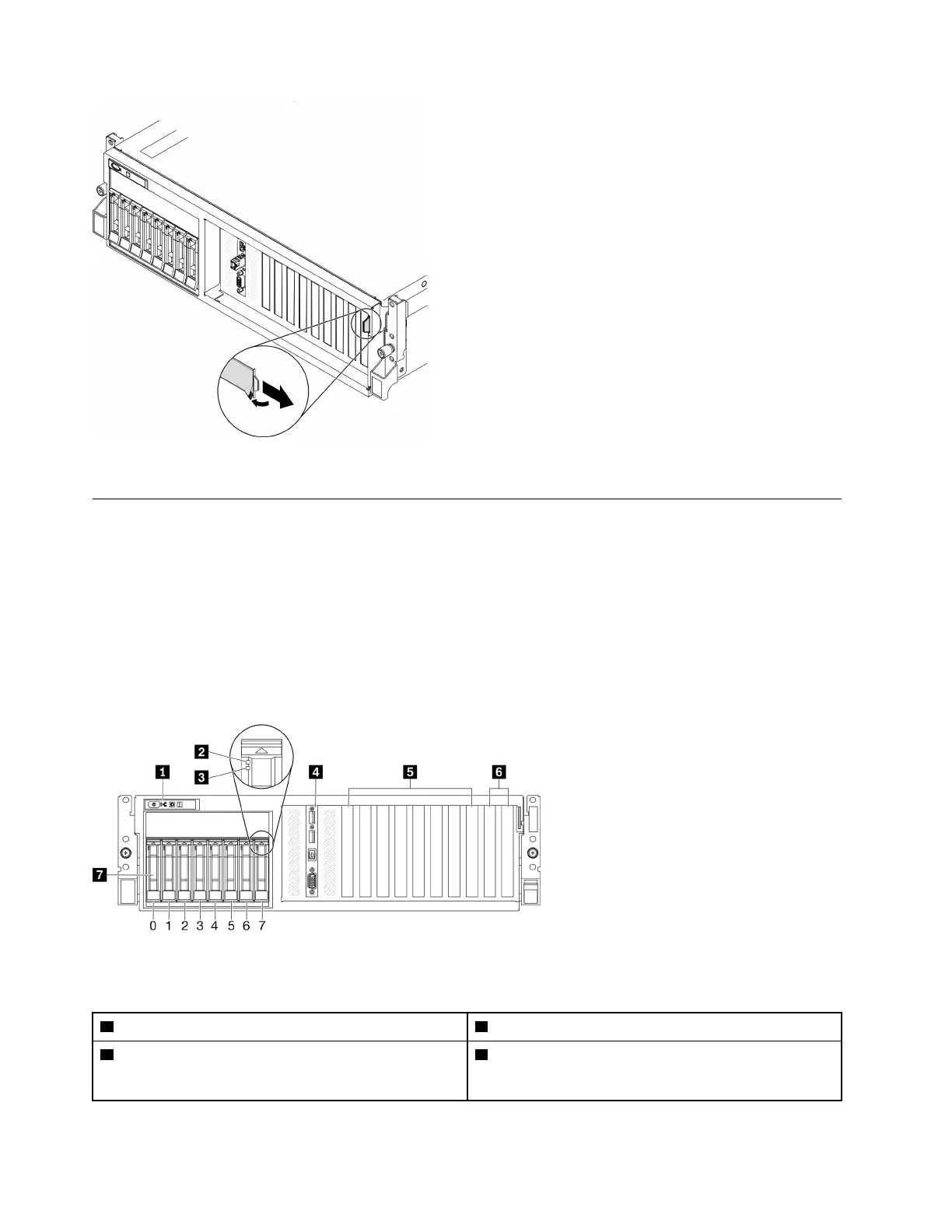Figure 3. XClarity Controller network access label on the pull-out information tab
The 4-DW GPU Model Front view
This section contains information about the controls, LEDs, and connectors on the front of the 4-DW GPU
Model server.
The 4-DW GPU Model offers two storage configurations, up to eight 2.5-inch drives or up to four 3.5-inch
drives. Refer to the following tables for front view identification of each storage configuration:
• “Front view of 2.5-inch drive configuration” on page 16
• “Front view of 3.5-inch drive configuration” on page 17
Front view of 2.5-inch drive configuration
Figure 4. Front view of 2.5-inch drive configuration
Table 5. Components on the front view of 2.5-inch drive configuration
1 Front panel
5 PCIe slot 3-6
2 Drive activity LED (green) 6 PCIe slots 1-2
Not available when rear PCIe riser 1 and rear PCIe riser 2
are installed.
16 ThinkSystem SR670 V2 Maintenance Manual
