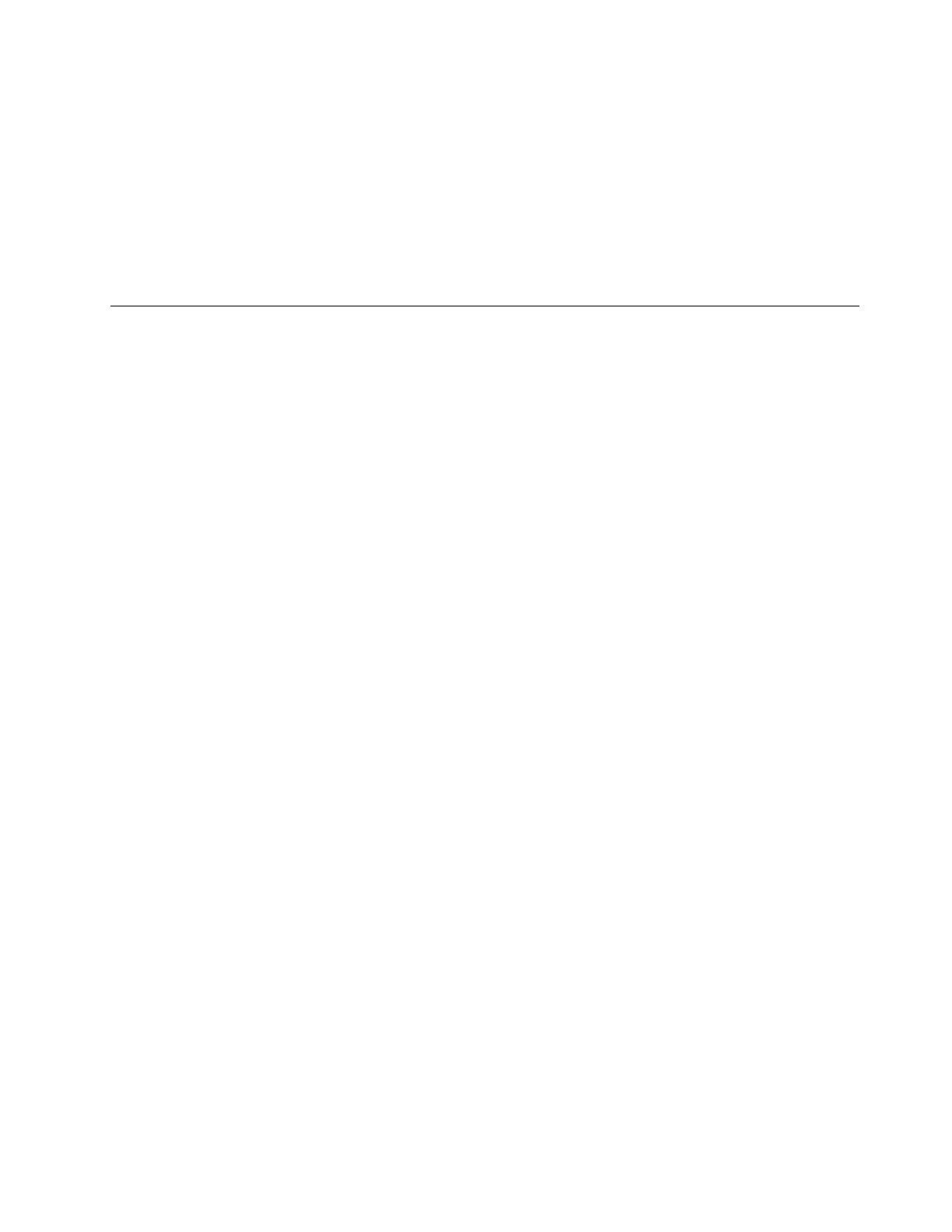Step 5. Check the Network activity LED on the rear of the server. The Network activity LED is lit when data
is active on the Ethernet network. If the Network activity LED is off, make sure that the hub and
network are operating and that the correct device drivers are installed.
Step 6. Check for operating-system-specific causes of the problem, and also make sure that the operating
system drivers are installed correctly.
Step 7. Make sure that the device drivers on the client and server are using the same protocol.
If the Ethernet controller still cannot connect to the network but the hardware appears to be working, the
network administrator must investigate other possible causes of the error.
Troubleshooting by symptom:
Use this information to find solutions to problems that have identifiable symptoms.
To use the symptom-based troubleshooting information in this section, complete the following steps:
1. Check the event log of the application that is managing the server and follow the suggested actions to
resolve any event codes.
• If you are managing the server from the Lenovo XClarity Administrator, begin with the Lenovo XClarity
Administrator event log.
• If you are using some other management application, begin with the Lenovo XClarity Controller event
log.
For more information about event logs, see “Event logs” on page 331)
2. Review this section to find the symptoms that you are experiencing and follow the suggested actions to
resolve the issue.
3. If the problem persists, contact support (see “Contacting Support” on page 369).
Power on and power off problems
Use this information to resolve issues when powering on or powering off the server.
• “Embedded hypervisor is not in the boot list” on page 347
• “Server does not power on” on page 347
• “Server does not power off” on page 348
Embedded hypervisor is not in the boot list
Complete the following steps until the problem is resolved:
1. Make sure that the optional embedded hypervisor flash device is selected on the boot manager <F12>
Select Boot Device at startup.
2. Make sure that the embedded hypervisor flash device is seated in the connector correctly.
3. See the documentation that comes with the optional embedded hypervisor flash device to validate that
the device is configured correctly.
4. Make sure that other software works on the server.
Server does not power on
Complete the following steps until the problem is resolved:
Note: The power button will not function until approximately five to ten seconds after the server has been
connected to power to allow the BMC to complete initialization.
1. Make sure that the power button is working correctly:
Chapter 5. Problem determination 347
