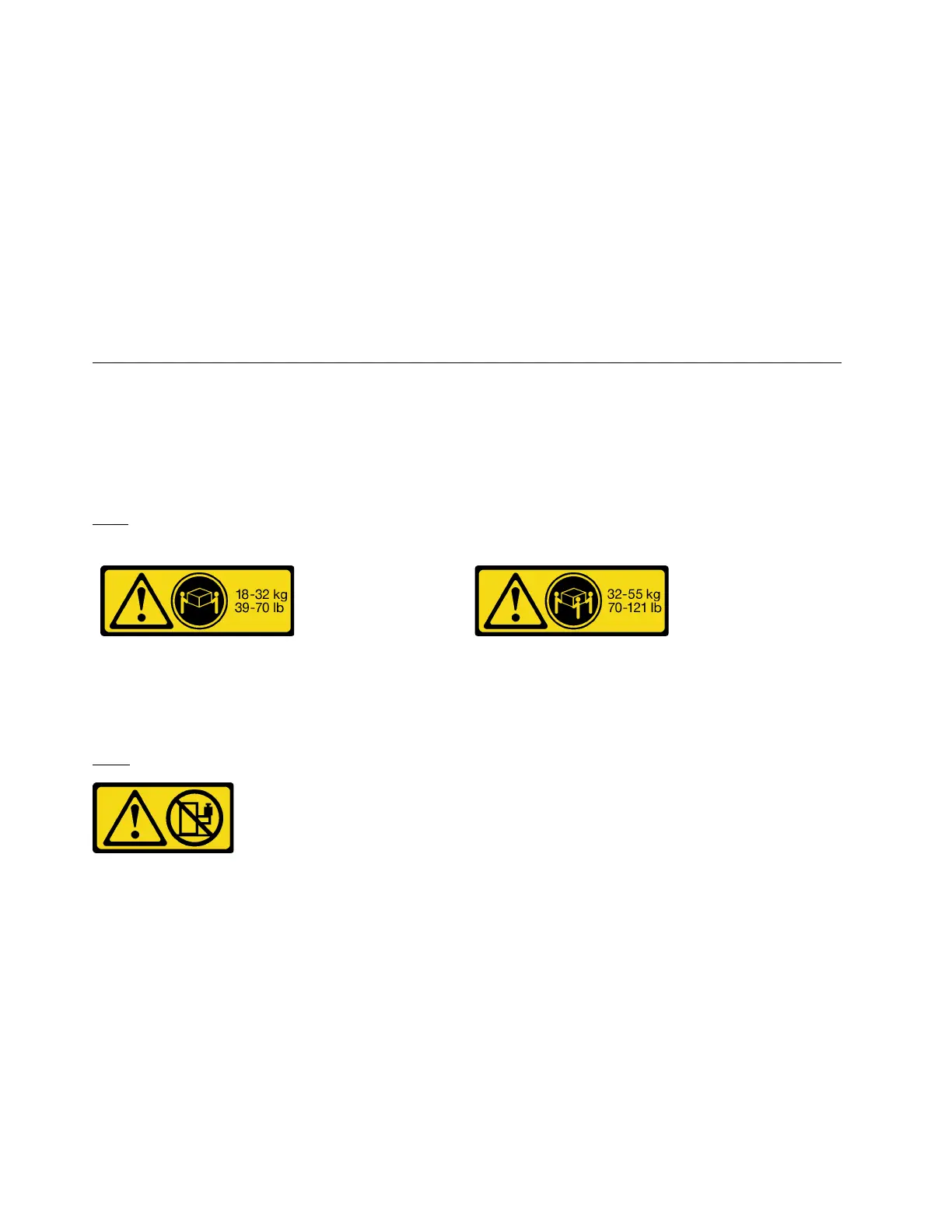• Always use an electrostatic-discharge wrist strap or other grounding system, particularly when working
inside the server with the power on.
• While the device is still in its static-protective package, touch it to an unpainted metal surface on the
outside of the server for at least two seconds. This drains static electricity from the package and from your
body.
• Remove the device from the package and install it directly into the server without putting it down. If it is
necessary to put the device down, put it back into the static-protective package. Never place the device
on the server or on any metal surface.
• When handling a device, carefully hold it by the edges or the frame.
• Do not touch solder joints, pins, or exposed circuitry.
• Keep the device from others’ reach to prevent possible damages.
Server replacement
Follow instructions in this section to remove and install the server.
Remove the server from rack
Follow instructions in this section to remove the server from the rack.
S036
18 - 32 kg (39 - 70 lb) 32 - 55 kg (70 - 121 lb)
CAUTION:
Use safe practices when lifting.
R006
CAUTION:
Do not place any object on top of a rack-mounted device unless that rack-mounted device is intended
for use as a shelf.
About this task
Attention:
• Read “Installation Guidelines” on page 121 and “Safety inspection checklist” on page 122 to ensure that
you work safely.
• Power off the server and peripheral devices and disconnect the power cords and all external cables. See
“Power off the server” on page 14.
CAUTION:
124
ThinkSystem SR670 V2 Maintenance Manual
