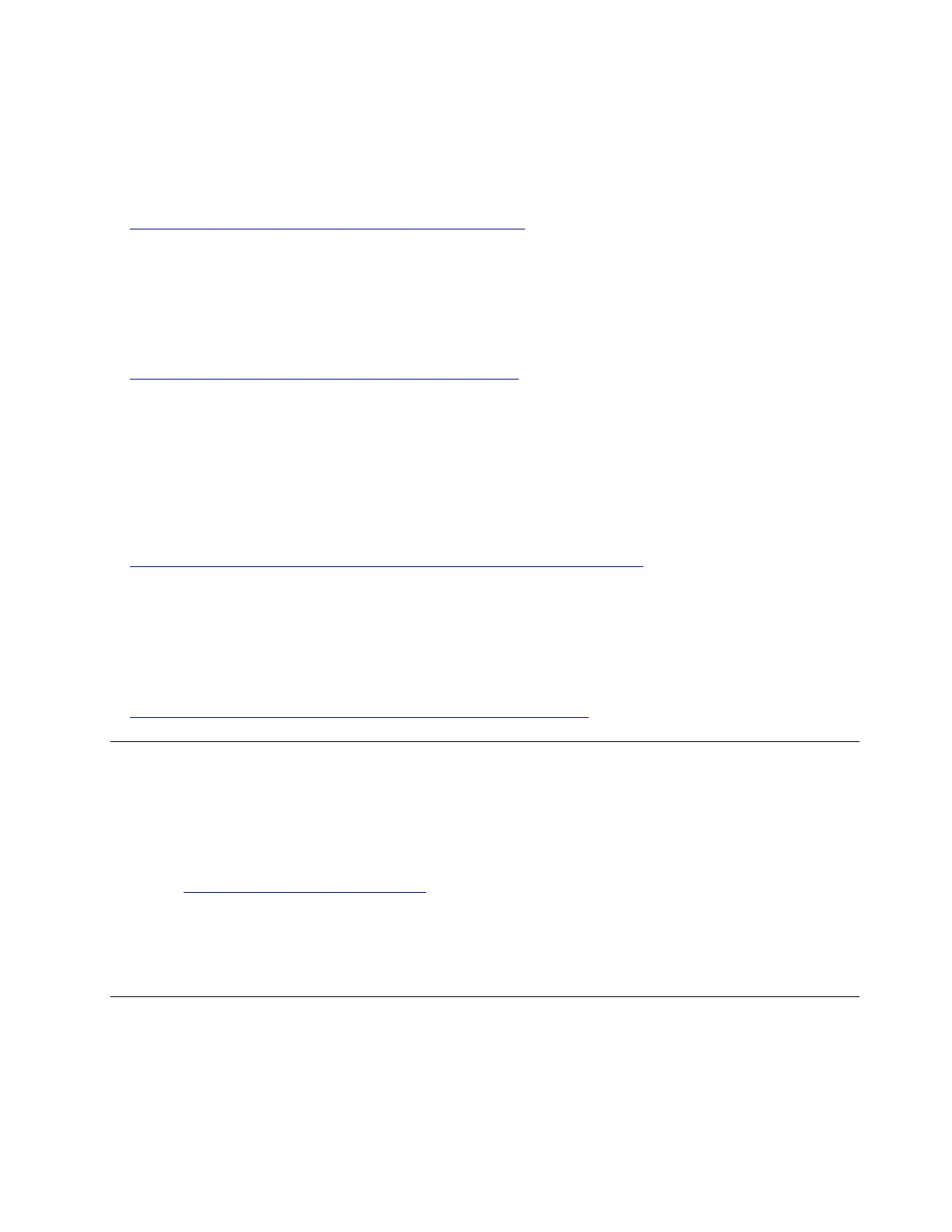Lenovo XClarity Essentials UpdateXpress provides most of OneCLI update functions through a graphical
user interface (GUI). It can be used to acquire and deploy UpdateXpress System Pack (UXSP) update
packages and individual updates. UpdateXpress System Packs contain firmware and device driver
updates for Microsoft Windows and for Linux.
You can obtain Lenovo XClarity Essentials UpdateXpress from the following location:
https://datacentersupport.lenovo.com/solutions/lnvo-xpress
• Lenovo XClarity Essentials Bootable Media Creator
You can use Lenovo XClarity Essentials Bootable Media Creator to create bootable media that is suitable
for firmware updates, VPD updates, inventory and FFDC collection, advanced system configuration, FoD
Keys management, secure erase, RAID configuration, and diagnostics on supported servers.
You can obtain Lenovo XClarity Essentials BoMC from the following location:
https://datacentersupport.lenovo.com/solutions/lnvo-bomc
• Lenovo XClarity Administrator
If you are managing multiple servers using the Lenovo XClarity Administrator, you can update firmware for
all managed servers through that interface. Firmware management is simplified by assigning firmware-
compliance policies to managed endpoints. When you create and assign a compliance policy to managed
endpoints, Lenovo XClarity Administrator monitors changes to the inventory for those endpoints and flags
any endpoints that are out of compliance.
Specific details about updating firmware using Lenovo XClarity Administrator are available at:
http://sysmgt.lenovofiles.com/help/topic/com.lenovo.lxca.doc/update_fw.html
• Lenovo XClarity Integrator offerings
Lenovo XClarity Integrator offerings can integrate management features of Lenovo XClarity Administrator
and your server with software used in a certain deployment infrastructure, such as VMware vCenter,
Microsoft Admin Center, or Microsoft System Center.
Specific details about updating firmware using Lenovo XClarity Integrator offerings are available at:
https://sysmgt.lenovofiles.com/help/topic/lxci/lxci_product_page.html
Tech Tips
Lenovo continually updates the support website with the latest tips and techniques that you can use to solve
issues that your server might encounter. These Tech Tips (also called retain tips or service bulletins) provide
procedures to work around issues or solve problems related to the operation of your server.
To find the Tech Tips available for your server:
1. Go to
http://datacentersupport.lenovo.com and navigate to the support page for your server.
2. Click Knowledge Base & Guides from the navigation pane.
3. Click Documentation Type ➙ Solution from the drop-down menu.
Follow the on-screen instructions to choose the category for the problem that you are having.
Security advisories
Lenovo is committed to developing products and services that adhere to the highest security standards in
order to protect our customers and their data. When potential vulnerabilities are reported, it is the
responsibility of the Lenovo Product Security Incident Response Team (PSIRT) to investigate and provide
information to our customers so they may put mitigation plans in place as we work toward providing
solutions.
Chapter 1. Introduction 13
