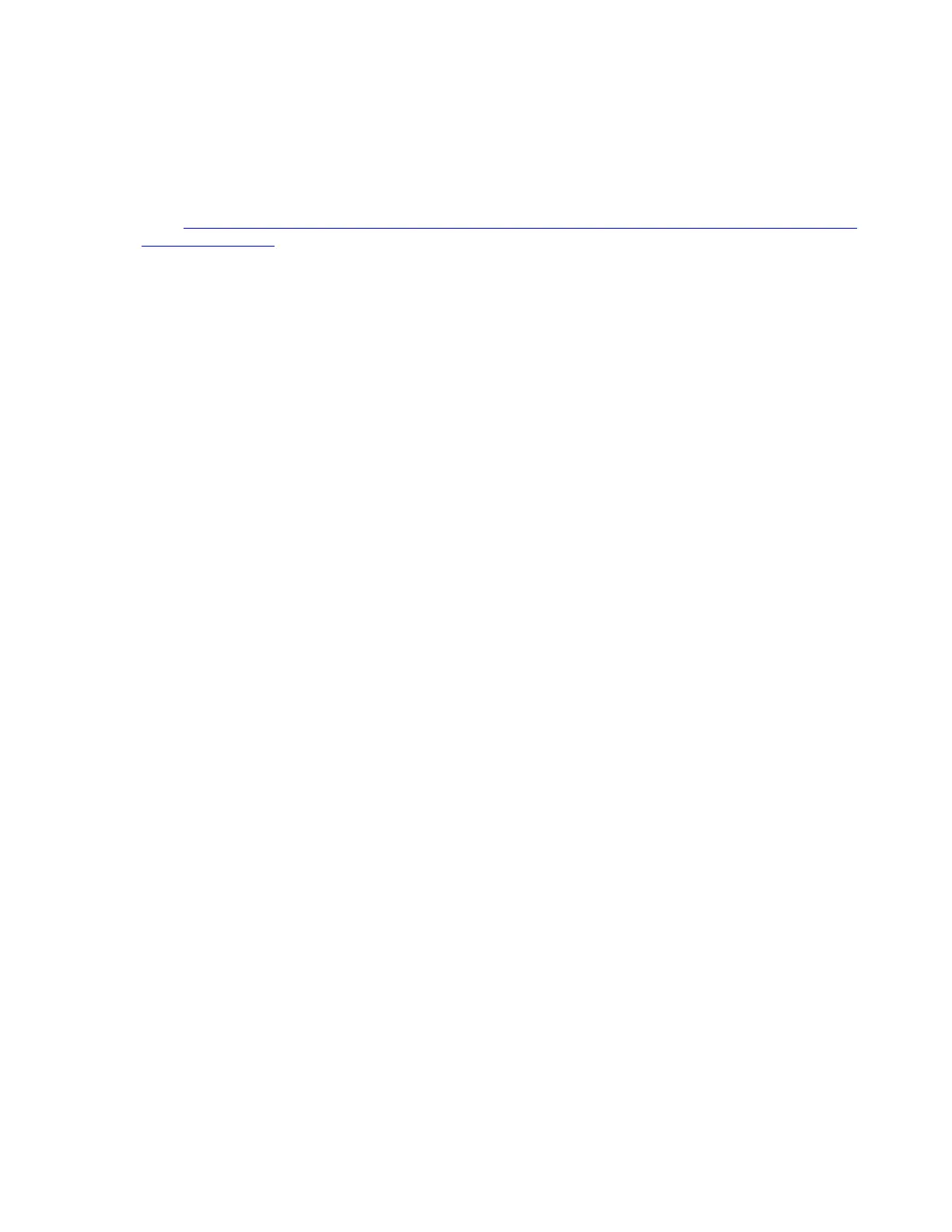The 4-DW GPU Model (2.5-inch drive configuration) parts list
Use the parts list to identify each of the components that are available for your server.
For more information about ordering the parts shown in Figure 15 “Server components of the 4-DW GPU
Model (2.5-inch drive configuration) parts list” on page 40:
1. Go to
https://datacentersupport.lenovo.com/tw/en/products/servers/thinksystem/sr670v2/7z22/parts/
display/compatible
and navigate to the support page for your server.
2. Enter either the serial number or the machine type model for your server to see the parts for your server.
It is highly recommended that you check the power summary data for your server using Lenovo Capacity
Planner before purchasing any new parts.
Note: Depending on the model, your server might look slightly different from the illustration.
Chapter 2. Server components 39
