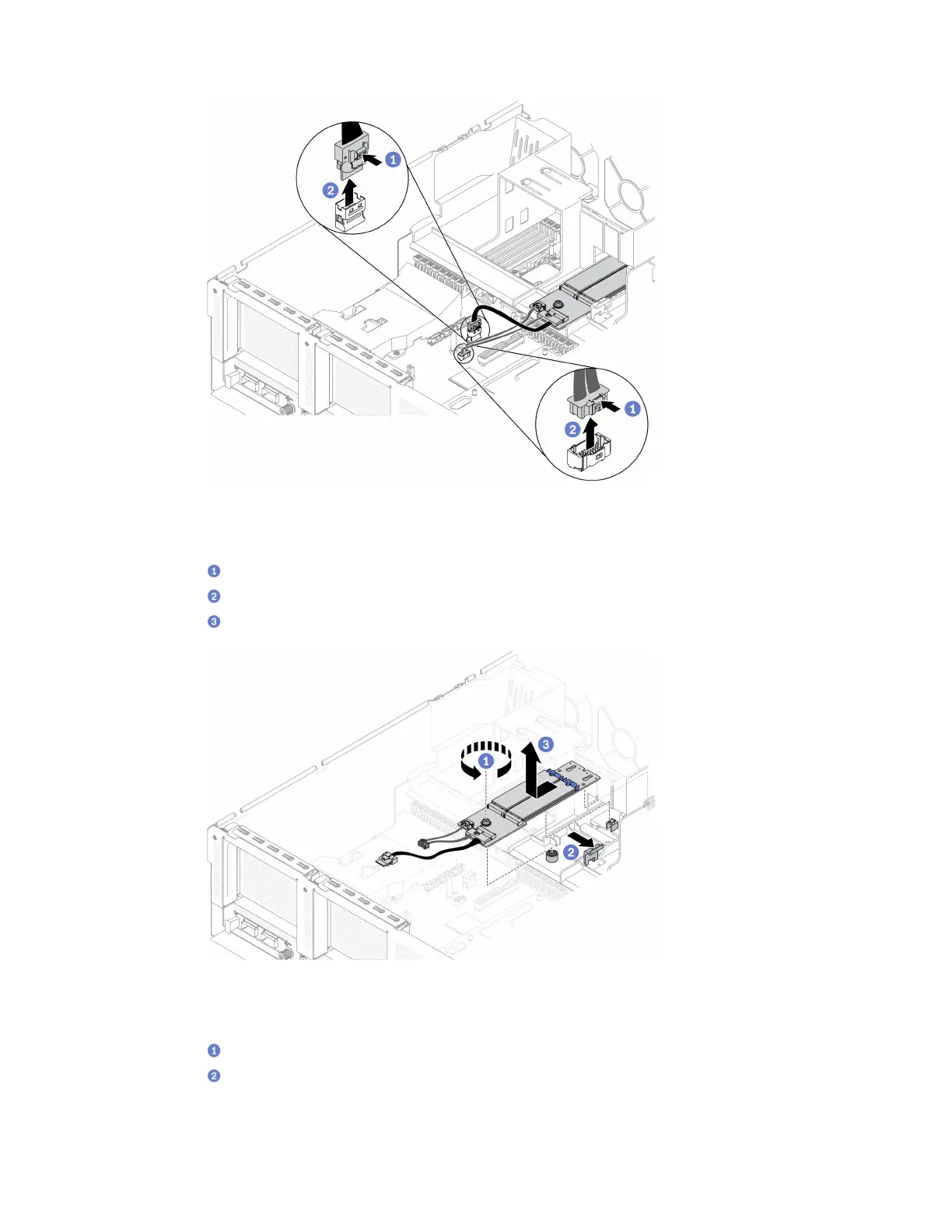Figure 107. Disconnecting M.2 cables
Step 3. Remove the M.2 backplane.
a.
Unfasten the screw that secures the M.2 backplane to the air baffle.
b.
Slide and release the M.2 backplane retention latch on the air baffle.
c.
Slide and lift the M.2 backplane out of the air baffle.
Figure 108. Removing the M.2 backplane
Step 4. (Optional) Remove the M.2 backplane cables from the M.2 backplane.
a.
Unfasten the screw on the signal cable.
b.
Remove the M.2 cables from the M.2 backplane.
Chapter 4. Hardware replacement procedures 167
