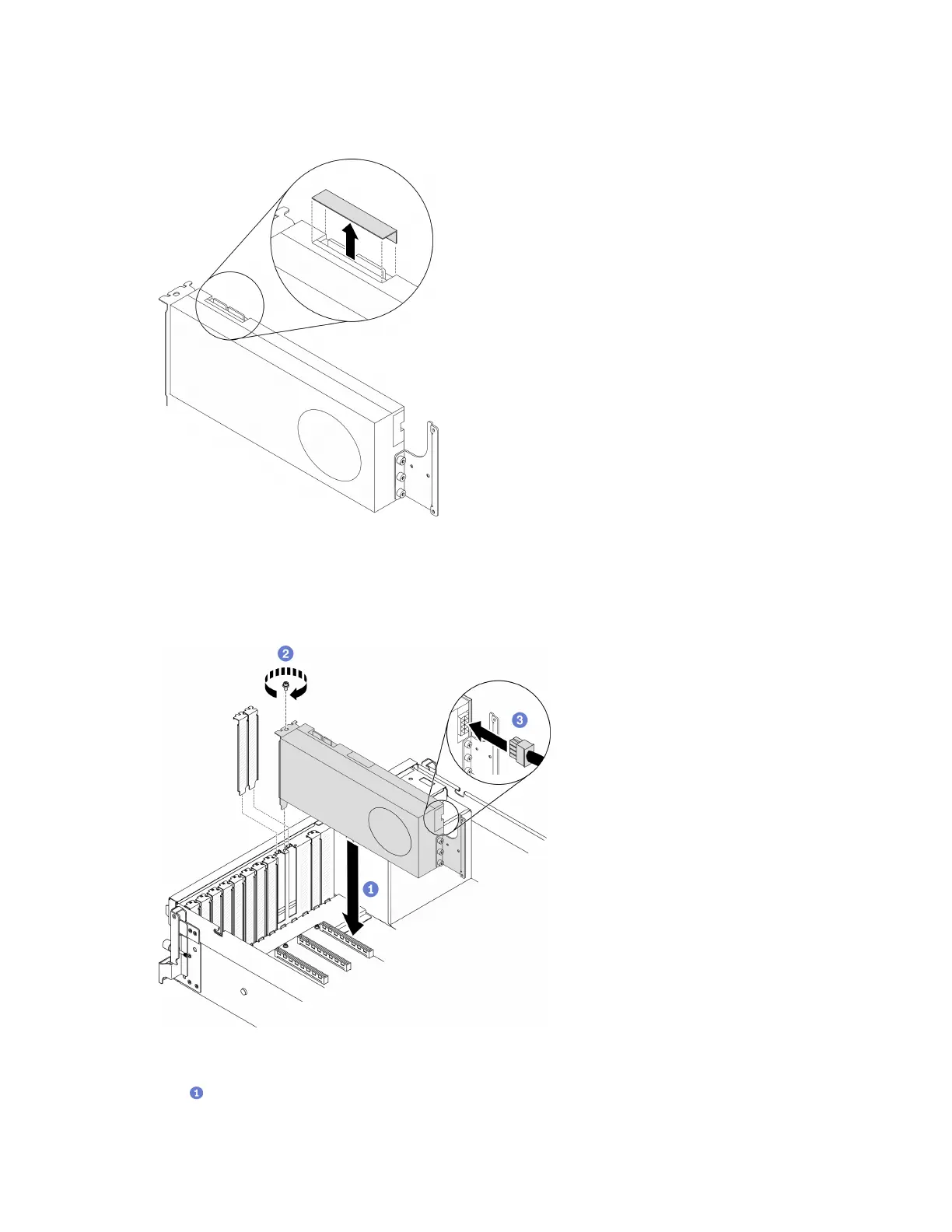Note: Depending on the configuration, there may be one or three GPU adapter link bridges on the
GPU. When linking a GPU pair, all link connectors on the GPUs must be linked.
Figure 188. Removing the link connector cover from the GPU
Step 3. Install the GPU adapter.
Note: If the PCIe slot is covered with a slot bracket, remove the bracket from the chassis first.
Figure 189. Installing a GPU adapter
a.
Align the GPU adapter with the PCIe slot on the chassis. Then, carefully press both ends of
the GPU adapter straight into the slot until it is securely seated.
254
ThinkSystem SR670 V2 Maintenance Manual
