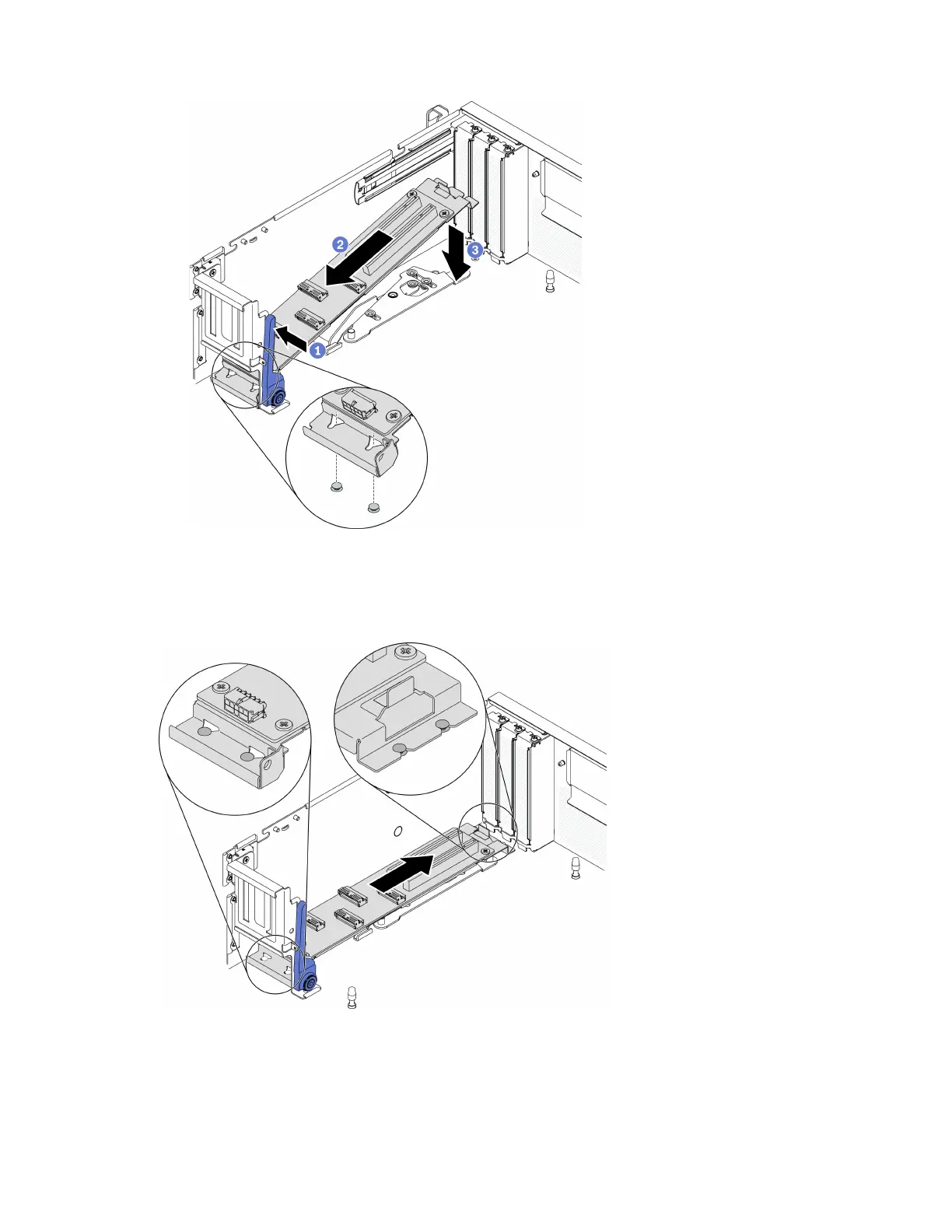Figure 211. Placing the front I/O expansion board module into the chassis
Step 2. Slide the front I/O expansion board module toward the front of the chassis until the guide pins on
system board are fully seated in the guide holes on the module.
Figure 212. Installing the front I/O expansion board module
After you finish
1. Reconnect the required cables.
278
ThinkSystem SR670 V2 Maintenance Manual
