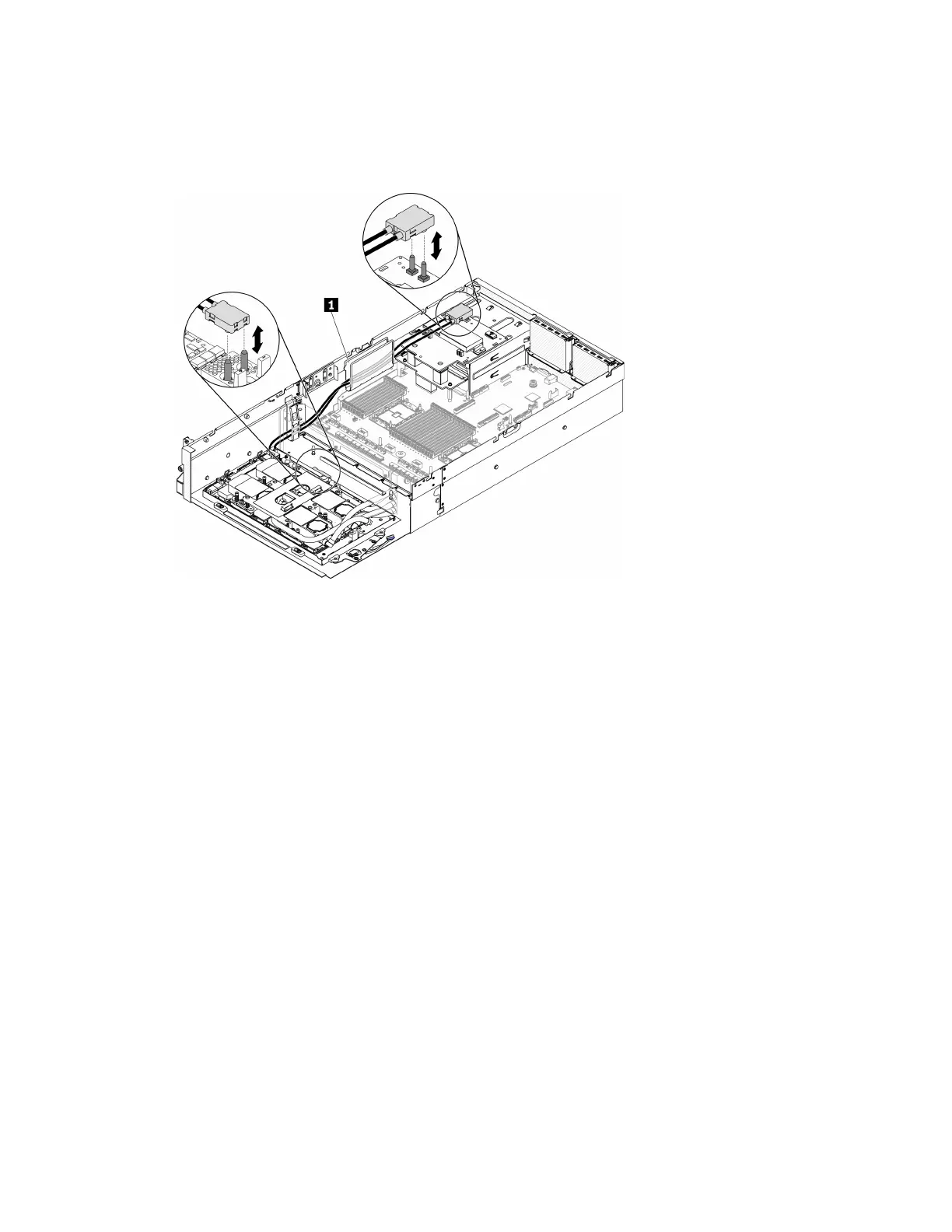Step 10. Route the SXM GPU board power cable through the cable clip and cable guide, and connect it to
the SXM GPU board and the SXM GPU power distribution board in the rear of the chassis.
Attention: Make sure to route the cables through the cable clip and cable guide.
Figure 228. Connecting SXM GPU board power cable
Chapter 4. Hardware replacement procedures 295
