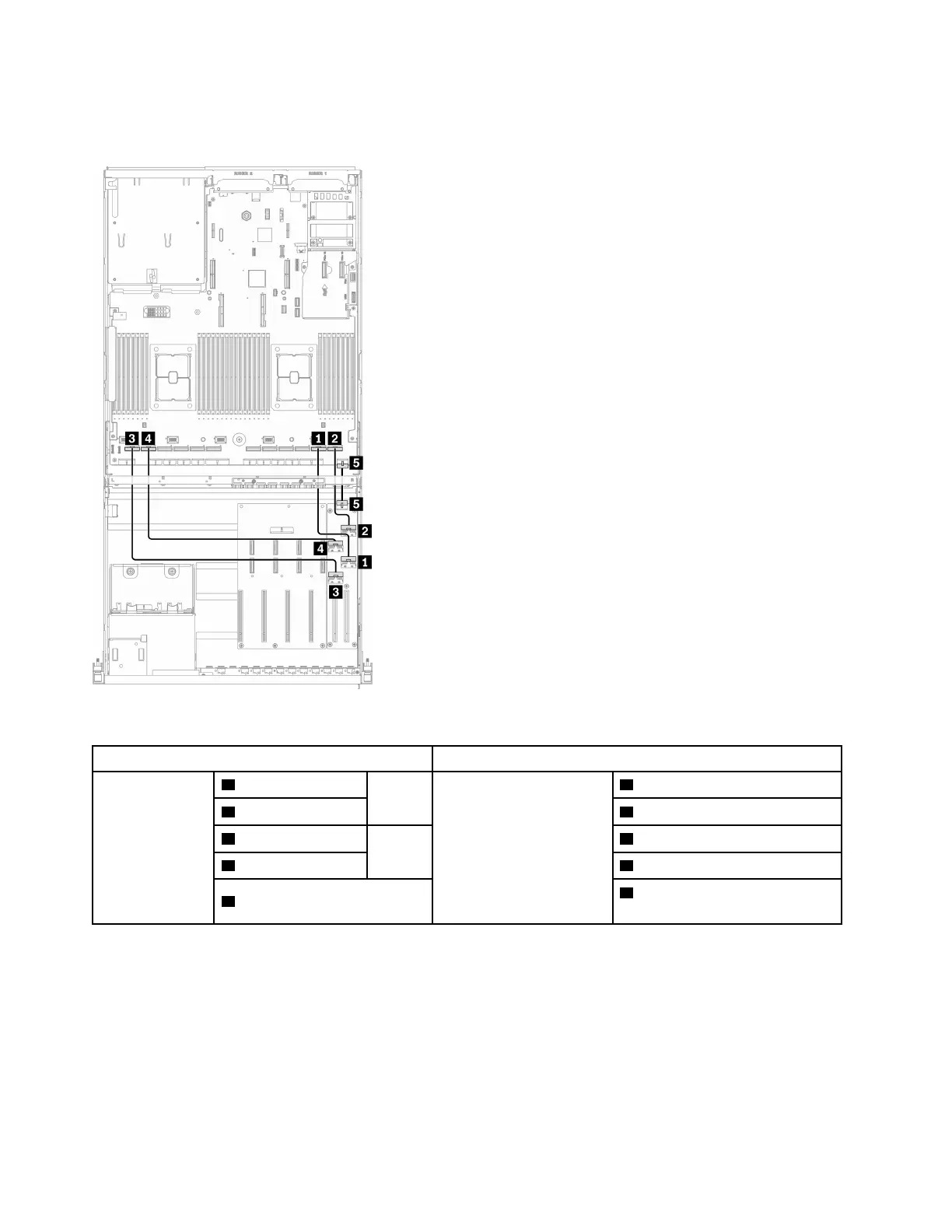Front I/O expansion board cable routing
Connect the front I/O expansion board signal cables and power cable as illustrated.
Figure 39. Front I/O expansion board cable routing – Configuration C
From To
Front I/O
expansion board
1 MCIO connector A
Slot #1
System board
1 PCIe connector 2
2 MCIO connector B 2 PCIe connector 1
3 MCIO connector C
Slot #2
3 PCIe connector 12
4 MCIO connector D 4 PCIe connector 11
5 Power connector
5 Front I/O expansion board
power connector
80 ThinkSystem SR670 V2 Maintenance Manual
