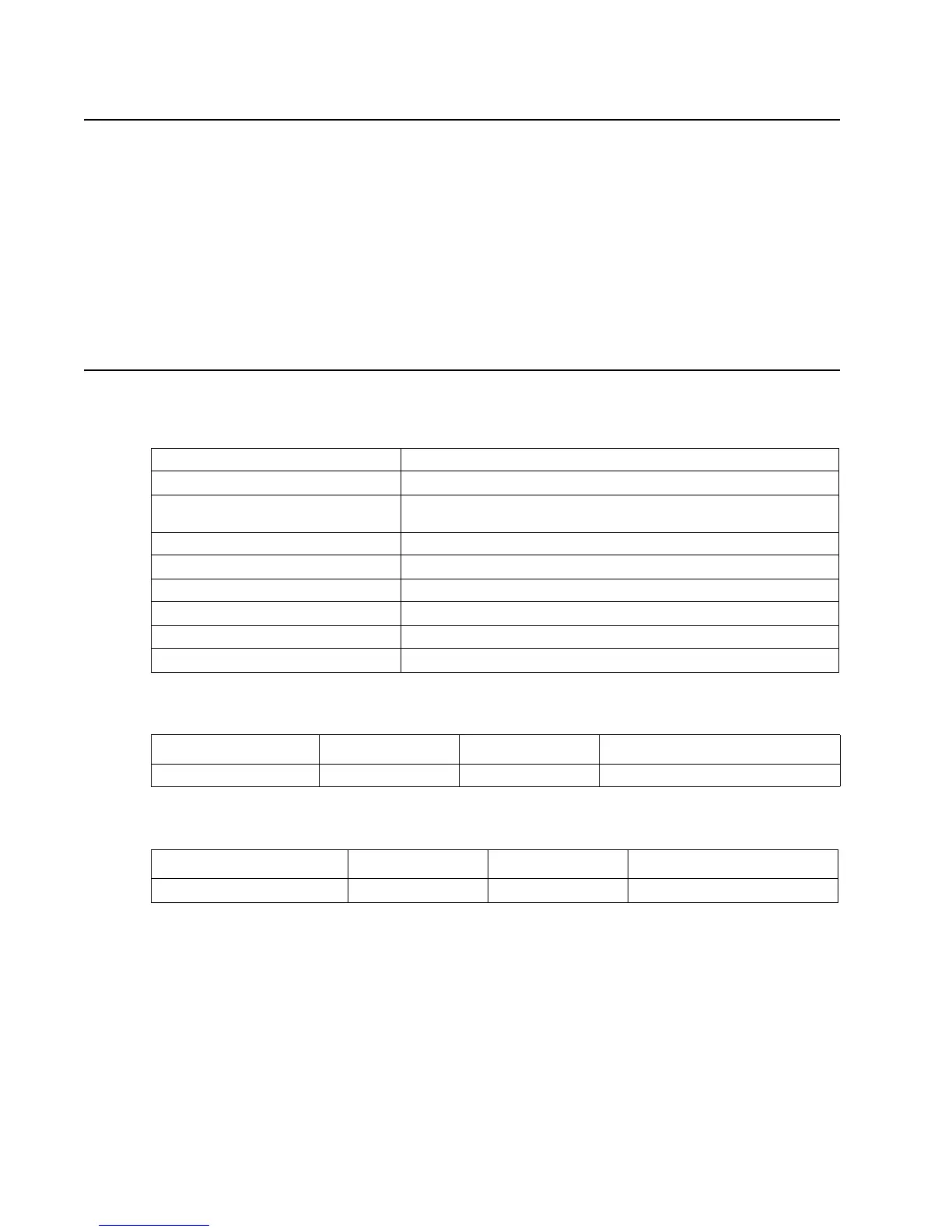2-2 Service Manual
4036-307, -308
Power-On Self Test (POST) sequence
When you turn the printer on, it performs a Power-On Self Test. Check for correct POST functioning by
observing the following:
1. The printer LED (green light) turns on.
2. The operator panel turns on.
3. The operator panel displays counting the memory.
4. The operator panel displays a progression bar with the Lexmark splash logo.
5. You can hear the scanner doing a scanner calibration.
6. You can hear the printer starting up. It takes the printer longer to start up from a cold start rather than from
a warm start.
Symptom tables
The tables in this section provide detailed troubleshooting information.
Reading is not performed
Scan module does not move to home position
The power does not come on. Go to “The power does not come on” on page 4-13.
Display panel Go to “Display panel remains blank” on page 4-14.
Frequent paper jam, double feed, or
skew
Go to “Frequent paper jam, double feed, or skew” on page 4-14.
Image does not appear Go to “Image does not appear” on page 4-14.
Image unclear Go to “Image unclear” on page 4-15.
Large jitter Go to “Large jitter” on page 4-15.
Reading position deviation Go to “Reading position deviation” on page 4-15.
Strange sound generated (ADF) Go to “” on page 4-15.
Strange sound generated (flatbed) Go to “Strange sound generated (flatbed)” on page 4-16.
Cause Relevant unit Check Action
ADF cover open ADF cover Visual check Close the ADF cover.
Cause Relevant Unit Check Action
Carrier is in locked position None Visual check Unlock carrier