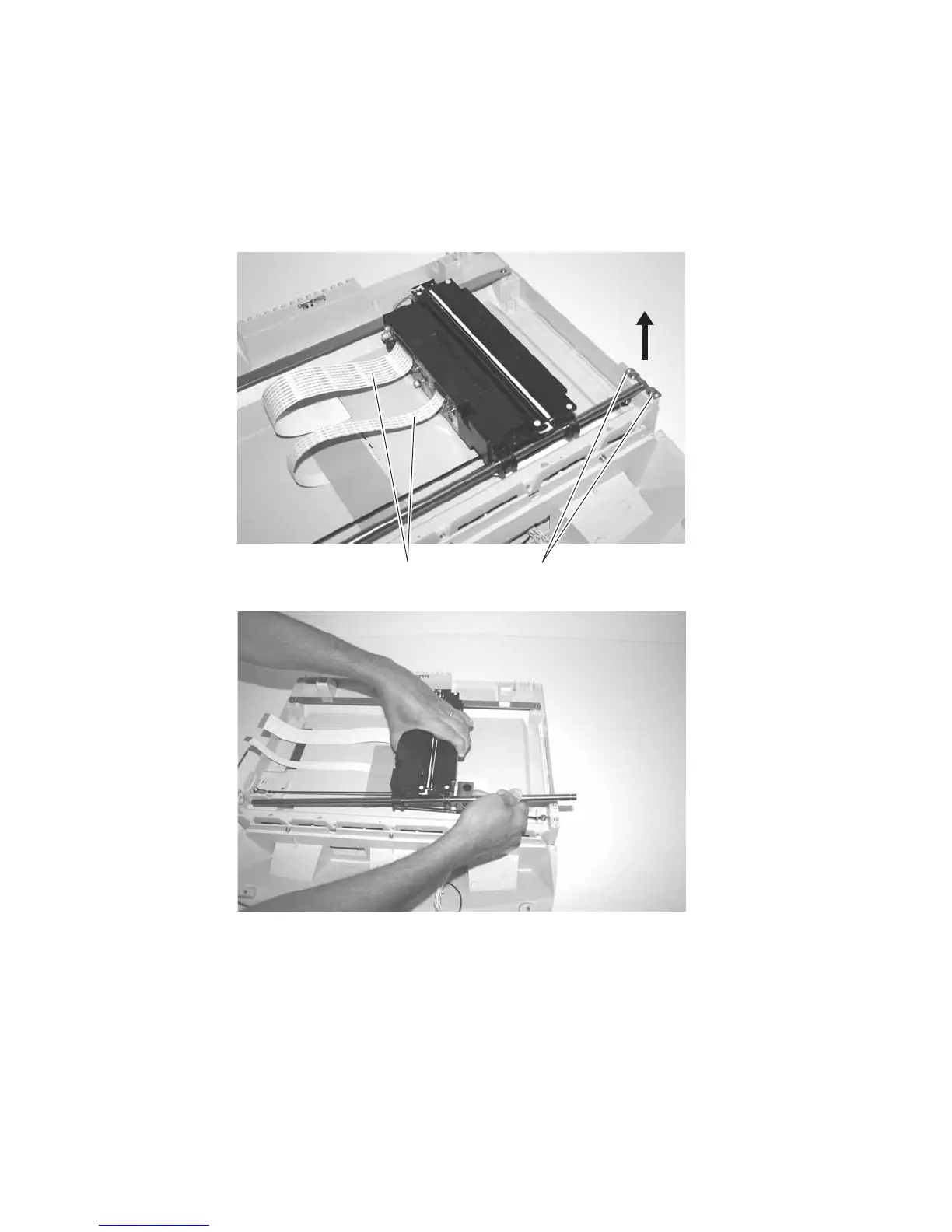4-30 Service Manual
4036-307, -308
Flatbed CCD optical unit removal
Warning: Do not loosen any screws with red coating.
1. Remove the flatbed cover with glass. See “Flatbed cover with glass removal” on page 4-28.
2. Disconnect the two CCD cables (A).
3. Remove two screws (B) securing the strap, and lift the metal strap off the retaining pins.
Note: Be sure to set aside the strap.
4. Remove the sliding rod.
A
B