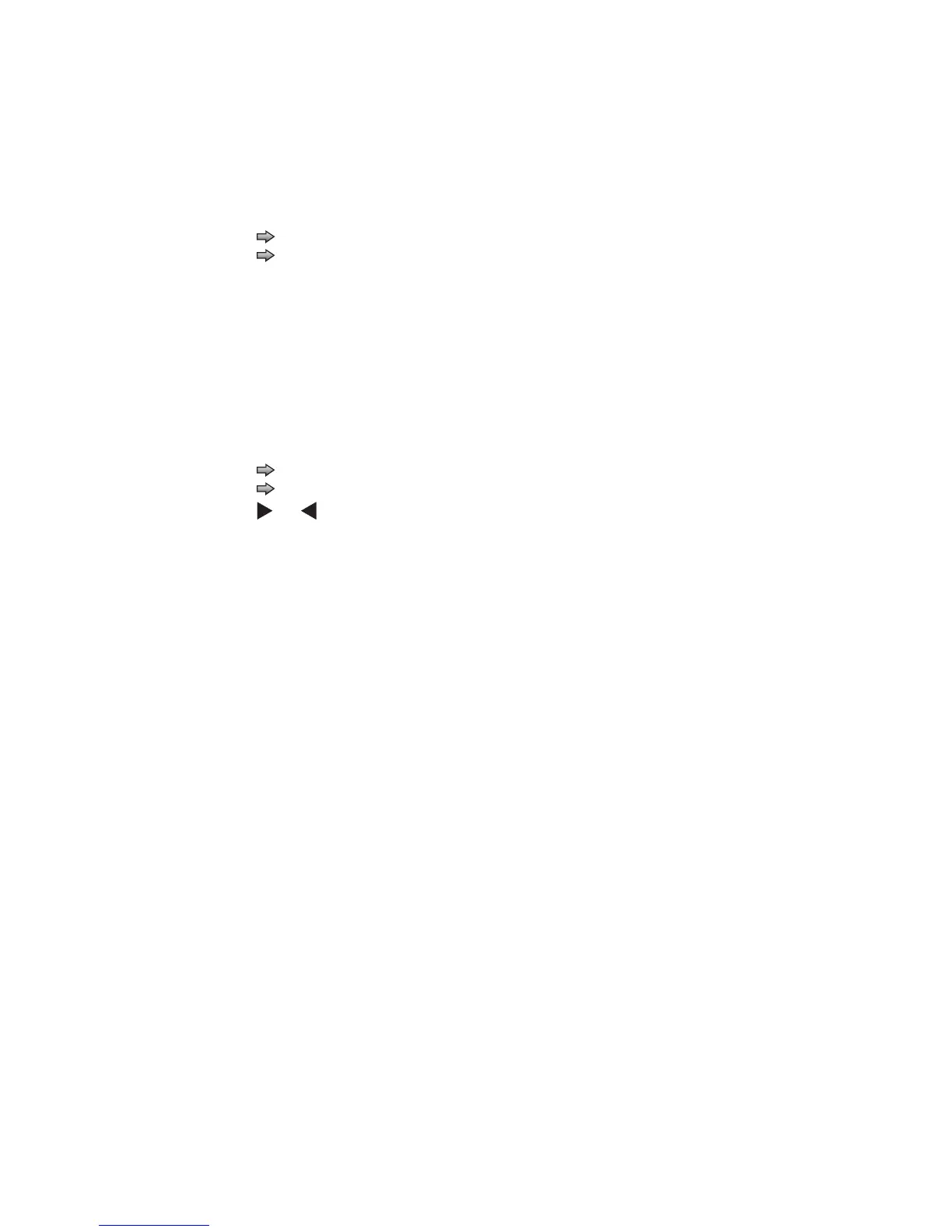Diagnostic aids 3-9
4036-307, -308
EVENT LOG
The event log provides a history of printer errors. The event log can only be printed in CONFIG MENU.
Additional options are available in DIAGNOSTICS. See “EVENT LOG” on page 3-2.
To print the event log:
1. Touch to select Event Log from the Configuration Menu.
2. Touch to print the log. Printing Event Log. displays on the touchscreen.
3. Touch Back to return to EVENT LOG.
Note: An event log printed from the CONFIG MENU will not contain debug information or secondary codes for
900 service errors. However, the event log printed from DIAGNOSTICS mode does include this information.
Jobs On Disk
If the hard disk is installed, Jobs On Disk allows the user to delete buffered jobs saved on the disk. The values
are Delete and Do Not Delete.
To delete jobs saved on the disk:
1. Touch to select Jobs On Disk from the Configuration Menu.
2. Touch to select Delete to decrease the setting's value.
3. Touch or to change the value.
Touch Back to cancel and return to the Configuration Menu.