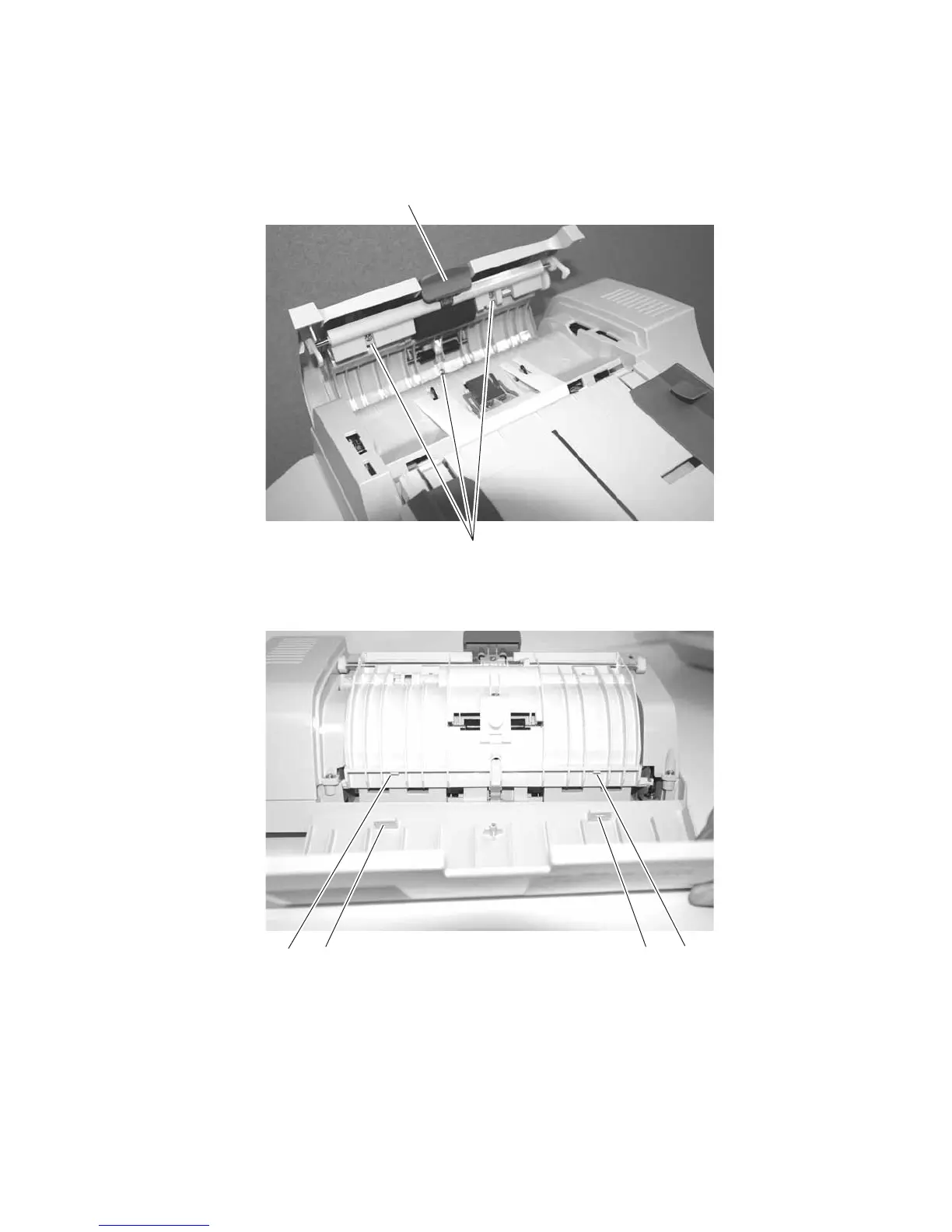Repair information 4-7
4036-307, -308
ADF outer cover removal
1. Press the lever (A) to open the ADF outer cover.
2. Remove three screws (B).
3. Remove the ADF outer cover.
Installation note: To reinstall the ADF outer cover, close the ADF upper cover, slide the ADF outer cover hinges
(C) under the tabs (D), and close. Reopen and replace the screws inside the ADF upper cover.
B
A
D
C
DC