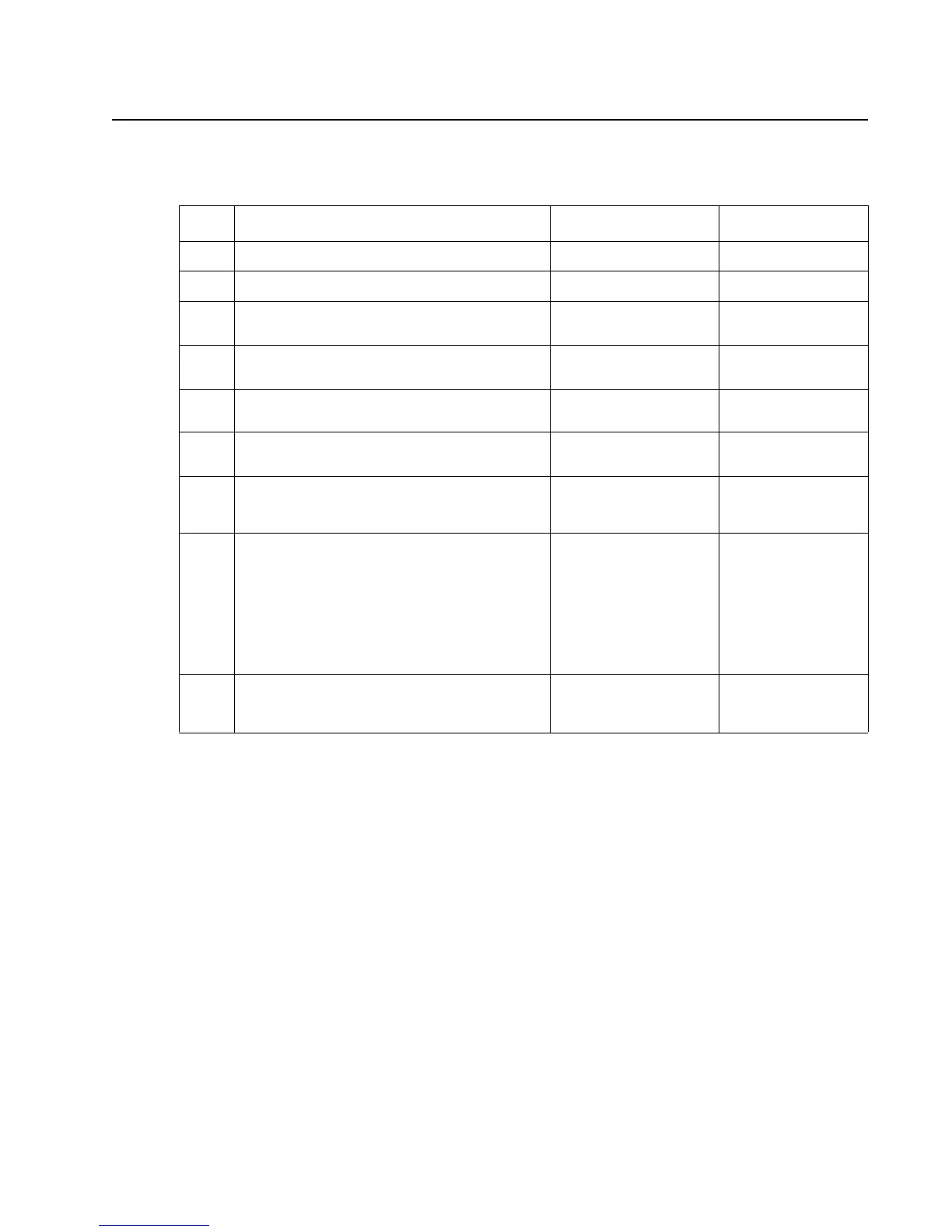Diagnostic information 2-13
4036-307, -308
Service checks
The power does not come on
Step Action and Question Yes No
1 Is the AC cord unplugged? Plug in cords Go to step 2
2
Is the printer power switch OFF? Turn on power switch Go to step 3
3
Is the PCI cable unplugged? Plug in cable and/or
tighten screws
Go to step 4
4
Remove the printer operator cover. Is the
printer control panel active?
Go to step 5 See printer service
manual
5
Is the PCI cable PS_RC signal at +5V at the
scanner end of the cable?
Go to step 8 Go to step 6
6
Are the PCI card and printer scanner card
seated properly in the printer?
Go to step 7 Reseat card(s)
7
Is the PS_RC signal at +5V on the PCI card? Replace PCI card and
printer scanner card
assembly
Replace PCI cable
8
At this point, you will need to remove the
document cover (see “Document cover
assembly removal” on page 4-14), remove
the bottom plate (see “Bottom plate removal”
on page 4-35), and reconnect the flatbed
cables in order to check the scanner.
Is there +24V on the power supply board
(connector P2 pins 1 and 4, see “Scanner
control board” on page 4-3)?
Go to step 9 Replace power
supply board
9
Is there +24V on the scanner control board
(connector J46 pin 1, see “Scanner control
board” on page 4-3)?
Replace scanner
control board
Replace power
cable