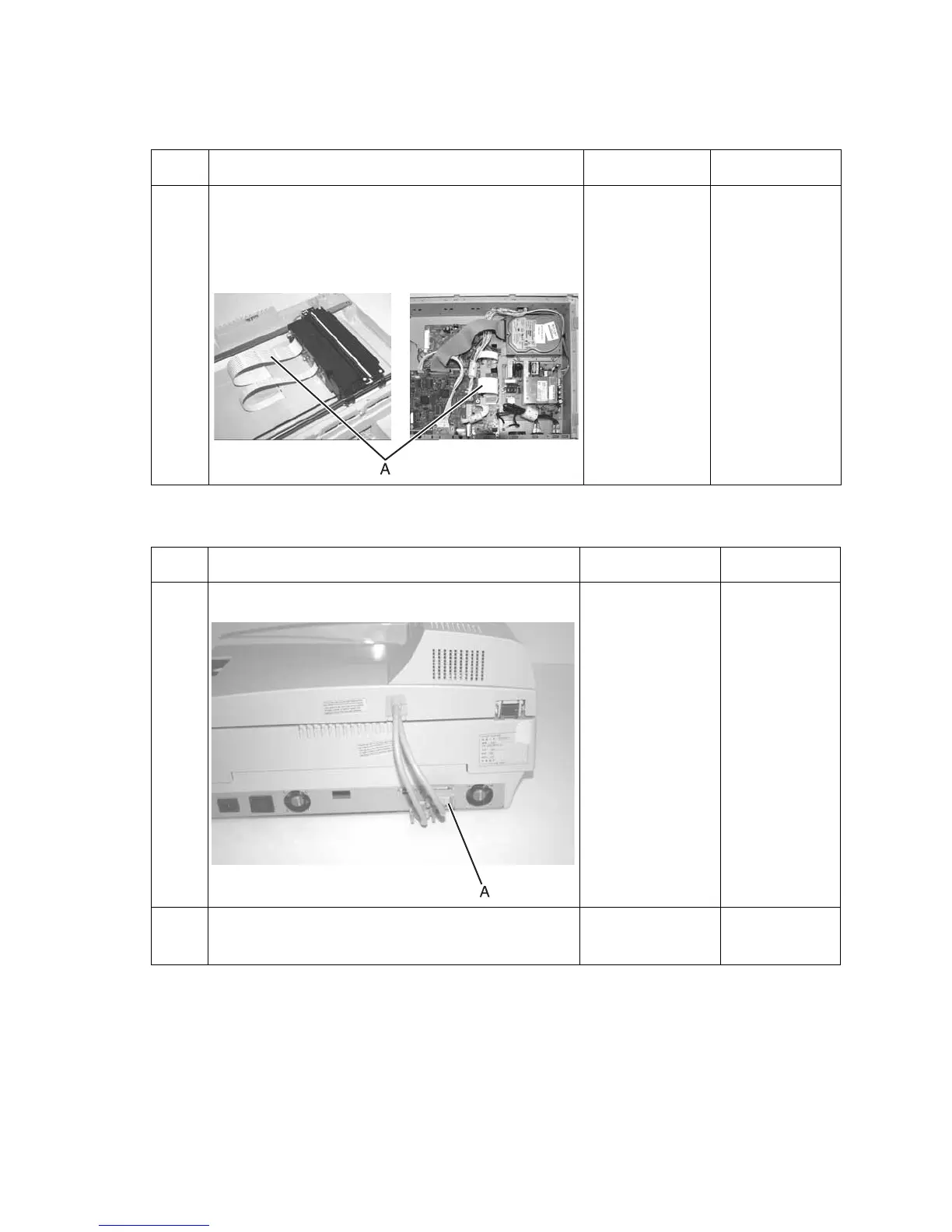2-20 Service Manual
4036-307, -308
845.02 Cable/SCC failure
845.03 Cable/SCC failure
Step Action and questions Yes No
1 Is the flatbed CCD data cable (A) securely attached?
1. Remove the flatbed glass. See “Flatbed cover with
glass removal” on page 4-28 for more information.
2. Remove the bottom plate to expose the cable.
See“Bottom plate removal” on page 4-35 for more
information.
Replace the
flatbed CCD
data cable
Reseat flatbed
CCD data cable
Step Action and questions Yes No
1 Is the ADF/CCD data cable (A) securely attached to the
flatbed unit?
Go to step 2 Reseat ADF/
CCD data
cable and
tighten the
screws
2
Is the ADF/CCD data cable securely attached to the
ADF optical unit?
Replace the ADF/
CCD data cable
Reseat the
ADF/CCD data
cable