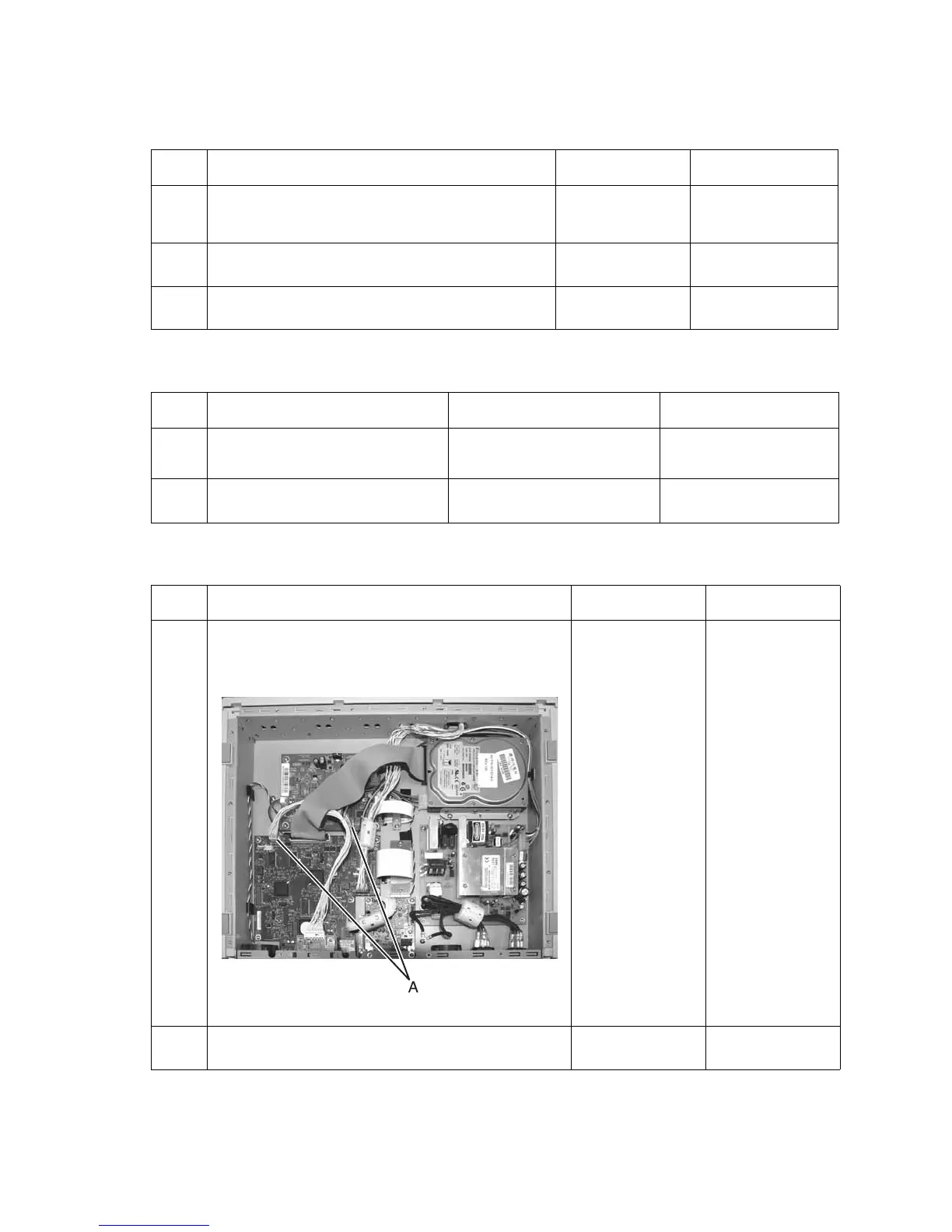2-16 Service Manual
4036-307, -308
Strange sound generated (ADF)
Strange sound generated (flatbed)
842.00 Scanner failure
Step Action and Question Yes No
1 Is the paper correctly set in the document feeder? Go to step 2 Properly position
paper in document
feeder
2
Does the sound come from the pick roller assembly? Replace the pick
roller assembly
Go to step 3
3
Does the sound come from the paper feed motor? Replace the
paper feed motor
Replace the ADF
unit
Step Action and Question Yes No
1 Inspect the carriage transport belt.
Is the belt damaged?
Replace the carriage
transport belt
Go to step 2
2
Is the rail dirty? Clean the rail with isopropyl
alcohol
Replace the flatbed CCD
assembly
Step Action and Question Yes No
1 Check the A1 to scan cont cable (A).
Note: Remove the bottom plate to expose the cable.
See “Bottom plate removal” on page 4-35 for more
information.
Is either end of the cable loose?
Reseat A1 to
scan cont cable
Go to step 2
2
Does the A1 to scan cont cable have any visible
damage?
Replace A1 to
scan cont cable
Replace A1
board
