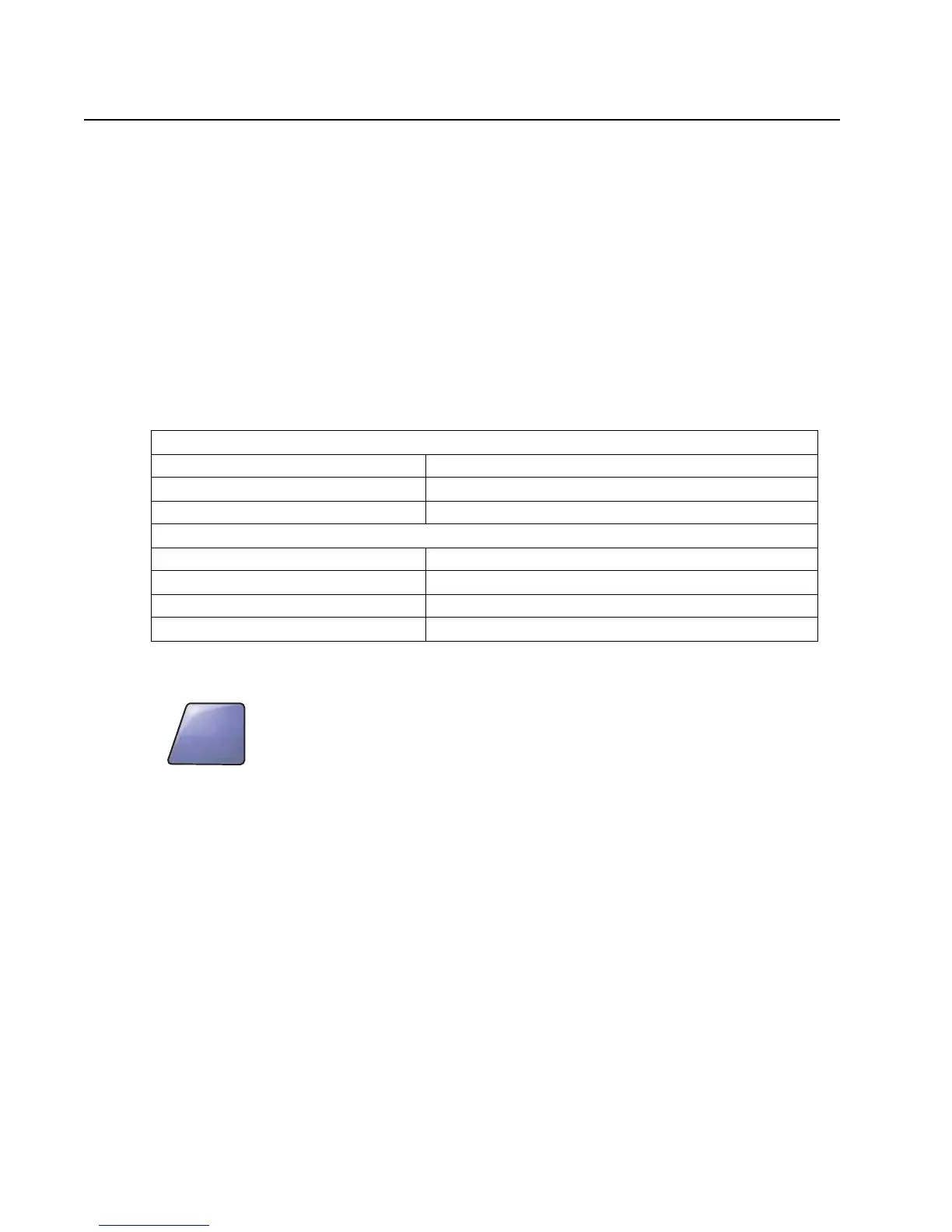3-2 Service Manual
4036-307, -308
Diagnostics Menu
Entering Diagnostics Menu
1. Turn off the printer.
2. Press and hold 3 and 6 buttons simultaneously.
3. Turn on the printer.
4. Release the buttons after 10 seconds.
Available tests
The tests display on the operator panel in the order shown:
Note: Some menus are not available, depending on the configuration of the printer.
Note: For other items in the menu, see the printer service manual.
Touch Exit Diag Menu to exit the Diagnostics Menu, and Resetting the Printer
displays. The printer performs a POR, and the printer returns to normal mode.
Diagnostics Menu tests
EVENT LOG
Display Log See “Display Log” on page 3-3.
Print Log See “Print Log” on page 3-3.
Clear Log See “Clear Log” on page 3-4.
SCANNER TESTS
ASIC Test See “ASIC Test” on page 3-4.
Feed test See “Feed Test” on page 3-4.
Manual Registration See “Scanner Manual Registration” on page 3-4.
Sensor Tests See “Sensor Tests” on page 3-5.
Exit
Diag Menu