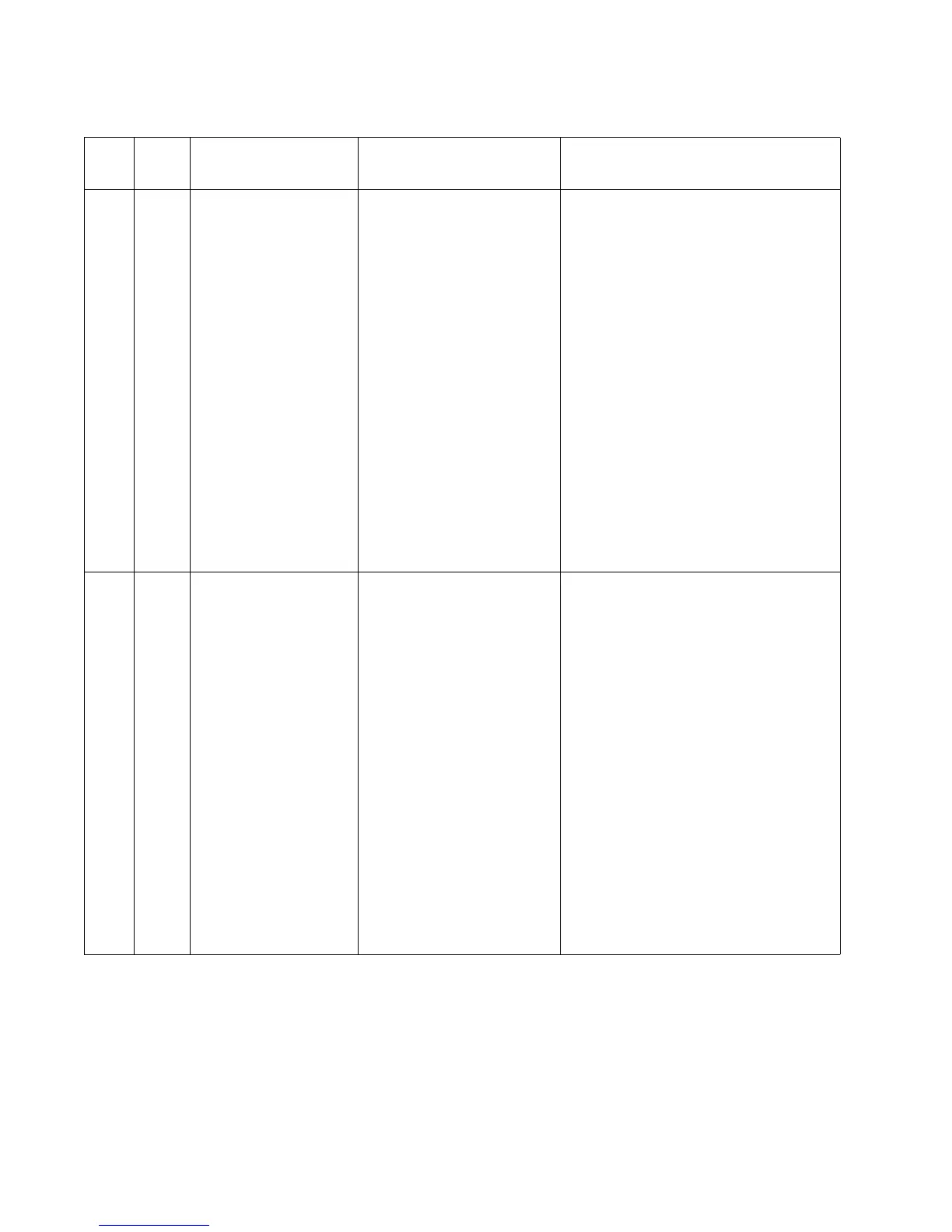2-8 Service Manual
4036-307, -308
Replace all
originals if
restarting job.
One or more messages that
interrupted a scan job are
now cleared. Replace the
original documents in the
scanner to restart the scan
job.
Touch Restart job if job level recovery is
active and the job is restartable. The
message clears. A new scan job
containing the same parameters as the
previous job starts.
Touch Cancel Job if a scan job is
processing when the attendance message
appears. This cancels the job and clears
the message.
Touch Scan from Automatic Document
Feeder if the page jam recovery is active.
Scanning resumes from the ADF
immediately after the last successfully
scanned page.
Touch Scan from flatbed if page jam
recovery is active. Scanning resumes from
the flatbed immediately after the last
successfully scanned page.
Touch Finish job without further
scanning if page jam recovery is active.
The job ends at the last successfully
scanned page, but the job is not canceled.
Successfully scanned pages go to their
destination: copy, fax, e-mail, or FTP.
Replace jammed
originals if
restarting job.
One or more messages that
interrupted a scan job are
now cleared. Replace the
original documents in the
scanner to restart the scan
job.
Touch Restart job if page level recovery is
active and the job is restartable. The
message clears. A new scan job
containing the same parameters as the
previous job starts.
Touch Cancel Job if a scan job is
processing when the attendance message
appears. This cancels the job and clears
the message.
Touch Scan from Automatic Document
Feeder if the page jam recovery is active.
Scanning resumes from the ADF
immediately after the last successfully
scanned page.
Touch Scan from flatbed if page jam
recovery is active. Scanning resumes from
the flatbed immediately after the last
successfully scanned page.
Touch Finish job without further
scanning if page jam recovery is active.
The job ends at the last successfully
scanned page, but the job is not canceled.
Successfully scanned pages go to their
destination: copy, fax, e-mail, or FTP.
User attendance messages (continued)
Error
code
Sub
codes
Display text Description Action