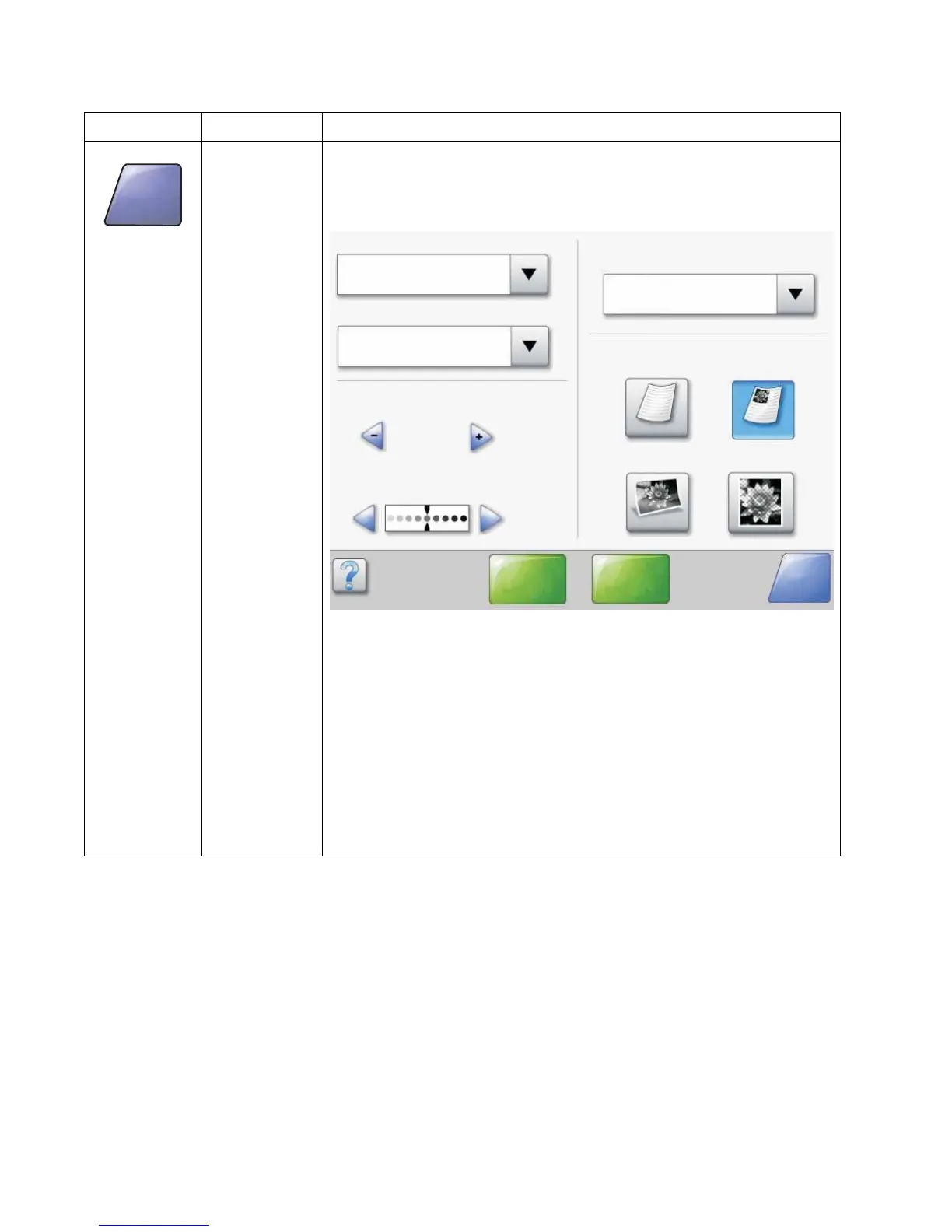2-30 Service Manual
4036-307, -308
Continue Touch Continue after a menu item or value on a screen is selected and more
changes need to be made for a job from the original screen. Once Continue is
touched, the original screen appears.
For example, if one touched Copy on the home screen, the Copy screen appears
like the following sample screen:
The following example shows how the Continue button reacts.
1. Touch the select button by the Copy to box, and a new screen appears.
2. Touch MP Feeder, and a new screen appears.
3. Touch Legal, and a new screen appears.
4. Touch Next, and a new screen appears.
5. Touch Plain Paper for the type of print media needed.
6. Touch Continue. The Copy screen returns to allow other selections besides
Copy to. The other settings on the Copy screen available are Duplex, Scale,
Darkness, Collate, and Copies.
Touch Continue to return to the original screen and make other setting
changes for a copy job before the Copy it button is touched to start the job.
Button Button name Function or description
Continue
Copy from
Letter (8.5 x 11 in.)
Copy to
Letter (8.5 x 11 in.)
Plain Paper
Sides (Duplex)
Portrait
1-sided to 1-sided
Content
Scale
Auto
(100%)
Darkness
Scan the
ADF
Scan the
flatbed
Back
Text Text/Photo
Photograph
Printed Image