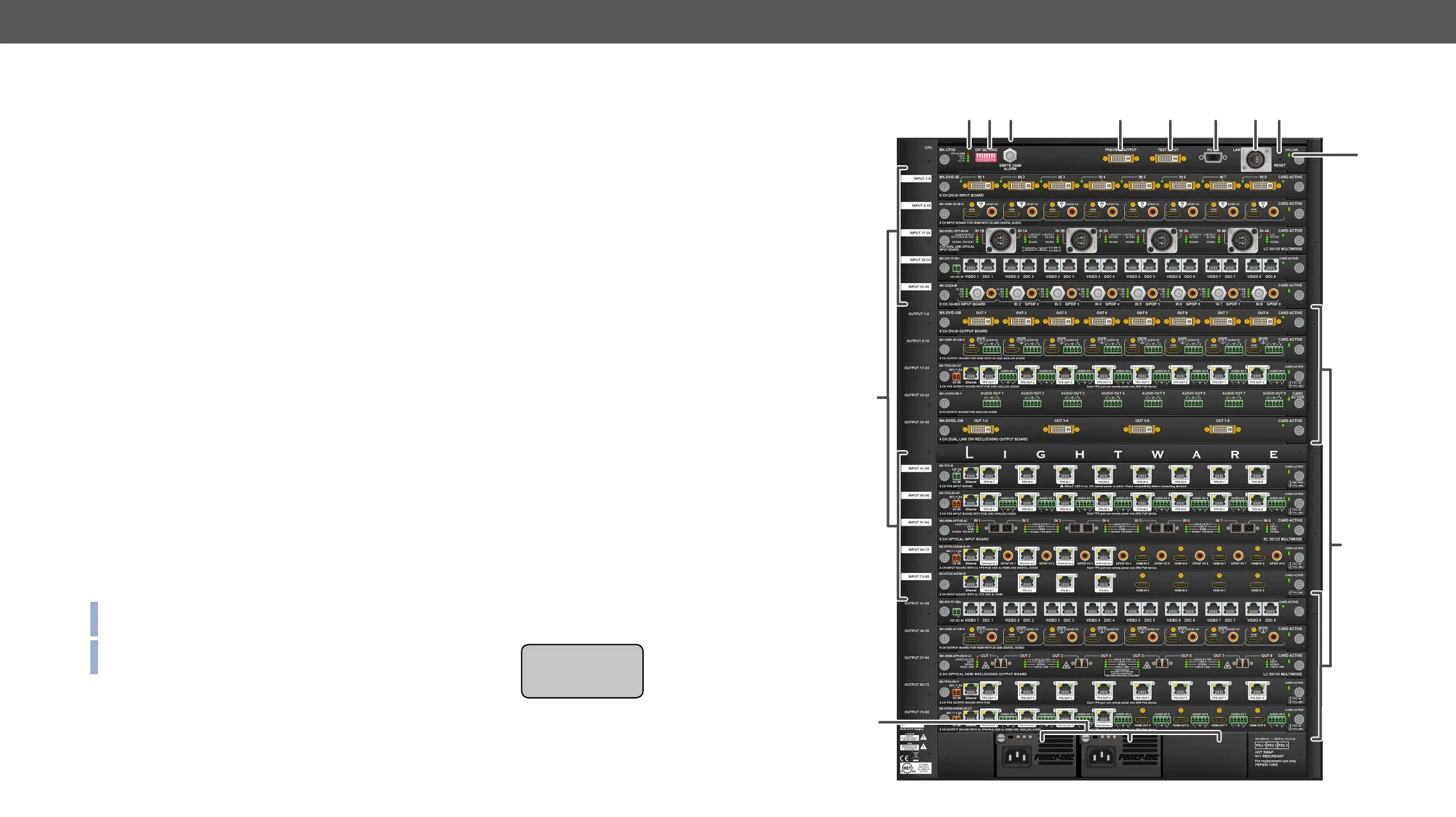3. Product Overview MX-FR Series Modular Matrix Frames – User's Manual 16
Rear View
INFO: The MX-FR65R is shipped with 2 power supply units and the rightmost PSU slot is covered
with a blank metal plate.
INFO: The MX-FR65R has a label showing that maximum 8 input and
output boards are allowed.
1
Status LEDs LED indicators for internal DC power voltages and alarm.
2
DIP settings Special settings can be made with these switches.
3
Alarm out Standard SMPTE 269M alarm output with BNC connector. See
the Alarm Output section for more information.
4
Preview output DVI output connector, which is directly connected to the 80th
output. See the DVI Inputs and Outputs and the Test Input and
Preview Output sections for more information.
5
Test input
for the 80th input. See the DVI Inputs and Outputs and the Test
Input and Preview Output sections.
6
Serial port 9-pole D-SUB female connector for RS-232 serial connection.
See the RS-232 Ports section for more information.
7
Ethernet port
can be also performed over this interface. See the Ethernet
Ports section for more information.
8
Reset button Reset button reboots the matrix. This is same as disconnecting
from power source, and reconnect again.
9
CPU live CPU live LED blinks to indicate normal operation.
q
Input boards Modular input board slots. Connect DVI source devices to
these connectors.
w
Output boards Modular output board slots. Connect DVI sink devices to these
connectors.
e
Power supplies Hot swap slots for power supply units. See the Powering on
section for more information.
12 3
9
q
4
5
6 7 8
w
e
Maximum allowed
Input boards: 8
Output boards: 8