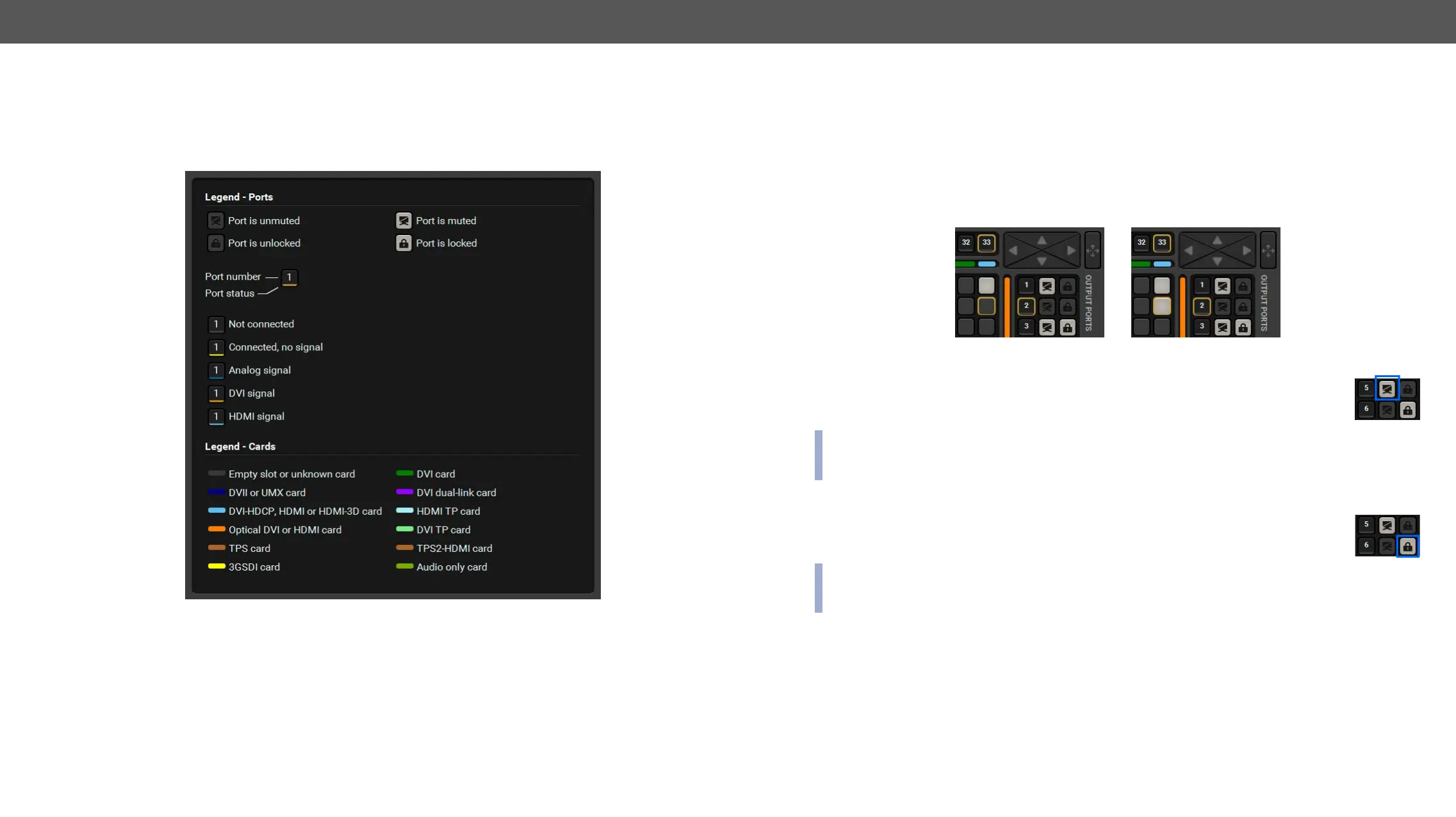6. Software Control – Lightware Device Controller Software MX-FR Series Modular Matrix Frames – User's Manual 55
The Legend Window
signal presence).
The Legend Window
Crosspoint Operations
Switching
For making a connection click on the desired square. If there is no connection between the desired input and
output (the square is dark grey), the mouse pointer becomes a hand (link pointer) before the clicking. If the
output port is not locked, the connection is made, the square becomes white and the cursor changes back
to a pointer.
is established the square becomes light grey.
Muting the Outputs
Outputs can be easily muted by clicking on the button symbolized by a crossed monitor beside
the output. This means that no signal is present at this output. If mute is active, the color of the
INFO: Inputs can be disconnected from any outputs (by protocol command). In this case, the crosspoint
view will not show any white square for the disconnected output and the output will have no signal just
like when muted. Click on a crosspoint square to connect the output again to an input.
Locking the Outputs
Outputs can be locked to any input. After locking an output to an input, no switching is
permitted to this output unless it is unlocked again. If output lock is active, the color of the
INFO: Loading a preset does not change either the lock state or the switch state of a locked output. If an
output is locked to an input before preset loading it will also be locked to that input after preset loading,
so locked outputs ignore the preset.
