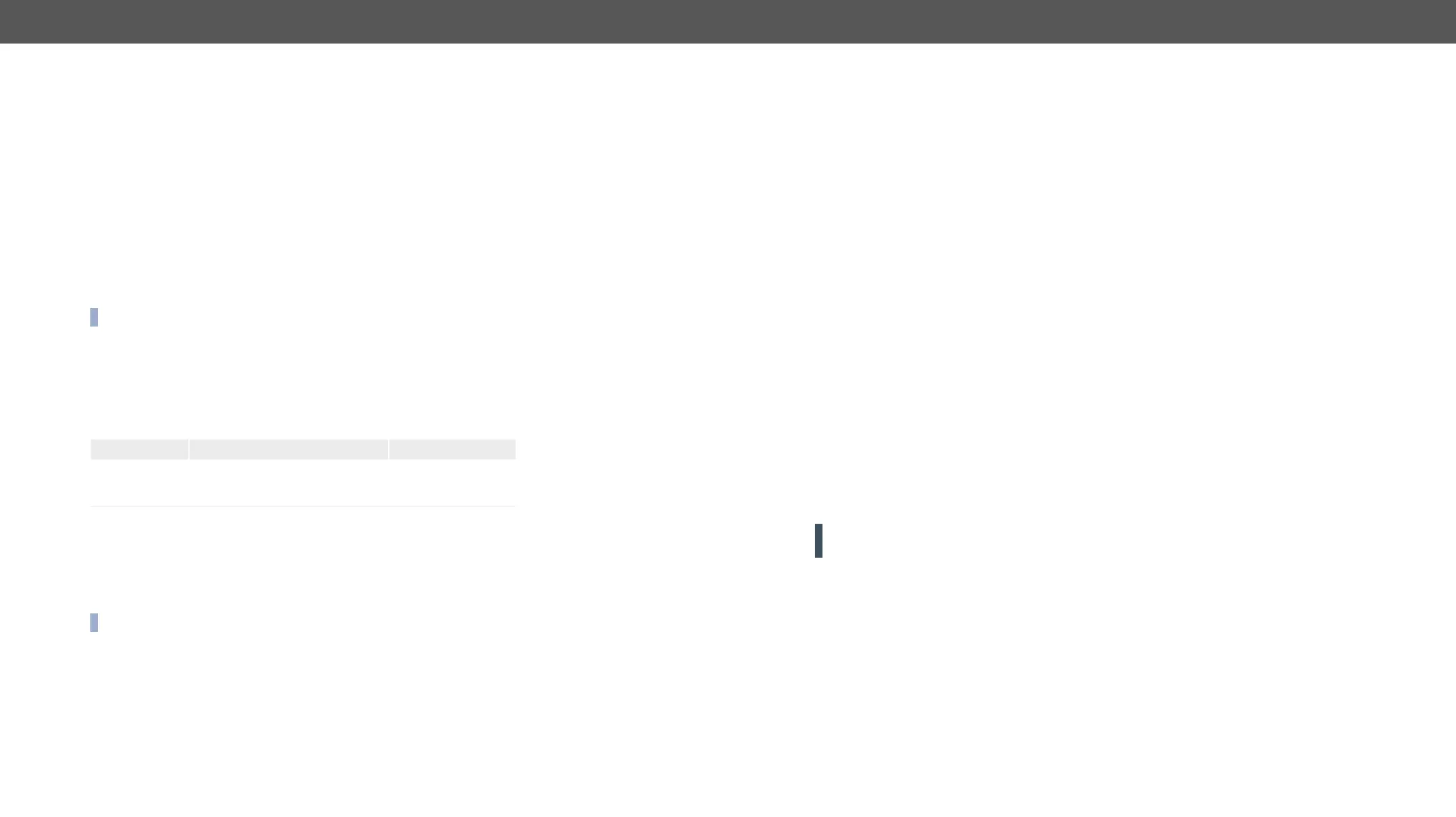6. Programmer's Reference VINX-1x0-HDMI Extenders – User's Manual 67
6.9.5. Setting the Stop Bits
Command and Response
ç <port>
æ <port>
Parameters
The parameter can be set to the following values: 1, 2.
Example
ç
æ
ç
æ
INFO: The applySettings method will save and apply the new value and makes the extender reboot.
6.9.6. Setting the Parity
Command and Response
ç <port>
æ <port>
Parameters
Parameter description Parameter values
Parity (error detection method) n: none
o: odd
e: even
Example
ç
æ
ç
æ
INFO: The applySettings method will save and apply the new value and makes the extender reboot.
6.10. Arranging the Extenders to Groups
6.10.1.
Command and Response #unicast #multicast
ç
æ
Parameters
If the parameter is 0 (or false) the device is in Unicast mode. If the property value is 1 (or
true) the device is in Multicast mode.
Example
ç
æ
6.10.2.
Command and Response
ç
æ
Parameters
See the previous section.
Example
ç
æ
ç
ATTENTION! applySettings method must be called always to store
the new settings. After that, the device is restarted automatically; response is not sent.
