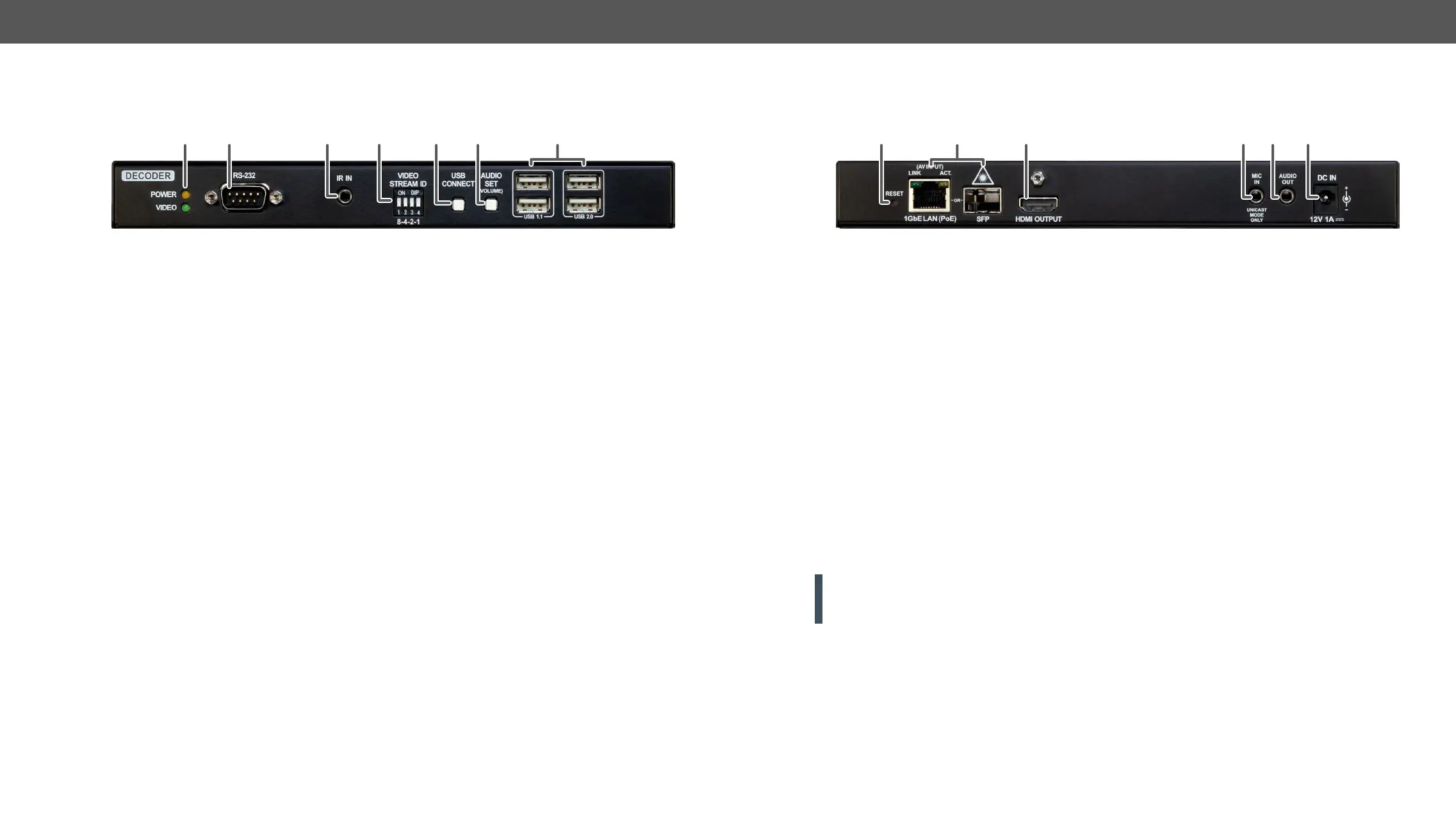2. Product Overview VINX-1x0-HDMI Extenders – User's Manual 17
2.6. VINX-110AP-HDMI-DEC
Front View
1 2 3 74 5 6
1
Status LEDs See the section.
2
RS-232 Port
or point-to-multi point).
3
IR Input Port
4
DIP Switch
5
USB Connect Button Short press: acquire USB connection (this is required only in Multicast
mode).
Long press (more, than 10 seconds): reset to factory default settings.
6
Audio Set Button Short press: the analog audio output volume is increased by 10%.
Long press
set to 0%.
7
USB Ports USB 1.1 and 2.0 compatible A-type ports for transmitting USB HID and
mass storage devices. USB 1.1 port can be used for changing the video
stream by a keyboard, see the Keyboard Shortcuts section.
Rear View
WARNING!
microphone. Thus it is not suitable for dynamic microphones which do not contain isolation or an
impedance matching transformer. (Danger of damage of the microphone.)
1 4 5 6
2 3
1
Reset Button Reboots the device.
2
AV Input Ports
Please note that SFP module is not supplied
with the device.
3
HDMI Output HDMI output to a sink device on VINX-120AP-HDMI-DEC.
4
MIC Input Port Mono input port for a microphone including +20 dB gain in the signal
path.
5
Audio Output Port Presenting the audio signal coming from the Audio input port of the
connected Encoder. This feature is available only in Unicast mode and if
the Analog audio input is selected as an audio source on the Encoder.
6
DC 12V Input 12V DC input for local power supply.
