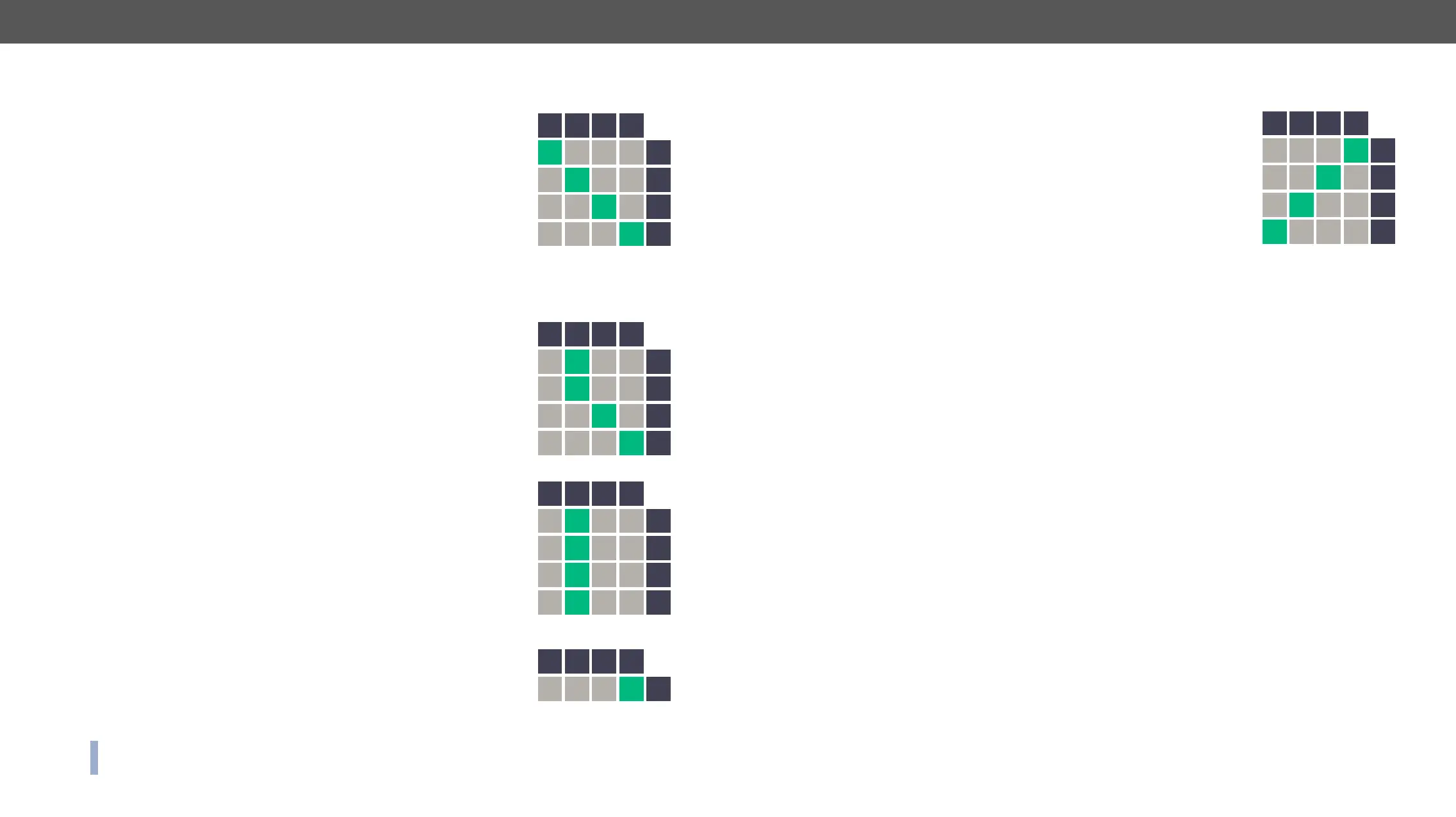6. Programmer's Reference VINX-1x0-HDMI Extenders – User's Manual 71
6.13. Crosspoint Switching Examples
The VINX devices can be arranged and used as a matrix. The working method
of such a system is different than a dedicated matrix switcher. Therefore, the
approach and the control commands are also different.
Important Notices about System Usage #switch #crosspoint
▪ setting the Video stream ID of the
given Decoder to the same ID as the desired Encoder.
▪ The commands are addressed to each Decoder separately
▪ The crosspoint state cannot be queried by a global command.
▪ TX means the Encoder, RX means the Decoder in the drawings.
be used for crosspoint-handling. The initial state in the example is diagonal
6.13.1. Switching an Input to an Output
ç
æ
Above command is sent to the RX1 Decoder.
6.13.2. Switching an Input to All Outputs
ç
æ
Above command is sent to all Decoders separately.
6.13.3. Switching the Source of a Video Wall
The source Encoder of an existing video wall (VW1) can be changed. In this case,
the Video stream ID of the affected Decoders must be changed one-by-one.
ç
æ
Above command is sent to all Decoders in the Video wall.
INFO: The video wall properties are not changed by switching the Encoder. Each Decoder will show
the same area of the (new) image as it had been set previously.
TX1
ID: 1 ID: 2 ID: 3 ID: 4
ID: 1
ID: 2
ID: 3
ID: 4
TX2 TX3 TX4
RX1
RX2
RX3
RX4
TX1
ID: 1 ID: 2 ID: 3 ID: 4
ID: 2
ID: 2
ID: 3
ID: 4
TX2 TX3 TX4
RX1
RX2
RX3
RX4
TX1
ID: 1 ID: 2 ID: 3 ID: 4
ID: 2
ID: 2
ID: 2
ID: 2
TX2 TX3 TX4
RX1
RX2
RX3
RX4
TX1
ID: 1 ID: 2 ID: 3 ID: 4
ID: 4
TX2 TX3 TX4
VW1
6.13.4. Multiple Switching
The commands have to be sent to the Decoders one-by-one thus, the switching
setting the Video stream ID of the Decoders to the same
ID as the desired Encoders.
ç
æ
Above command is sent to RX1.
ç
æ
Above command is sent to RX2.
ç
æ
Above command is sent to RX3.
ç
æ
Above command is sent to RX4.
TX1
ID: 1 ID: 2 ID: 3 ID: 4
ID: 4
ID: 3
ID: 2
ID: 1
TX2 TX3 TX4
RX1
RX2
RX3
RX4
