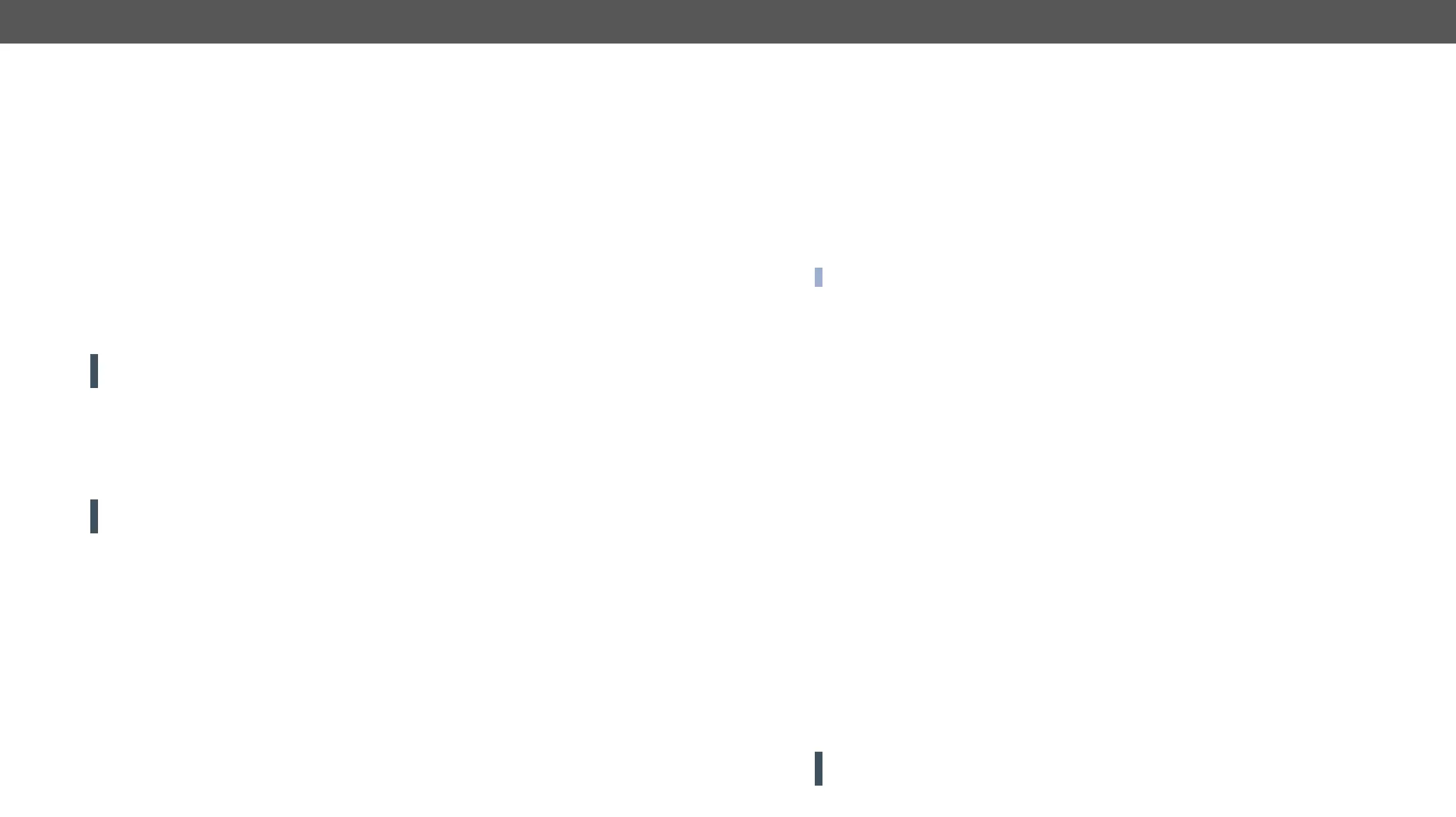6. Programmer's Reference VINX-1x0-HDMI Extenders – User's Manual 63
6.7.5. Setting the Resolution of the Output Video Signal
The resolution and the refresh rate of the outgoing video signal can be set.
Command and Response
ç <out>
æ <out>
Parameters
The is an 8-character long code covering the scaled resolution and refresh rate. The
complete list can be found in the Output Resolutions (Scaler) section.
Example
ç
æ
Explanation
ATTENTION! Set the ScalingMode property to MANUAL after changing the Resolution property manually to
apply the new settings.
6.7.6. Setting the No-signal-screen
If there is no video signal the VINX screen is shown on the output; that can be changed by this command.
Command and Response #new
ç
æ
ATTENTION! applySettings method must be called always to store the
new setting which makes the device reboot.
Parameters
If the parameter is true or 1, the VINX screen is shown. If the parameter is false or 0, black screen
is shown.
Example
ç
æ
ç
æ <reboot>
6.7.7. Setting the Signal Type of the Output Video Signal
Command and Response
ç <out>
æ <out>
Parameters
See the previous section.
Example
ç
æ
INFO: The property takes effect only when the ScalingMode property is set to MANUAL setting.
6.7.8.
Multicast mode the USB transmission has to be determined by selecting the active
Decoder. To query the current state of a given Decoder use the following command:
Command and Response #usbkvm #kvm
ç
æ
Parameters
If the parameter is 0 (or false
is 1 (or true) the USB data transmission is enabled and the Decoder is connected to an Encoder.
Example
ç
æ
See more information about the USB features in the USB Interface section.
6.7.9. Establishing the USB Connection
Multicast mode the USB transmission has to be determined by selecting the active
Decoder. To establish the connection between the Decoder and the Encoder use the following command:
Command and Response
ç
æ
Example
ç
æ
ATTENTION! Establishing the connection to a Decoder will disconnect the USB transmission of the
previously connected Decoder.
