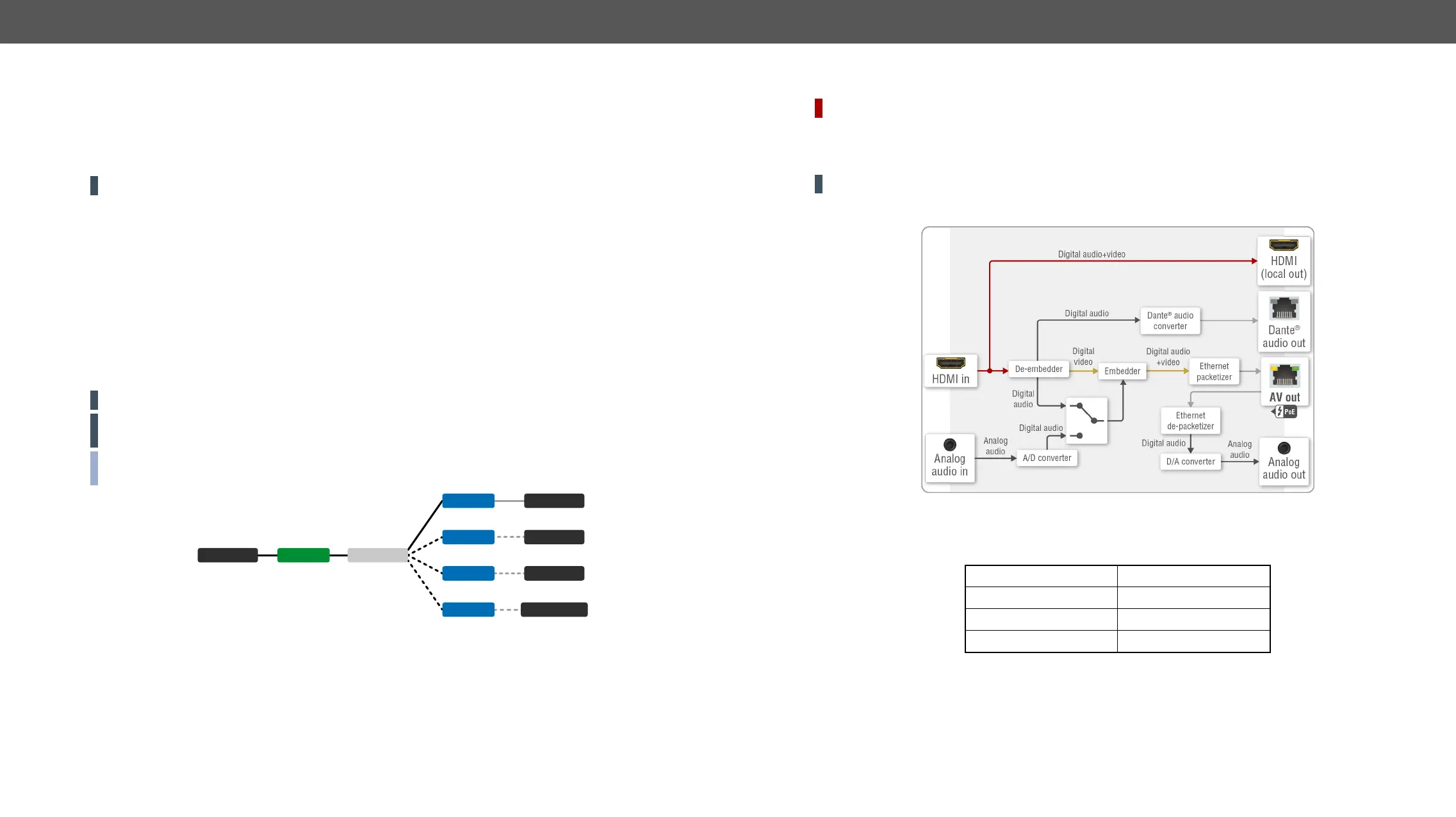VINX-1x0-HDMI Extenders – User's Manual 33
4.4. USB Interface
USB 1.1 and USB 2.0 data transmission operates between an Encoder and a certain Decoder device. Connect the
host device (e.g. a computer) to the Encoder and the USB devices to the Decoder. Supported USB devices:
▪ USB HID devices: keyboard, mouse, presenter.
▪ Mass storage devices:
ATTENTION! The USB ports are not recommended for time-sensitive applications (e.g. webcam).
The transmission works in Unicast and Multicast mode as well, but in latter case, the desired Decoder has
to be selected by any of the following ways:
▪ Pressing the Mode button on the front panel for less, than three seconds (the connected display device
will show Starting USB, the other Sinks will show Stopping USB on the screen),
▪ Pressing the Acquire USB connection button in the Advanced tab on the built-in web page (see the USB
Settings (Multicast Mode) section), or
▪
The USB devices connected to the other Decoders will be still powered but the data transmission is
suspended.
ATTENTION! USB 1.1 ports can be used for the stream changing, see the Keyboard Shortcuts section.
ATTENTION! The active Decoder works like an extended USB hub connected to a computer. Pay attention
to the storage device to remove safely before unplugging it or interrupting during a disc operation.
INFO: The USB transmission is automatically enabled between the Encoder and the Decoder in Unicast
mode.
USB Transmission between an Encoder and a Decoder
EncoderComputer
Keyboard
Presenter
Flash drive
Mouse
Decoder
Decoder
Decoder
Decoder
L3 Switch
4.5.
DIFFERENCE: The following section refers to the VINX-120AP-HDMI-ENC-DNT model only.
VINX-120AP-HDMI-ENC-DNT variant contains a special module that allows de-embedding the audio stream
of the incoming HDMI signal and transmitting as a 2-channel Dante® or AES67 source over the dedicated
#dante #audio
ATTENTION! Analog audio input signal cannot be routed to the Dante® audio output.
Port Diagram of VINX-120AP-HDMI-ENC-DNT
* The analog audio transmission (opposite direction than the video stream) is available only in Unicast
mode.
Supported Audio
Input audio type Signal support
supported
Multichannel not supported
not supported
