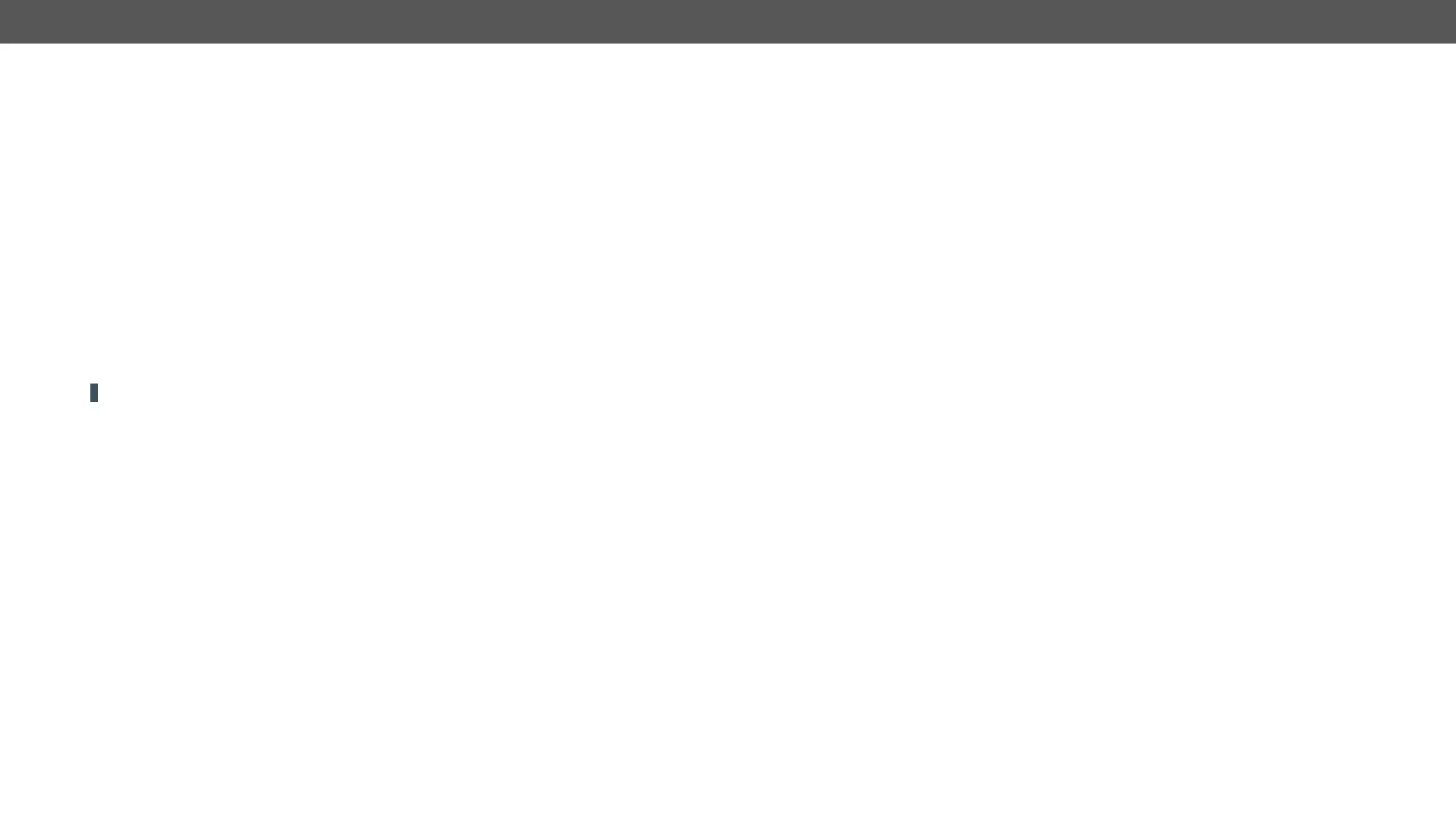6. Programmer's Reference VINX-1x0-HDMI Extenders – User's Manual 68
6.10.3.
The Video stream ID can be set by the front panel DIP switch or by software.
Command and Response #videostreamid #streamid
ç
æ
Parameters
If the parameter is 0 (or false
setting). If the property value is 1 (or true) the Video Stream ID can by set by the command described in the
Setting the Video Stream ID
Example
ç
æ
Explanation
by the DIP switch.
ATTENTION! The state of the DIP switch can be ignored, see the DIP Switch Enable section.
6.10.4.
The current value of the DIP switch can be queried as follows:
Command and Response #dipswitch
ç
æ
Parameters
parameter are described in the DIP Switch States section.
Example
ç
æ
Explanation
The current value is 0x8: the switch is in '1000' state, the Video Stream ID is '8'.
6.10.5.
The response of the below command contains the current Video Stream ID, but contains no information
Command and Response
ç
æ
Parameter
The value of the
Example
ç
æ
6.10.6. DIP Switch Enable
The front panel DIP switch can be ignored by the below command. The command can be used to avoid an
accidental Video stream ID change caused by a front panel switching.
Command and Response
ç
æ
Parameters
If the parameter is 0 (or false) the DIP switch change has no effect on the Video Stream ID. If
the property value is 1 (or true) the DIP switch has an effect on the ID (when it is in a state other than '0000').
Example
ç
æ
6.10.7. Setting the Video Stream ID
If the front panel DIP switch is in '0000' state or the DIP switch state is ignored, the Video Stream ID can be
set by the following command:
Command and Response
ç
æ
Parameter
The value of the
Example
ç
æ
