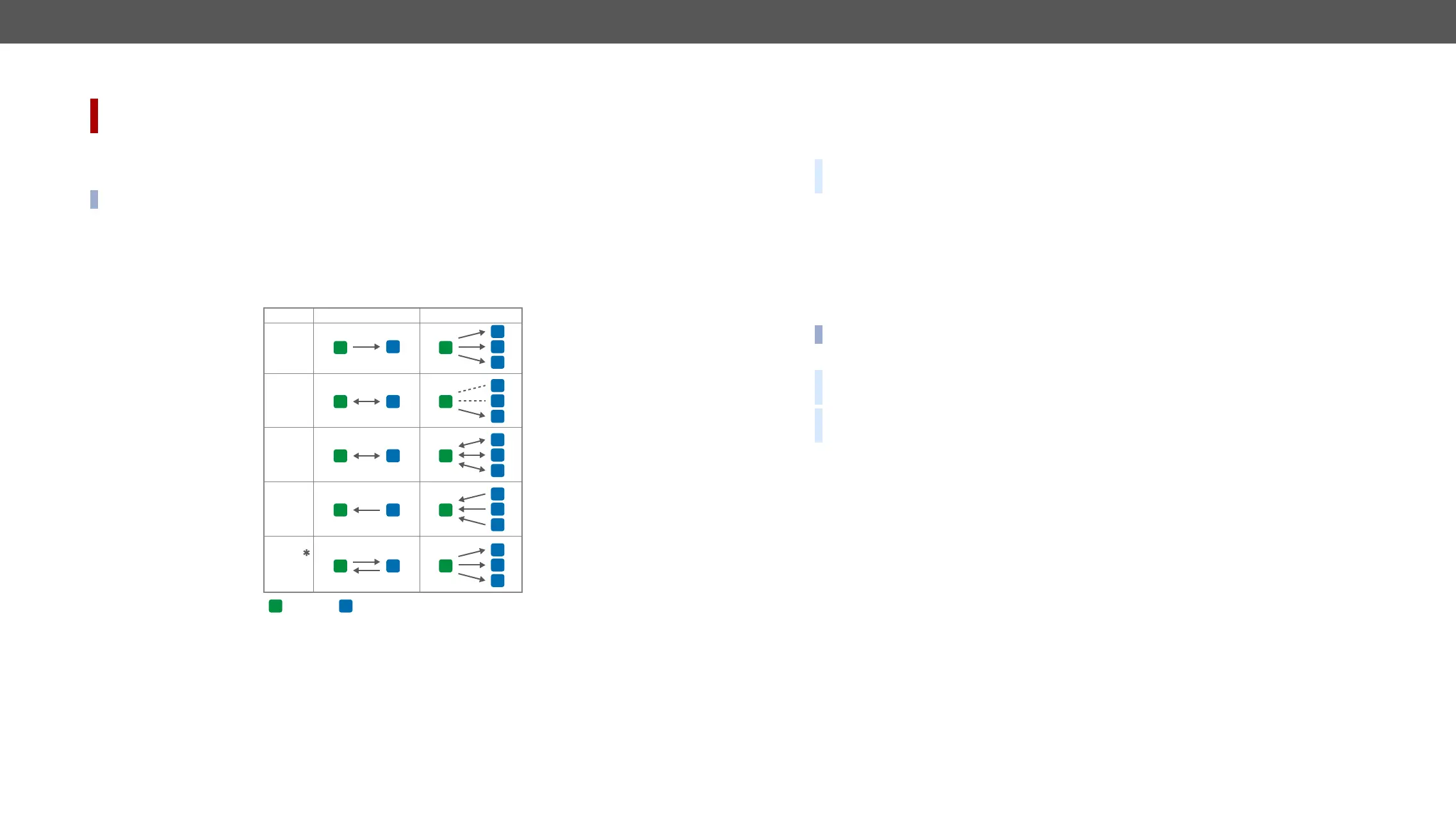4.1. VINX Device Concept
DIFFERENCE: The number of the Encoder and Decoder devices is 'limited' to 100 within a system with
The key feature of the VINX series is the AV signal transmission from an Encoder to many Decoder devices.
The video wall can be expanded at a later time, e.g. building a wall with 12 Decoders and add further 12
Decoders later. Another feature is the transmission of RS-232, USB and Infrared signals.
INFO: The USB, Serial, and IR data transmission works independently from the video signal presence.
Unicast Mode (Point-to-Point Connection)
A Decoder is connected to an Encoder device.
Multicast Mode (Point-to-Multi point Connection)
Many Decoder devices are connected to the same Encoder.
* The Analog audio interface contains limitations, please see the details in the Analog Audio Interface
section.
The USB transmission is available only at one Encoder-Decoder connection at the same time. The desired
device can be activated by the front panel button or via the built-in website.
Video
Signal Unicast mode Multicast mode
RS-232
IR
USB
E E
E
E
E
D
D
D
D
D
D
D
E
D
D
D
E
D
D
D
Analog
audio
E
D
E
D
D
D
E
D
D
D
4.2. Video Interface
are arranged, the following have to be set:
Video Stream ID Setting
DEFINITION: The Video Stream ID
by an Encoder and received by a Decoder.
The Video Stream ID creates the connection between an Encoder and a Decoder. Set the Video stream ID to
the same value in the desired VINX devices:
▪ Use the DIP switch and set a value other than '0000', or
▪ Set the DIP switch built-in web page, see the General Settings section,
or
▪ Set the DIP switchLW3 command to the device, see
the section.
INFO: DIP Switch Enable section.
DEFINITION: The Unicast mode is for point-point connection: assign an Encoder and a Decoder directly to
DEFINITION: The Multicast mode is for point-multipoint connection: assign an Encoder and many Decoders
Set the desired working mode of the extenders by:
▪ Selecting the mode via the built-in web page, see the Advanced Settings section, or
▪ Sending the necessary LW3 command to the device, see the
Multicast) section.
Delay in the Video Transmission
Due to the design of the devices frame delay is in the signal transmission from the Encoder towards the
Decoder For further details see the Delay in the Video Transmission section.
