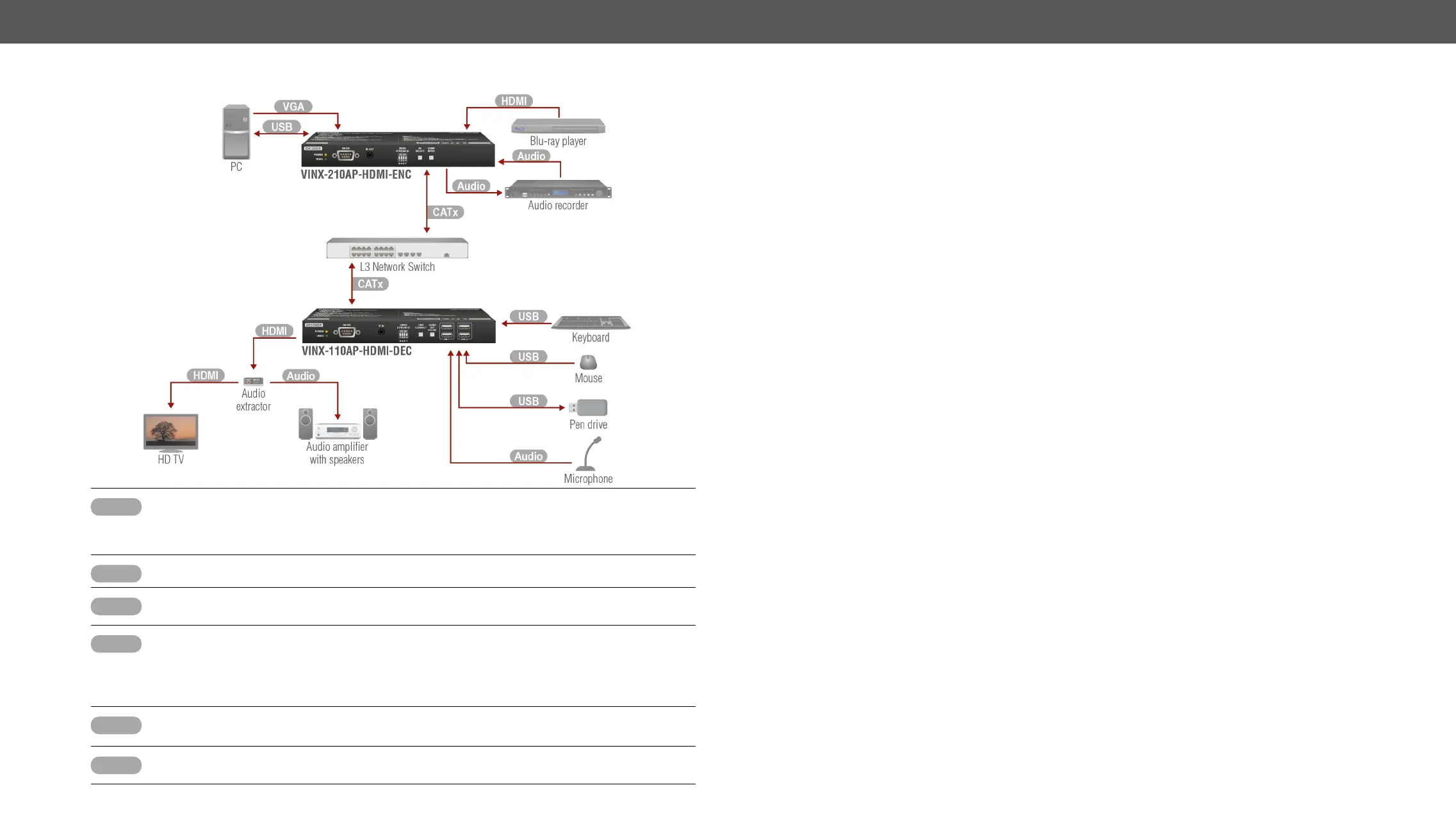3. Installation VINX-1x0-HDMI Extenders – User's Manual 27
3.4.3. Point-to-Point Transmission (Unicast Mode)
Connect an HDMI source device (e.g. a blu-ray player) to the HDMI input port of the Encoder.
Connect a HDMI display device to the HDMI output port of the Decoder device.
Optionally for audio extraction: connect an audio extractor device between the display device and the
Decoder.
Connect the desired VGA source (e.g. a computer) to the Encoder.
Optionally for USB extension: connect USB devices to the USB ports of the Decoder. Connect the
desired host device (e.g. computer) to the Encoder via the USB type-B port.
the audio
extractor.
Optionally for return audio transmission: connect the desired audio source device (e.g. a microphone)
to the audio input port of the Decoder. Connect an audio recorder to the audio input and output ports
of the Encoder, thus, you can both record and embed the audio signal in the HDMI stream.
Applied cable shall be max. 100
then
to the AC power socket.
3.4.4. Installation Checkpoints
The following help to have a successful install:
▪ Use CAT7 SFTP AWG23 cables for connecting the devices; the maximum allowed cable length is 100m.
▪ Supply the devices by local adaptors or by PoE
▪ Power on
▪ Connect a computer to the network to arrange the necessary settings easily (see the Software Control
Options chapter).
▪ Group the devices by the DIP switch or via the built-in website.
▪ Make sure that each Encoder has a unique video stream ID. Set the same ID in the desired Decoders and
Encoder.
▪ Check if the desired input port is selected to transmit.
▪ Universal EDID is emulated on the input ports that supports many common resolutions. If necessary,
▪ Select the desired Decoder for USB transmission in Multicast mode. (The USB connection is established
automatically in Unicast mode.) Pay attention to the USB port types: USB 1.1 and USB 2.0 support.
