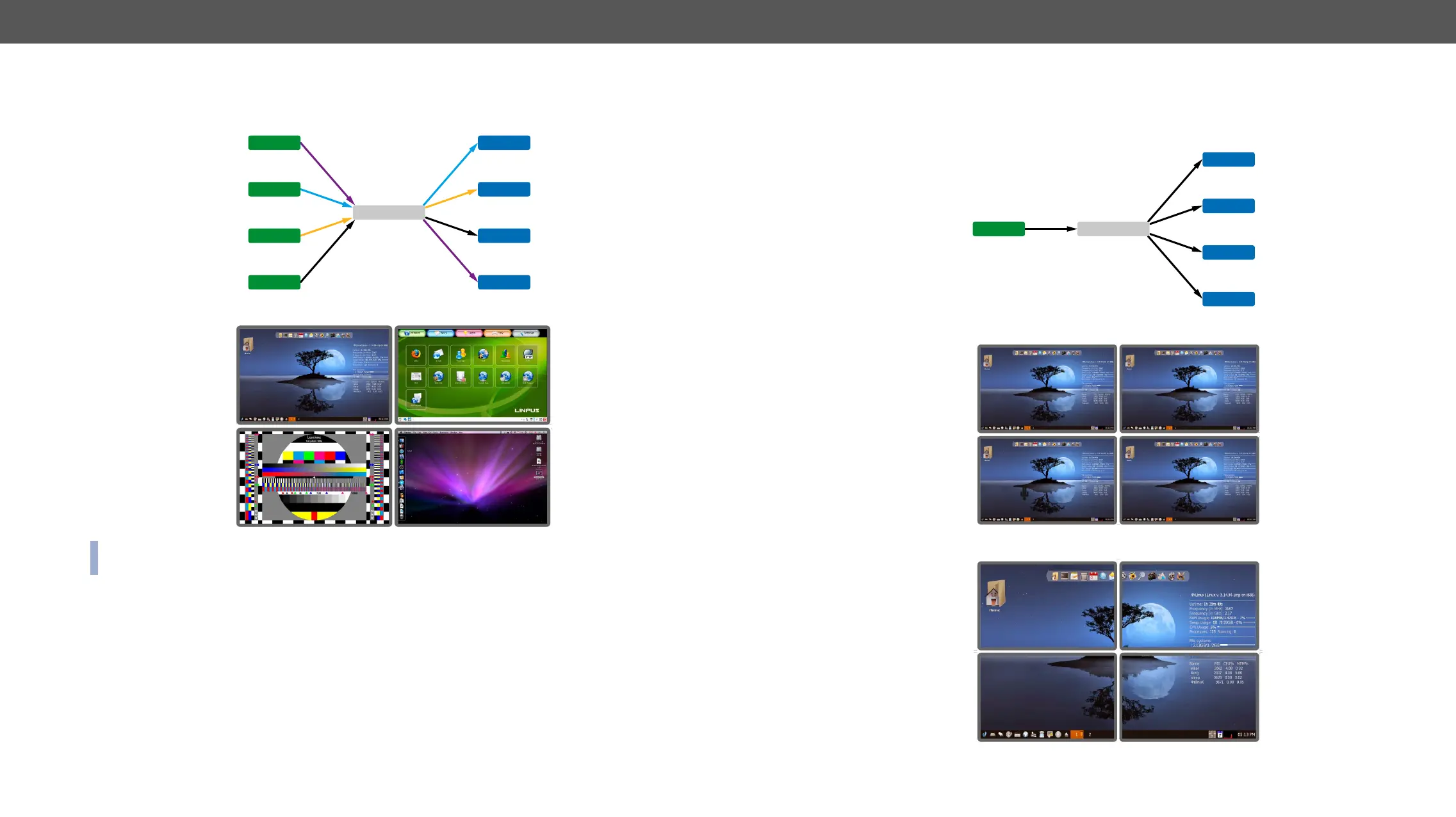VINX-1x0-HDMI Extenders – User's Manual 30
4.2.1. One-to-one Video Transmission (Unicast Mode)
L2 or L3 switch. Setting
the extenders to Unicast mode it is possible to extend the video signal by an Encoder to a dedicated Decoder.
Displayed Images of the Sinks Connected to the Decoders:
INFO: The Encoder and the Decoder can be connected directly and set to Unicast mode. In this case there
Encoder Decoder
Encoder Decoder
Encoder Decoder
Encoder Decoder
L2/L3 Switch
4.2.2. One-to-All Video Transmission (Multicast Mode)
L3 switch. Setting the
extenders to Multicast mode a certain video can be extended from an Encoder to multiple Decoders.
Video Wall Montage
Tiled Video Wall
Encoder
Decoder
Decoder
Decoder
Decoder
L3 Switch
