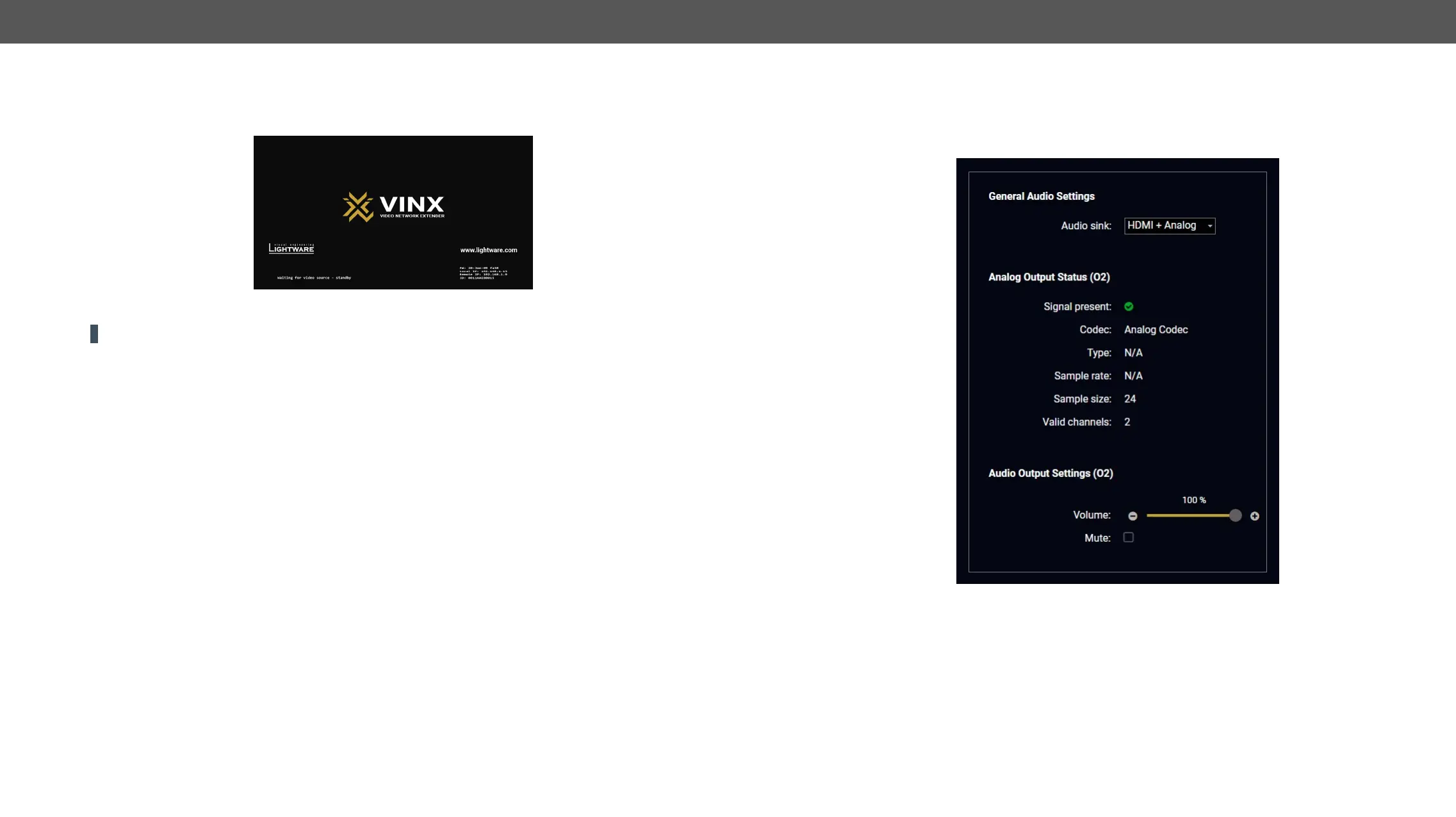No Signal Screen
VINX decoders have a built-in screen which is sent to the output when there is no incoming signal on that
particular decoder. It can be changed in this section to show a black screen. #new
The default VINX "no signal screen"
ATTENTION! Press the Apply button to apply the new setting which makes the device reboot.
Scaler settings
The outgoing video signal can be set in each Decoders separately. #scaler
Output Scaling
▪ Pass-through:
the resolution, refresh rate and the type of the outgoing and incoming signals are the same.
▪ Auto detect from EDID: the resolution of the outgoing video is scaled to meet with the preferred timing
coming from the EDID of the connected display device.
▪ Custom
Output Standard
Custom, the outgoing signal can be set to DVI or HDMI.
#rotation#ip
The following options are available:
▪ No rotation,
▪ Flip vertically
▪
▪
5.5.3. Audio Settings
Audio sink:
connected to the Decoder.
The volume of the analog audio can be set by the slider.
General Audio Settings in a Decoder
#audio #analogaudio #volume #mute #unmute
