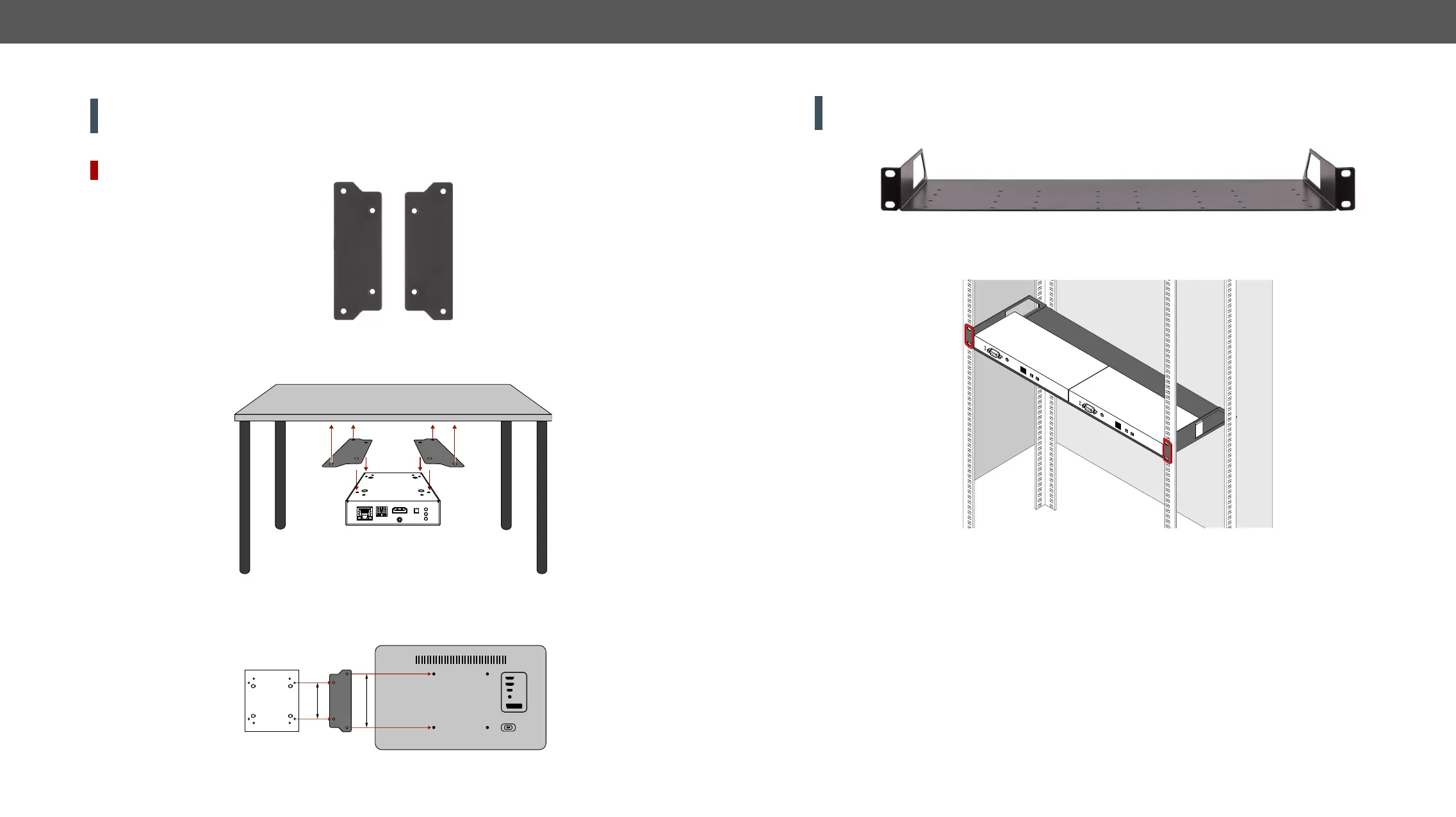3. Installation VINX-1x0-HDMI Extenders – User's Manual 21
3.1. Mounting Options
WARNING!
may touch internal parts and harm the device.
3.1.1. VESA100 Mounting Adapter for Extenders
DIFFERENCE:
Mounting under the Desk
Two pieces of the adapter is needed for this kind of mounting. Fasten the adapters to the bottom of the
Mounting to a Display Device
Two mounting holes can be found on the bottom of the extender at each side, the VESA-compatible accessory
(e.g. rear panel of an HDTV).
VINX Device
(bottom view)
VESA100
Mounting adapter
100 mm
67.5 mm
HDTV
(rear view)
3.1.2. Rack Shelf Mounting
WARNING!
may touch internal parts and harm the device.
The 1U high rack shelf provides mounting holes for fastening four VINX devices and put them into a standard
