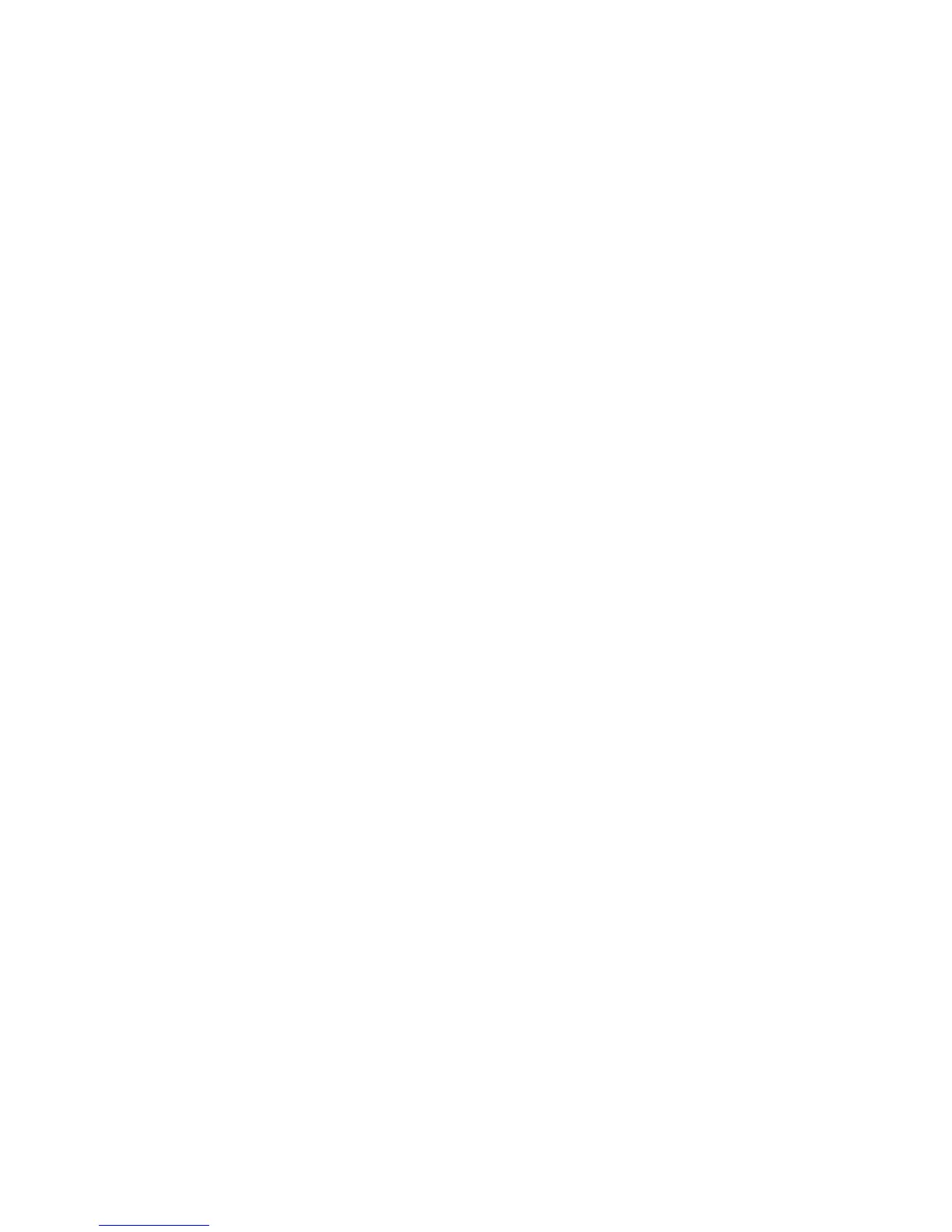3D Printer Software
1.1 Software Overview
Aleph Objects, Inc., the maker of the LulzBot
™
Mini, completely supports
free/libre hardware and software. Along with the Mini being a free/libre
hardware design, it has been tested to work with 100% free/libre software.
Our source code and design files are hosted on our development server found
at http://devel.lulzbot.com. To operate your desktop 3D printer you
will need to install a few software packages onto your PC. You will need
a 3D printer host, an .STL to .gcode generator, and optional CAD or 3D
modeling software.
1.2 Software Types
Printer Hosts
Printer Host software is used to control the 3D printer. The program
not only allows you to manually move the printer along all the axes,
but set temperatures manually, send commands and receive feed-
back/error messages from the onboard electronics. We recommend
that new users start with Cura as it includes a slicing engine as well.
Common Printer Hosts:
• Cura
• Printrun (Pronterface)
• MatterControl
• OctoPrint
• Botqueue
Slicers
These programs take the 3-Dimensional model (typically
STL/OBJ/etc) and determine the 3D printer toolpath based
on the options selected. The slicing engine uses the nozzle diameter,
printing and movement speeds, layer height and other variables to
determine the coordinates where it needs to move and the rates
at which it will do so. This information is exported out of the
program as a gcode file. The gcode file is a plain-text file with a
series of text-based codes and a list of the complete X,Y and Z axis
14