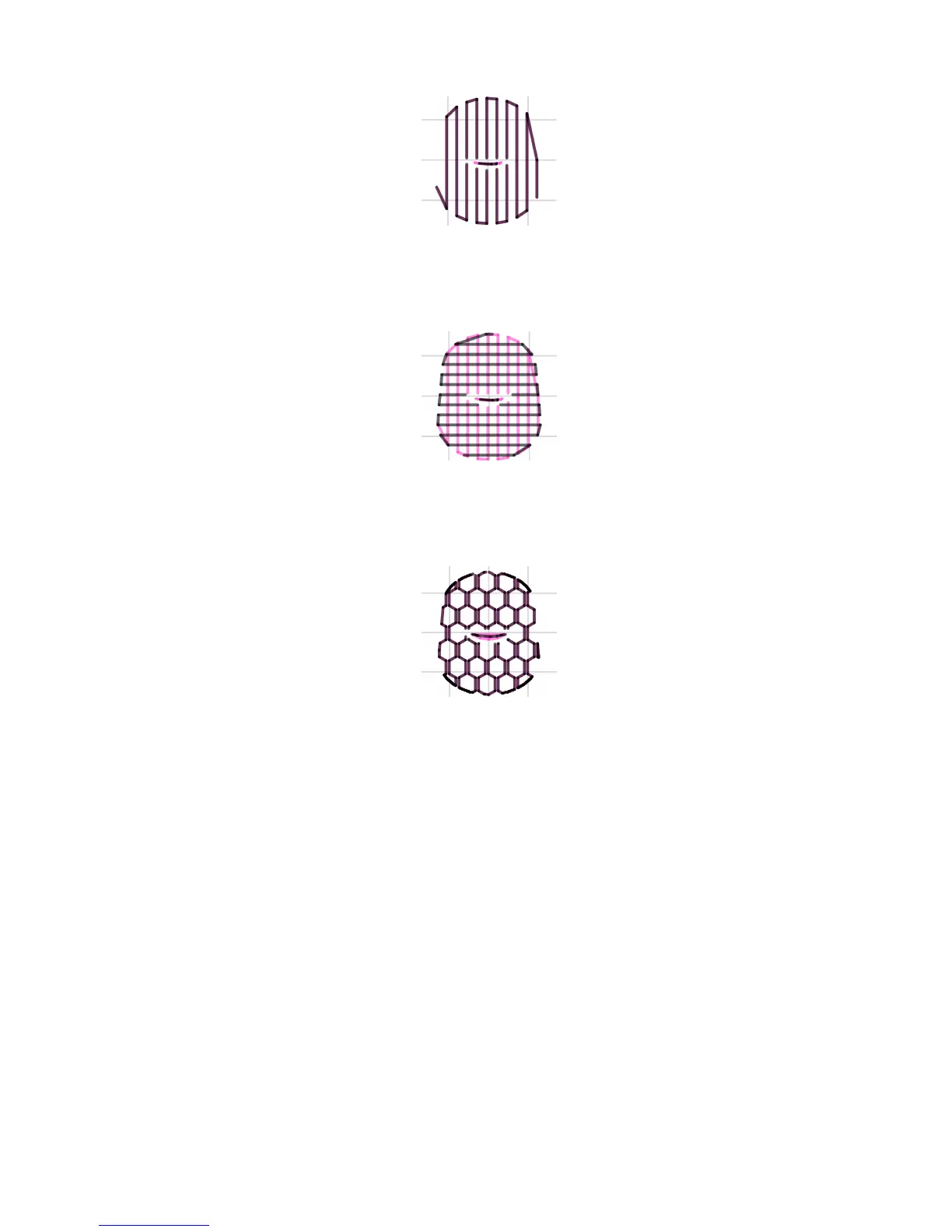2.5. EXPERT MODE
Figure 2.39: Support infill pattern: Rectilinear
Figure 2.40: Support infill pattern: Rectilinear Grid
Figure 2.41: Support infill pattern: Honeycomb
Pattern Spacing determines the distance between support lines, and
is akin to infill density apart from being defined only in mm. If changing
this attribute take into account the width of the support extrusion and the
amount of support material that will adhere to the object.
Care should be taken to choose a support pattern which matches the
model, where the support material attaches perpendicularly to the wall of
the object, rather than in parallel, so it will be easy to remove. If the
support structure does run along the length of a wall then the Pattern
Angle option allows the direction of the support lines to be rotated.
97
