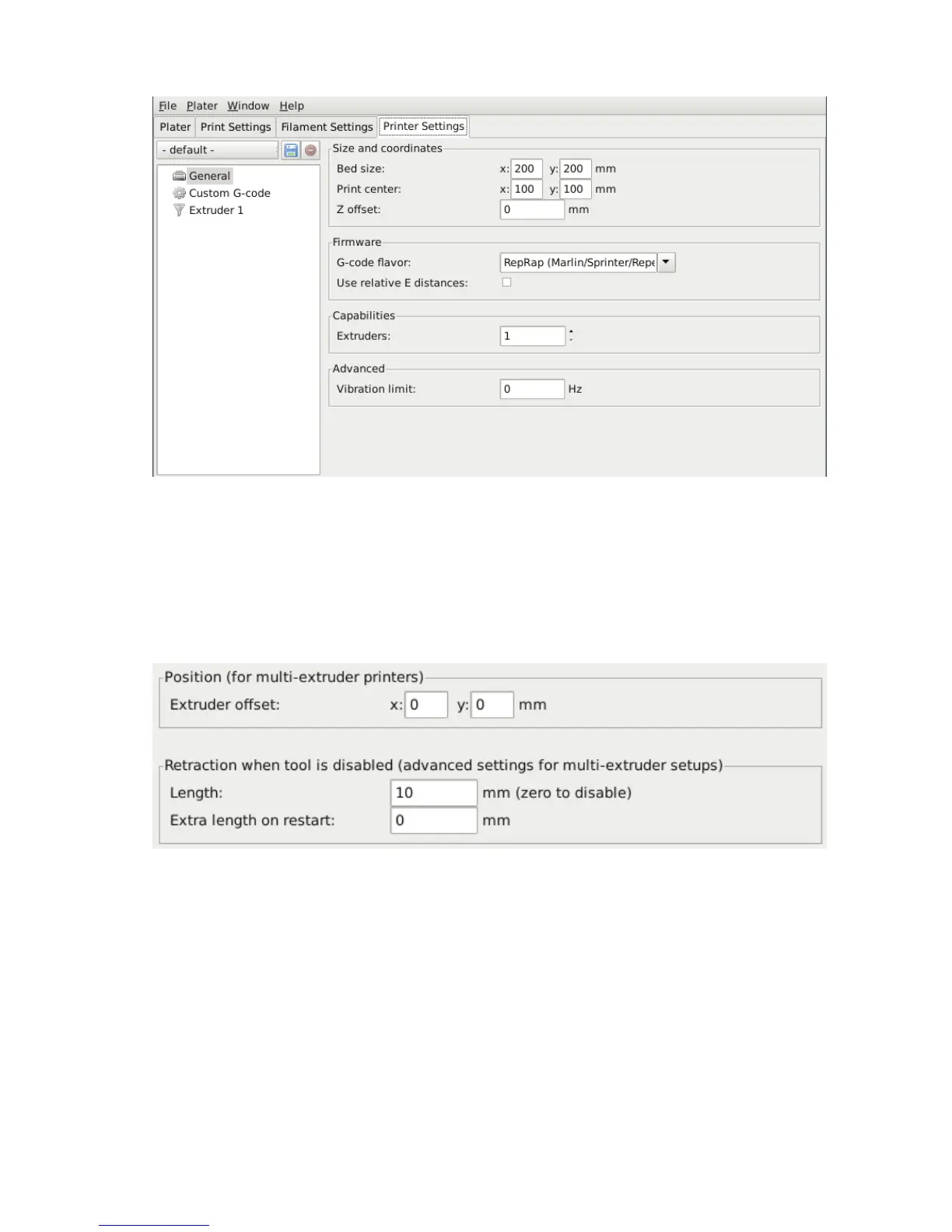2.5. EXPERT MODE
Figure 2.43: Multiple extruder options - Printer Settings Tab (General).
Note the two extruders defined in the left-hand pane.
Each extruder can be configured as usual, however there are additional
settings which must be set which are particular to multi-extruder setups.
Figure 2.44: Multiple extruder options - Printer Settings Tab (Extruder).
The Extruder offset is to be used should the firmware not handle
the displacement of each additional nozzle. Your firmware documentation
should tell you if this is the case. Each additional extruder is given an
offset in relation to the first one. If the firmware does handle this then all
offsets can remain at 0,0.
99
