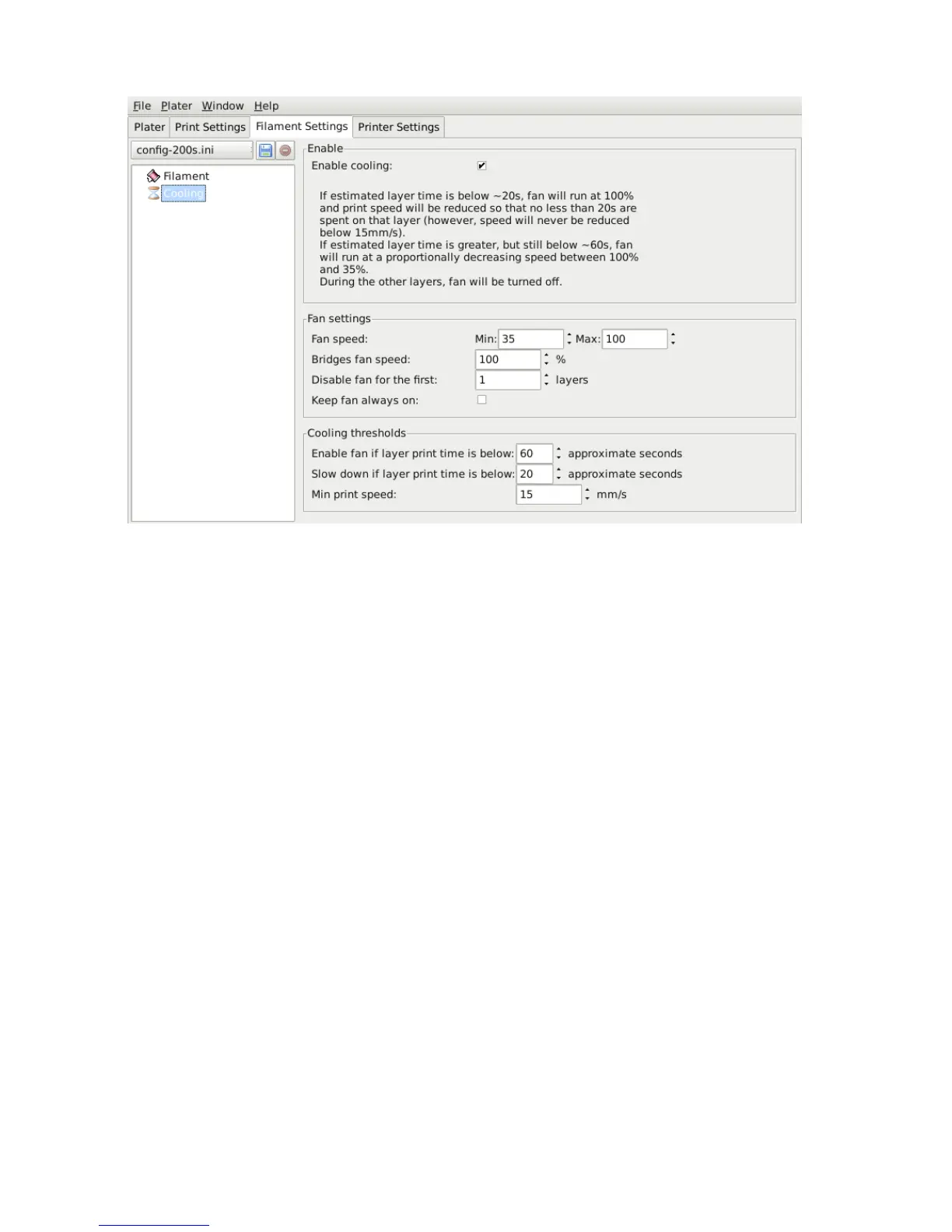Slic3r
Figure 2.36: Cooling advanced settings.
• Fan speed - Determines the minimum and maximum speeds - useful
for fans that run too fast by default.
• Bridges fan speed - As the material stretches over wide gaps, it
makes sense to try and cool it as much as possible, therefore a full
fan speed is recommended.
• Disable fan for first n layers - Section 2.3 detailed how
important the first layer is, and so it makes sense not to apply the
fan until sure the print is securely attached to the bed. Keeping the
fan turned off for the first two or three layers is a good idea.
• Keep fan always on - Overrides any other choices and has the fan
run continuously, at least at the minimum speed setting. This can be
useful when printing with PLA, but is not recommended for ABS.
• Enable fan if print time is below t seconds - Triggers the fan
if the layer will be completed within the given number of seconds.
94