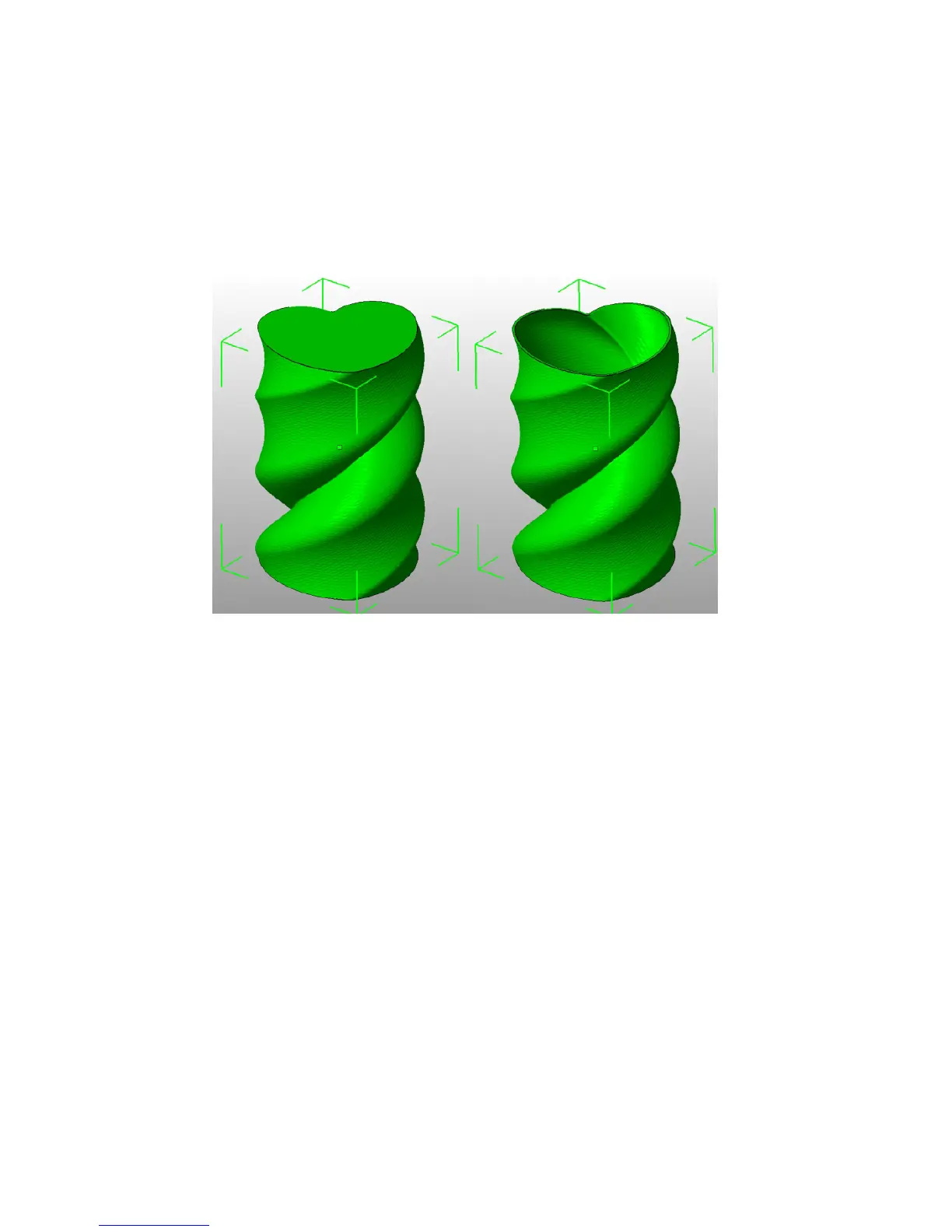Slic3r
Another tip to consider: Setting the top solid layer to zero, and setting
the infill also to zero, will result in a hollow receptacle, ideal for turning
models into vases
13
for example. Here manipulating the settings within
Slic3r can be used to generate different kinds of prints, and not only be
used to control surface accuracy.
Figure 2.16: Creating a vase from a solid model.
Infill. Fill density is defined on a scale of between 0 and 1, where 1 is
100% and 0.4 would be 40%. For the majority of cases it makes no sense to
100% fill the model with plastic, this would be a waste of material and take
a long time. Instead, most models can be filled with less material which is
then sandwiched between layers filled at 100% (see Solid layers above).
A density value of 0.4 is enough to give almost all models good
mechanical strength. A value of 0.2 is usually the minimum required to
support flat ceilings.
Slic3r offers several fill patterns which will be discussed in more depth
in subsection 2.5 - Infill Choices. Choosing a Fill pattern will depend
on the kind of model, the desired structural strength, print speed, and
personal taste. The more exotic fill methods are usually too slow and
unnecessarily complex for most use cases, and so most of the time the infill
13
http://slic3r.org/blog/tip-printing-vases
74