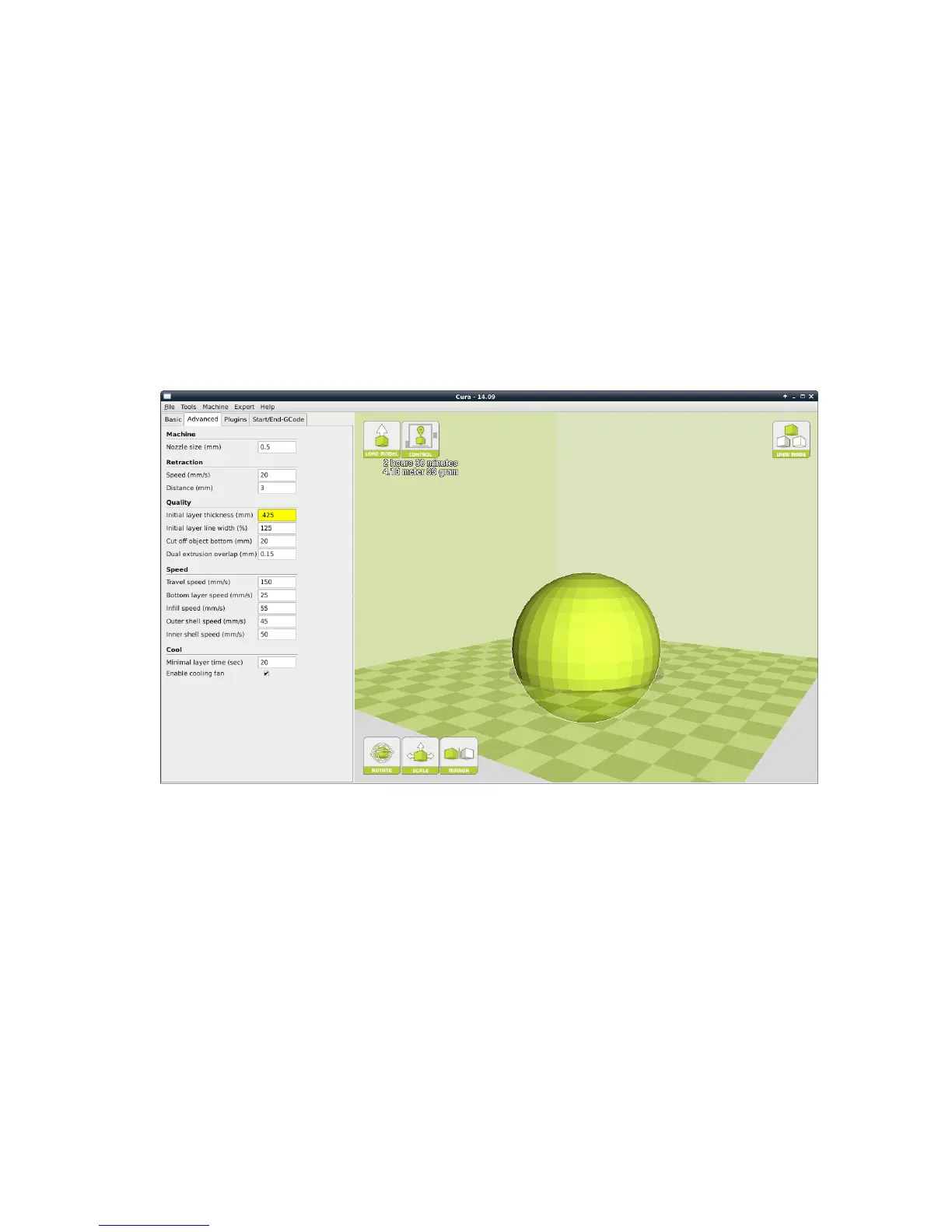1.11. ADVANCED TAB OPTIONS
leveling system could be affected if you change this from the standard
profiles. Adjust at your own risk.
Cut Off Object Bottom (mm)
This setting is used to help print models that were not specifically designed
for FFF printing. Specifically, it is for models that do not have a flat surface
to adhere to the plate. It will sink your object Xmm into the build plate,
creating a nice flat surface to begin your print. You can also use this option
to remove the lower portion of your model.
Figure 1.15: Cutoff Example
Dual Extrusion Overlap
This will determine how far your Dual Extruders will overlap when laying
down material. This will help adhesion between the two different colors or
types of filament. This setting is only used when the printer is equipped
with two hot ends and extruders.
31