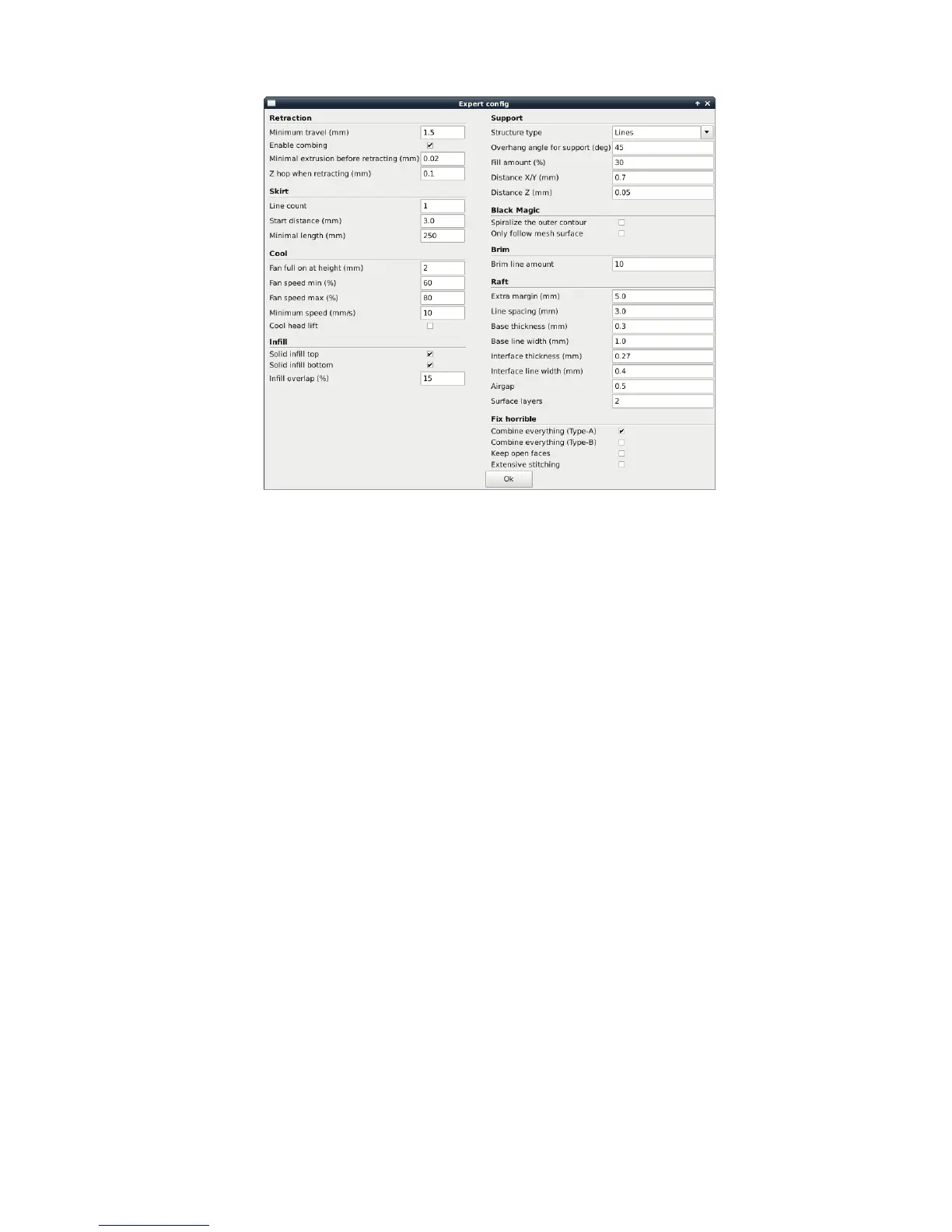1.15. RETRACTION
Figure 1.17: View Expert Settings
1.15 Retraction
Retraction pulls filament out of your nozzle when it is not extruding to
prevent your print head from dripping on your object. This section is
where you will control how your extruder retracts its filament.
Minimum Travel
This sets the minimum travel distance of your printhead in order to retract.
If your print head is not moving this far during travel moves, it will not
retract.
Combing
This option prevents your print head from traveling over holes in the
X/Y plane when printing. This will slightly increase print time, but will
prevent strings from getting caught on the holes during travel moves. We
recommend keeping this setting on.
35