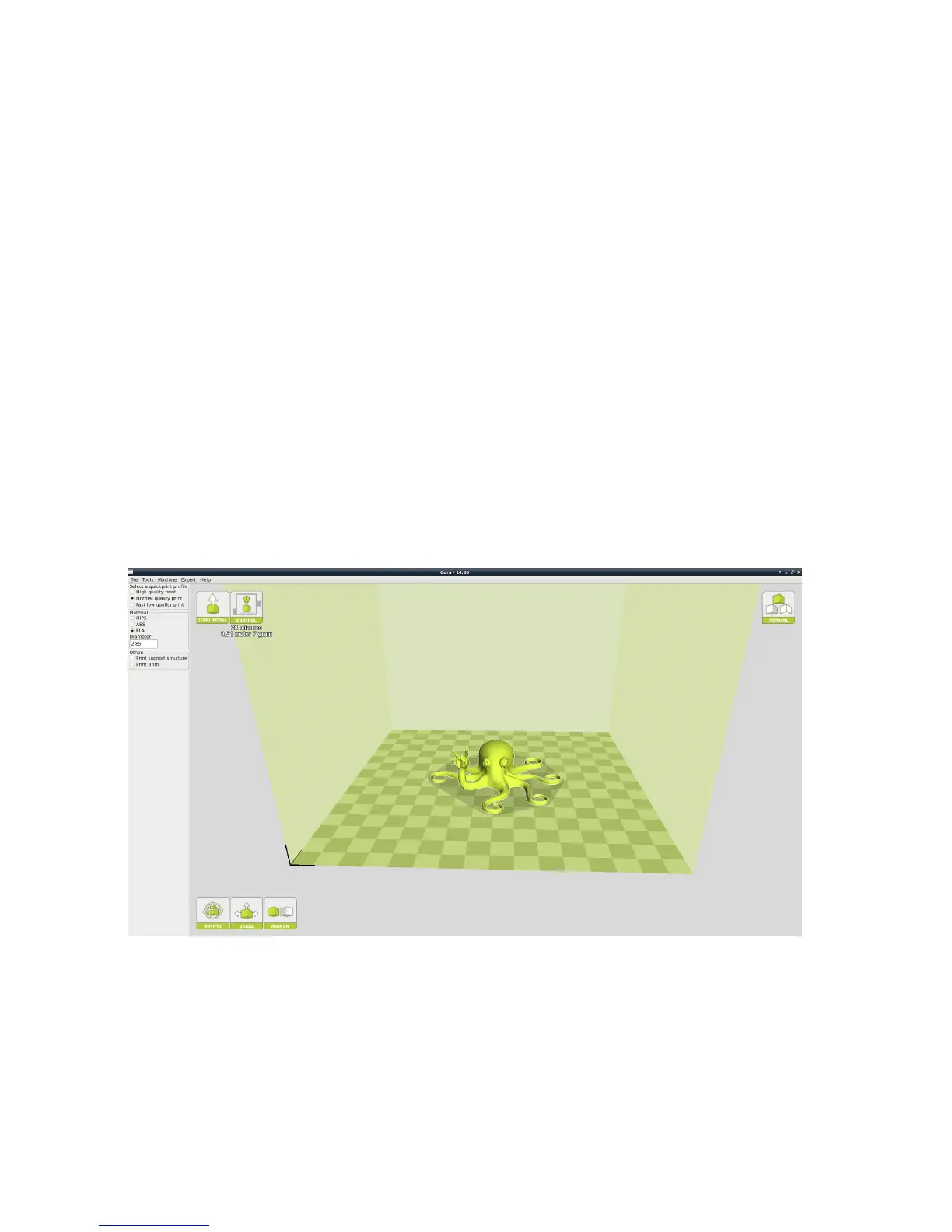3D Printer Software
around the outside of the part, helping first layer adhesion and minimizing
warping.
Load Model File
Select the model you would like to print. Either use the Load Model button
or select File > Load Model. Once the file has been loaded, you will see
a 3D rendering of your object on the build platform. Select the model to
see the various options.
Model Orientation
Move your model to change where it is printed on the build plate. Do this
by left clicking on the model and dragging it to the desired location. The
black outlined corner represents the lower left hand corner of the build
plate on your printer. You can also Right Click and hold in the build
screen, to view your model from different angles.
Figure 1.2: Options after selecting model
18