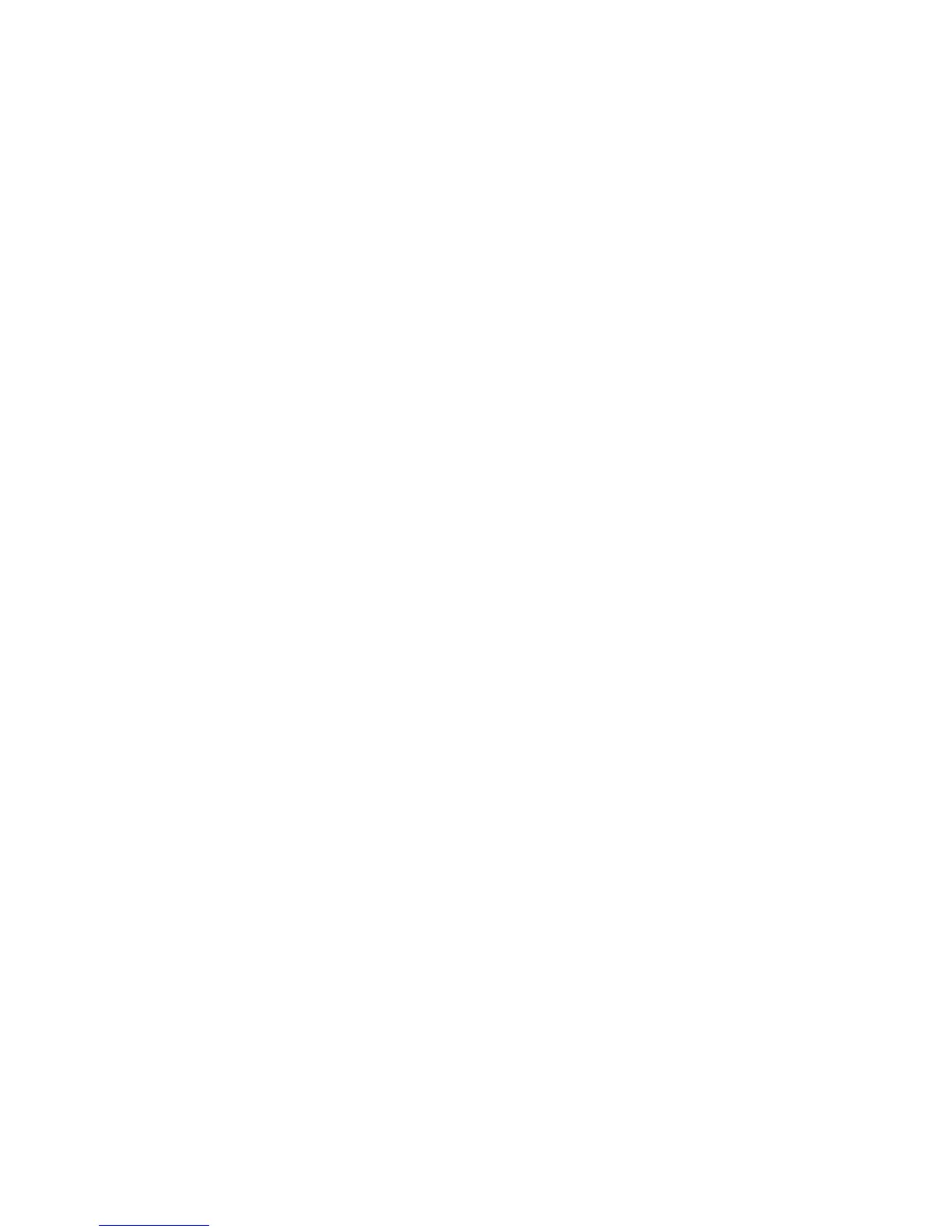1.10. BASIC TAB OPTIONS
Platform Adhesion Type
Some models have a small surface area contacting the plate. This can
create adhesion issues causing your part to pop off at some point during
the print. To fix this, use either Brim or Raft. Raft is better used when a
model has small heated bed contact points and overhangs.
Brim
Brim will create a single layer of filament, contacting and surrounding your
model. This will increase the surface area of the part contacting the build
platform thereby preventing it from popping off the heated bed. Brim will
also help in situations where you are seeing corner lift. Brim settings can
be adjusted in the Expert Settings options.
Raft
Raft will generate a layer of material underneath your object. Raft was
more often used before the addition of heated plates to increase surface
area. Raft settings can be adjusted in the Expert Settings options.
Filament Diameter
The filament diameter setting is one of the more important settings. Make
sure that you update this value periodically with your average filament
diameter. While your filament may be referred to as 3mm, it is more
likely going to be near 2.9mm +/- 0.1mm. You will want this to be an
accurate average, as it will allow your printer to correctly calculate how
much filament it is pulling into the hot end.
Filament Flow %
This controls how much filament your printer is extruding in relation to
speed. This setting is mainly used to adjust for filament density variations.
Leave this value at 100% as changing it can lead to surface quality issues.
29