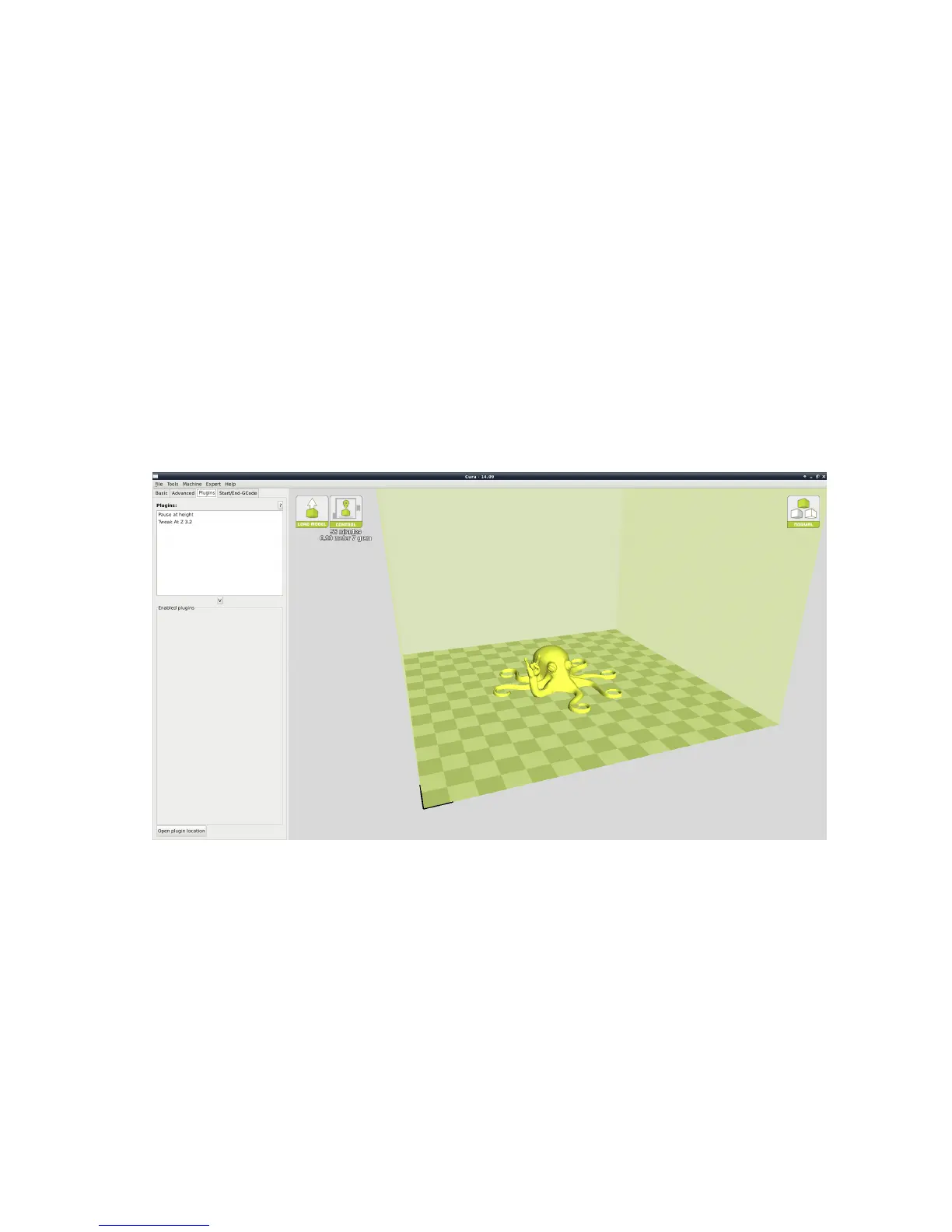1.12. PLUGINS
Enable Cooling Fan
Enables operation of your extruder’s active cooling fan. The fan settings
can be adjusted in the Expert Settings options.
1.12 Plugins
Plugins are custom settings which will alter your print at specific
points. The two that come pre-loaded with Cura are Tweak at Z, and
Pause at Height. More plugins and information can be found here:
http://wiki.ultimaker.com/Category:CuraPlugin To activate one of
these highlight the desired plugin and click the drop-down arrow directly
below the Plugins box.
Figure 1.16: View of Plugins
Tweak at Z
Make basic changes at specified Z heights. You can determine the Z height
or layer count at which you want to make a change. Then choose how
you would like to change your settings. You can alter temperatures, fan
33