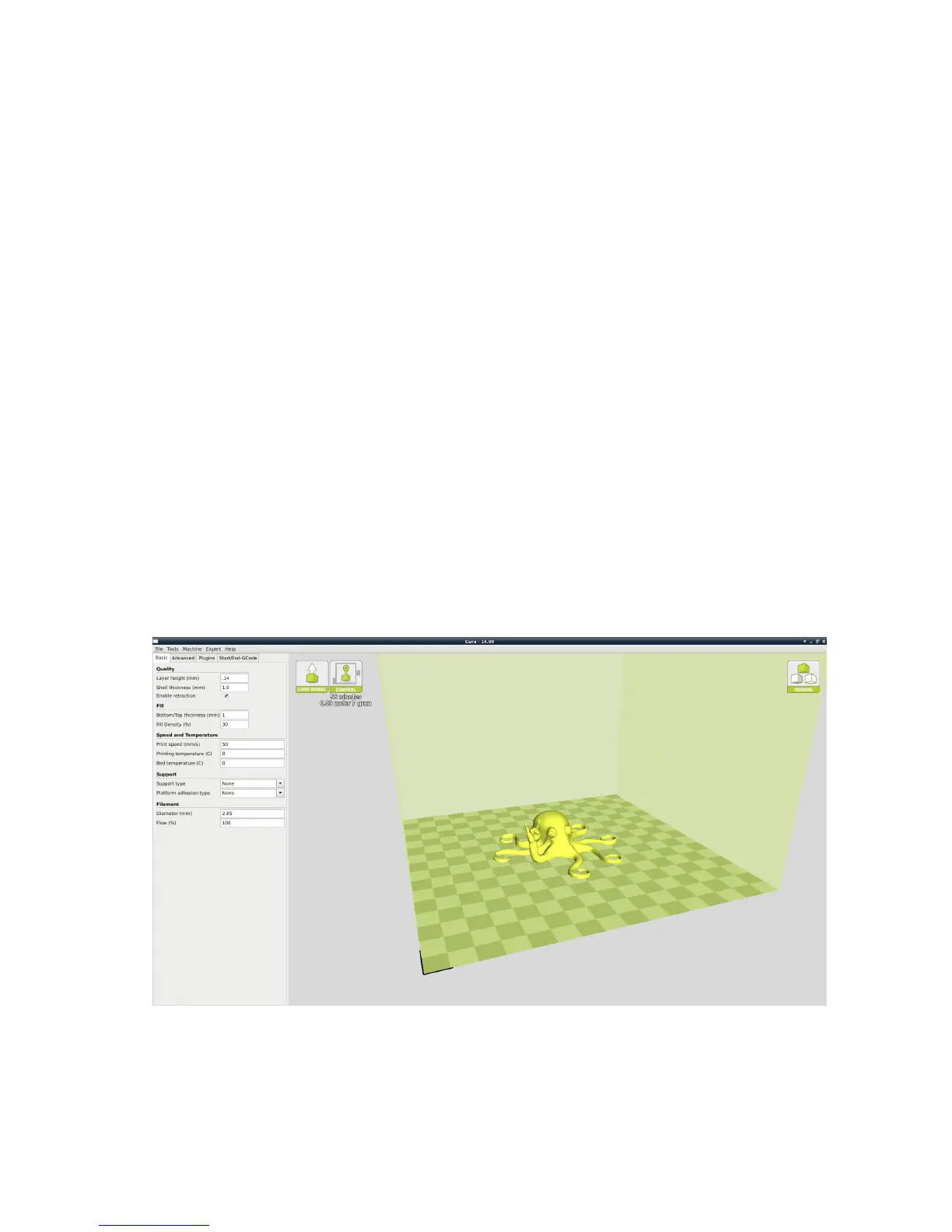1.9. FULL SETTINGS
making it easier to remove. Your print bed will move forward once
it is ready to be removed.
Once your heated bed has cooled, use the blue handled knife that was
included with your printer to remove the item. Carefully insert the blade
of the knife between your print and heated bed. Once underneath the part
rotate the blade- lifting with the sharp edge into the part, to gently pop
the piece off your plate.
1.9 Full Settings
Full settings should not be used until enough experience with 3D printing
has been gained to feel comfortable with all aspects of the printer and
its operation. The simple settings will provide good results for most
models. The first time Cura is launched it will default to the Quick
Print interface. In order to have more control of your slicing and Gcode
generation, switch to Full Settings. Select Expert > Switch to full
settings. The following tabs will now be available: Basic, Advanced,
Plugins, and Start/End-Gcode. You will also have access to the Expert
Settings.
Figure 1.12: View in Full Settings
25