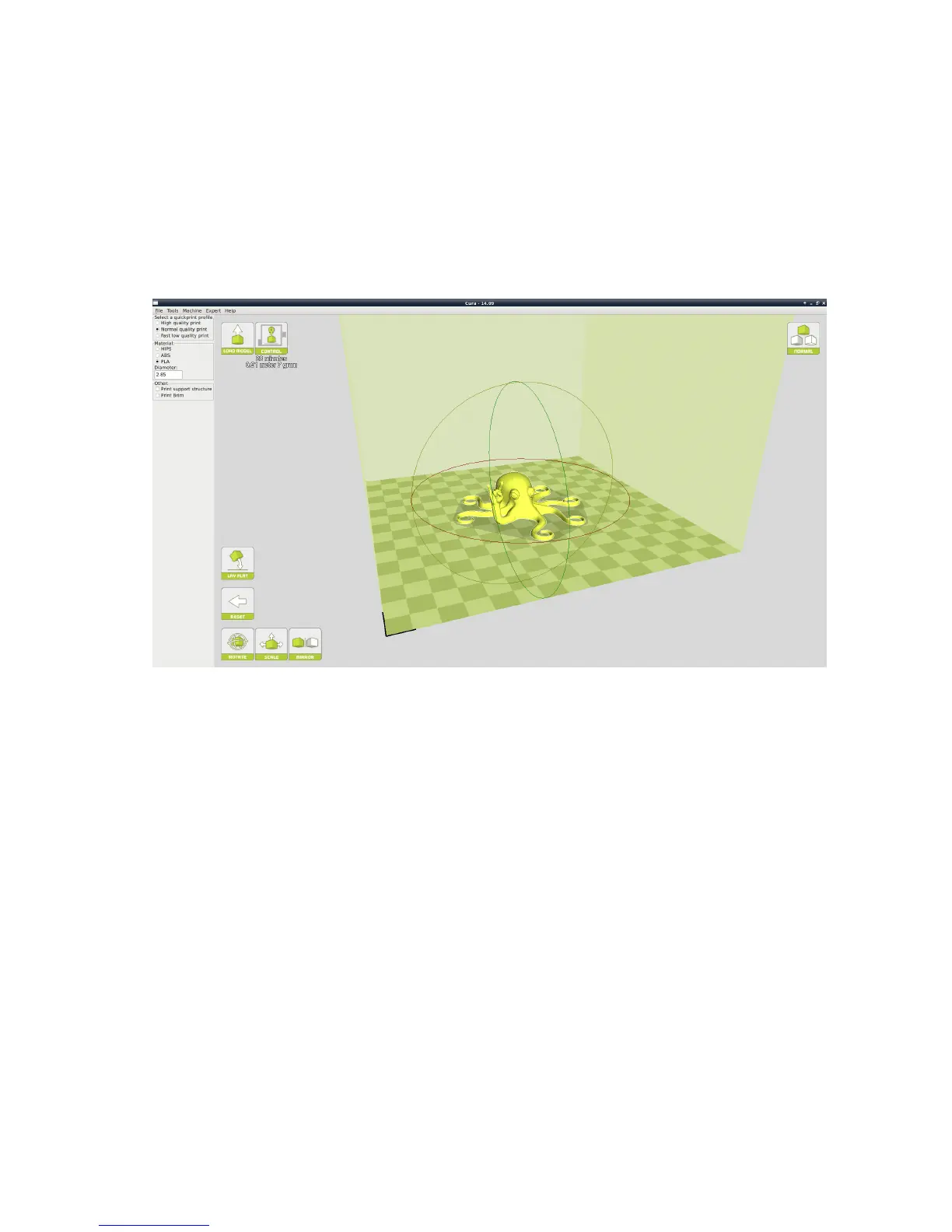1.5. QUICK PRINT SETTINGS
Rotate
The Rotate button will give you the ability to orient your model in along
all three axes. Once you click the rotate button, three circles will surround
your model. The red circle will allow you to rotate around the Z axis. The
Yellow circle will rotate around the Y axis. The Green circle will rotate
around the X axis.
Figure 1.3: Rotating your Model
Lay Flat
The Lay Flat button will ensure that the flat portion of your print is
securely attached to the bed. It is highly recommended to use this option
after rotating your model in the Z direction, as it will help prevent adhesion
issues during the print.
Reset
The Reset button will return your model to the original orientation as
defined by the CAD program used to create the model.
19