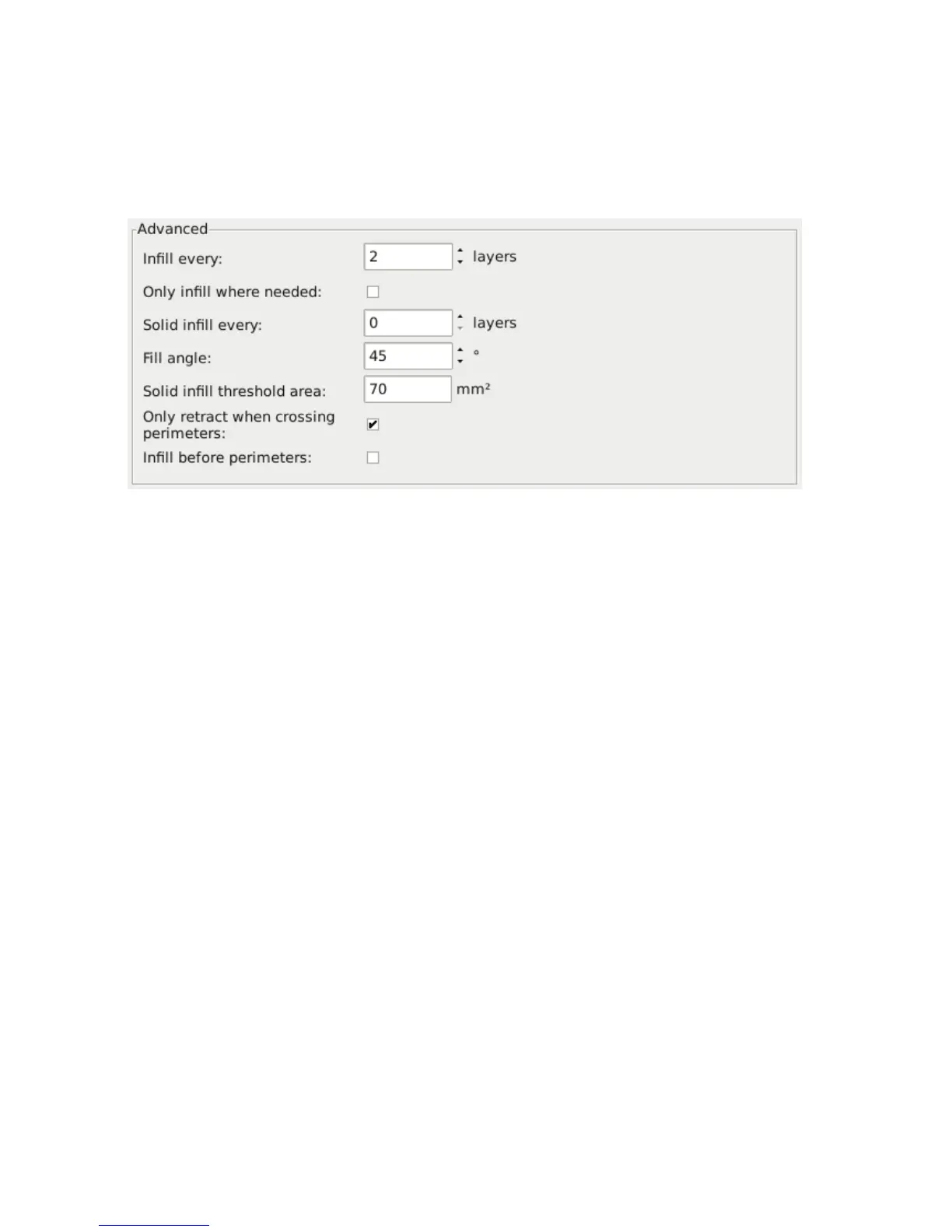Slic3r
Infill Optimization
Slic3r contains several advanced infill settings which can help produce
better extrusions.
Figure 2.32: Infill advanced settings.
• Infill every n layers - Will produce sparse vertical infill by
skipping a set number of layers. This can be used to speed up print
times where the missing infill is acceptable.
• Only infill where needed - Slic3r will analyse the model and
choose where infill is required in order to support internal ceilings
and overhangs. Useful for reducing time and materials.
• Solid infill every n layers - Forces a solid fill pattern on the
specified layers. Zero will disable this option.
• Fill angle - By default the infill pattern runs at 45° to the model to
provide the best adhesion to wall structures. Infill extrusions that run
adjacent to perimeters are liable to de-laminate under stress. Some
models may benefit from rotating the fill angle to ensure the optimal
direction of the extrusion.
• Solid infill threshold area - Small areas within the model are
usually best off being filled completely to provide structural integrity.
This will however take more time and material, and can result in parts
being unnecessarily solid. Adjust this option to balance these needs.
88